Suitable for suppliers with >20 invoices per month.
On this page you will find support for invoice creation based on a Excel-Upload. The invoice is created in your system and can be sent through SupplyOn in a Excel-format via upload function.
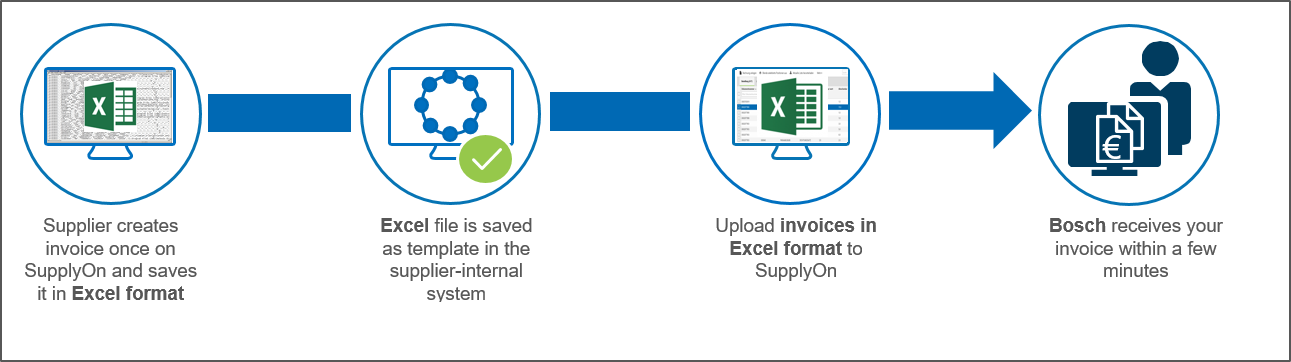
What benefits does this transfer path offer?
- You can create multiple invoices at once (up to 200) by uploading an invoice file in the Excel format to SupplyOn.
- A large number of invoices can be sent quickly and stable without a technical backend connection.
What are the technical requirements?
- You need the following user role on SupplyOn WebEDI: eInv Seller P2P. Please contact the SupplyOn administrator (User Admin) in your company. They will create a user for you and/or assign the above mentioned role.
- You create the required invoice data in your internal system and provide it for upload in the expected Excel format.
Are there any additional costs or fees to use this transfer path?
- There are no additional costs or fees.
What are the next steps?
- You will find further details on using the Excel format at the following link: Video Tutorials
- As soon as your company is activated with SupplyOn you can start with the invoice creation for all active Bosch sites. Please use the following link to already available and planned Bosch sites to get the latest information.
With the help of this tutorial you can see how you can quickly upload a Excel file Video Tutorials