Log in to Support Ticket System
go to https://support.prd.supplyon.com and log in with your SupplyOn Platform credentials.
Don't have login credentials?
You can register directly on the Support Center Portal:
- Open the link: https://support.prd.supplyon.com
- Click "Log in with Jira account".
- Enter your Jira login credentials.
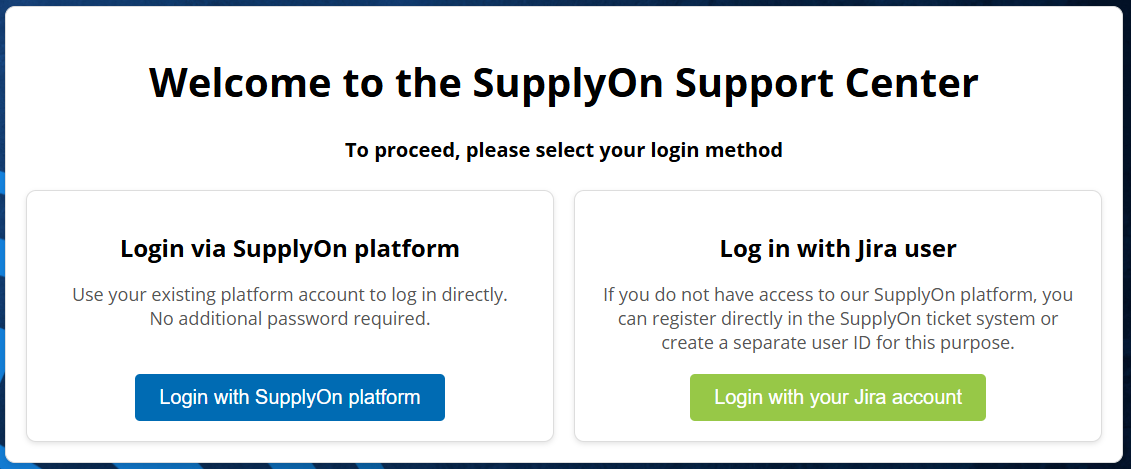
Enter your Jira credentials.
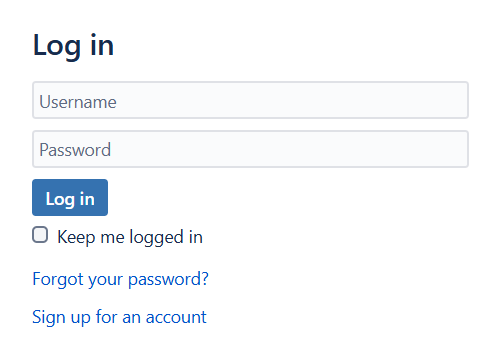
Forgot your password?
Click "Forgot your password?", enter the email address you used to contact support, and you’ll receive an email with a link to reset your password.
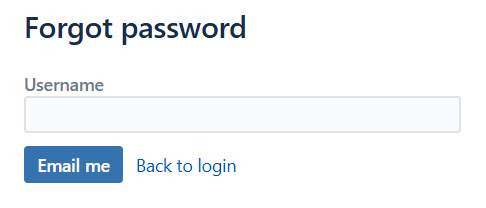
You'll receive a confirmation email with a link to set your password.
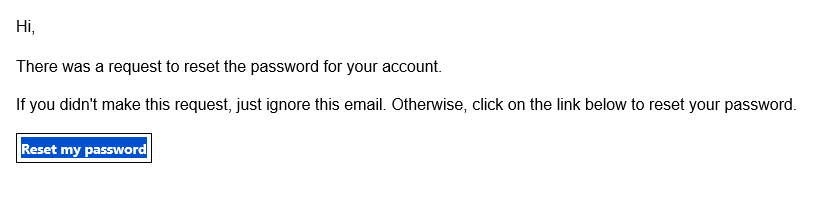
Password reset policy:
Minimum Length: 12 characters
Maximum Length: 15 chracters
At least 1 capital letter, 1 number and 1 special character
The password must contain all 4 different types of characters (upper case, lower case, numbers and special characters (e.g. &, %, #, +)).
Please save your username and password for the next login.
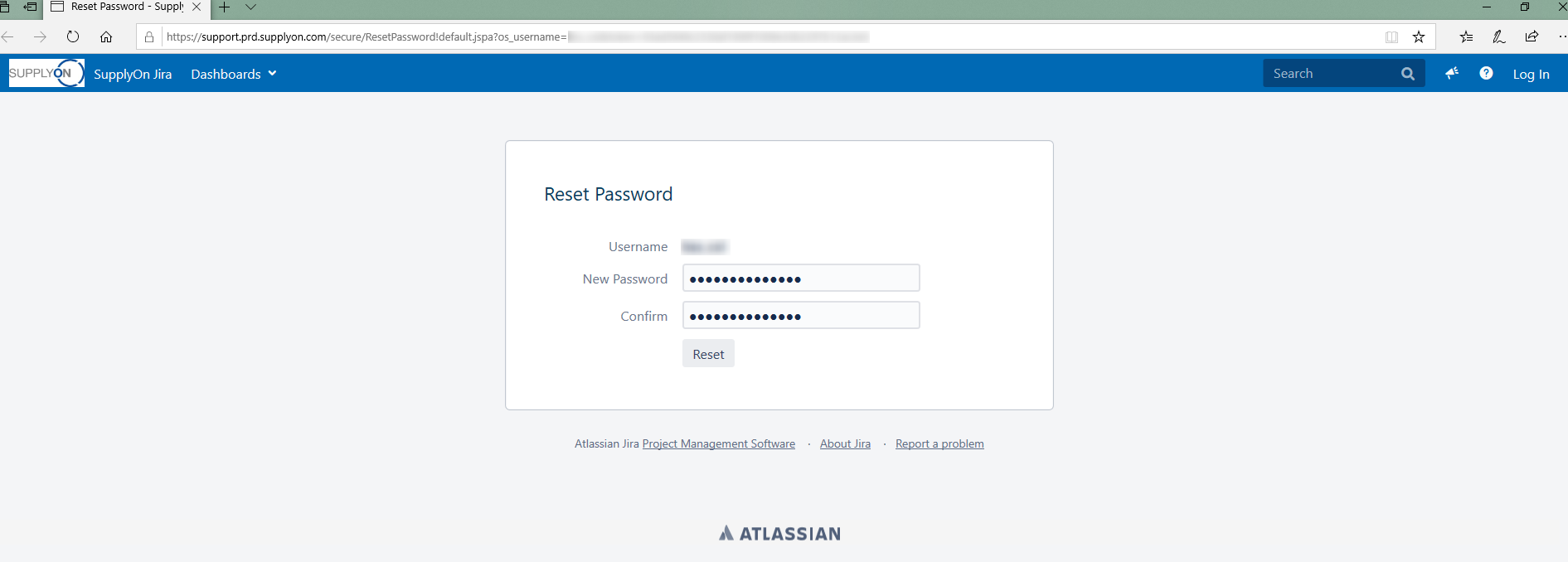
You can now log in to the Support Ticket System with the new password.