After login, open:
https://support.prd.supplyon.com/servicedesk/customer/portals
Select the support area, then click ‘Support Request’.
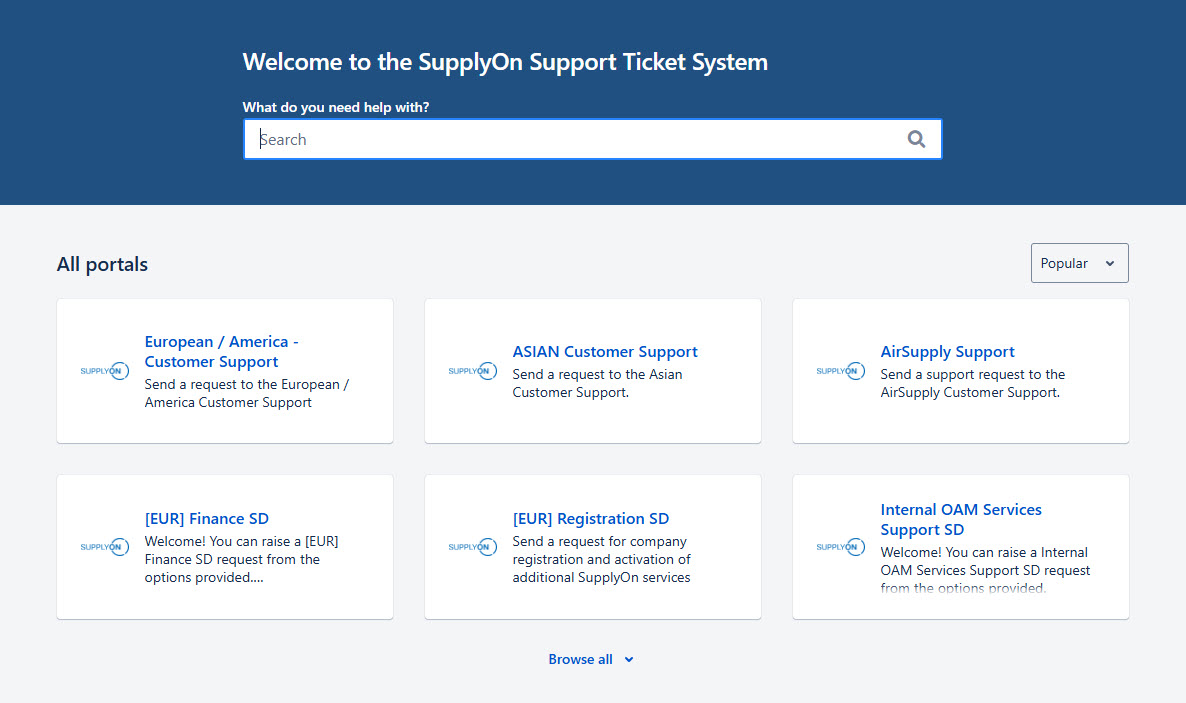
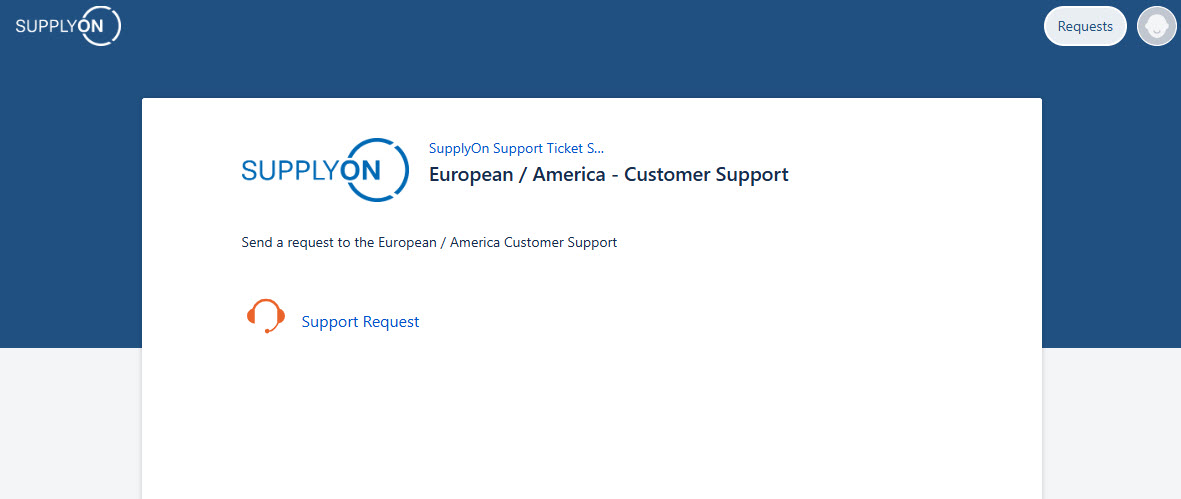
Please complete all the fields shown. The more details you provide, the faster we can assist you. Required fields are marked with an asterisk (*)"
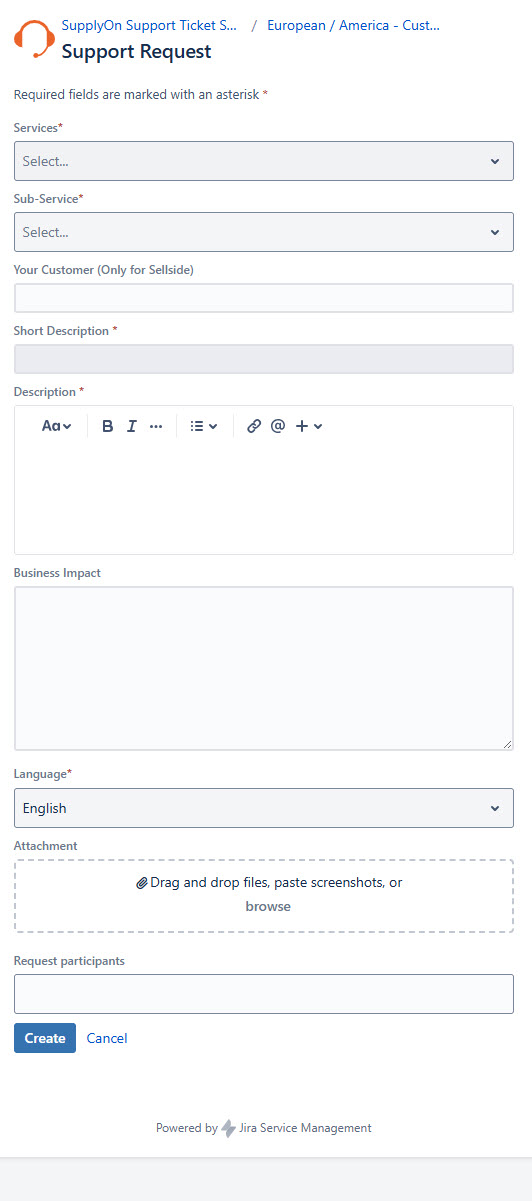
Explanation fields:
- Services*
Select the service related to your request (e.g., Transport Order Management System (TMS).
- Sub-Service
Choose the appropriate sub-service (e.g., Advance Shipping Notice (ASN)).
- Short Description *
Provide a brief summary of your issue or question.
- Description *
Enter a detailed explanation of your issue or question.
- Business Impact
Explain how this issue affects your business operations.
- Attachment
Attach any relevant files or screenshots, if needed.
-
Request participants
Enter colleagues' email addresses to share the ticket.
Click 'Create' to submit and view your ticket.
You will receive a notification by email.