After the two-factor authentication is activated, it is applied at each login. For each login a new one-time password is required.
Login to the SupplyOn platform using your user ID and password.
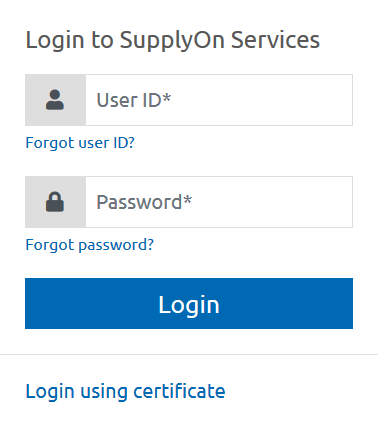
Create a one-time password with the authenticator and enter it in the one-time password field.
Click login.
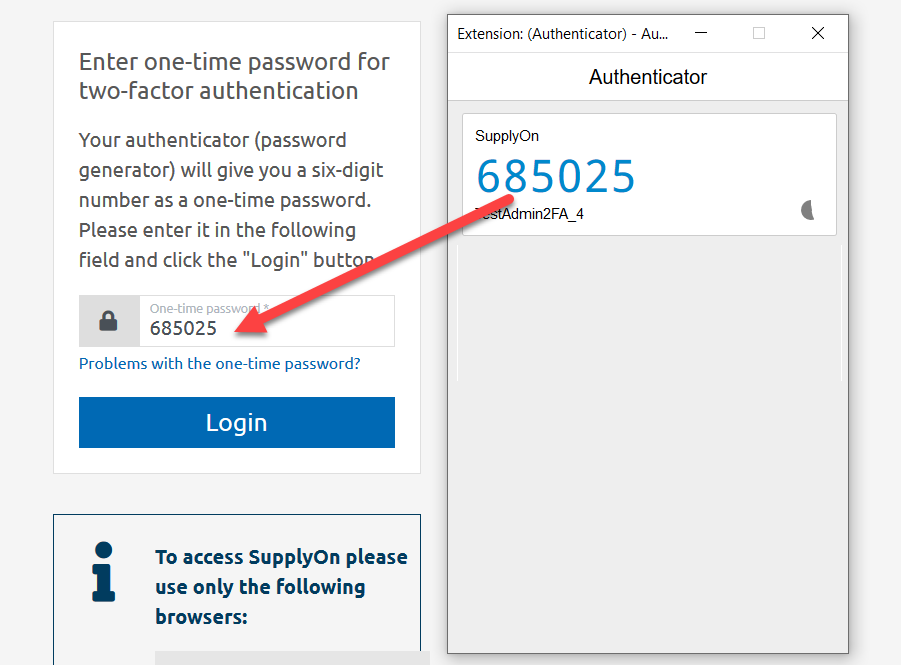
You are logged in to SupplyOn.