I misplaced my phone / I am having problems with the one-time password for two-factor authentication.
If you cannot access your authenticator (password generator) to log into SupplyOn or your one-time password is invalid, you can request an access link by email. This may be necessary if, for example, you have misplaced your mobile phone or need to use another browser or computer to log in.
How to request an access link by email:
Click the link “Having one-time password problems?” below the corresponding input field.
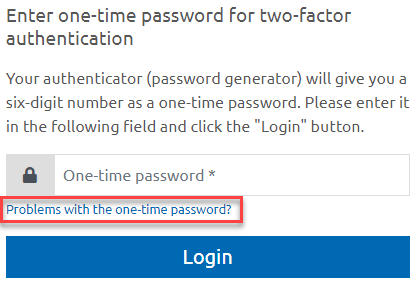
Enter your SupplyOn credentials: user name and your e-mail address.
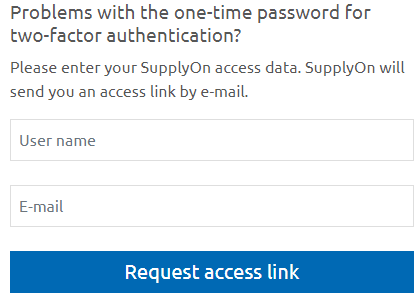
Click the “Request Access Link” button. SupplyOn will now send you an access link by e-mail.
Please note:
- The access link that you will receive by e-mail is only valid for one hour.
- For security reasons, your user administrator will be notified of your registration via an access link.