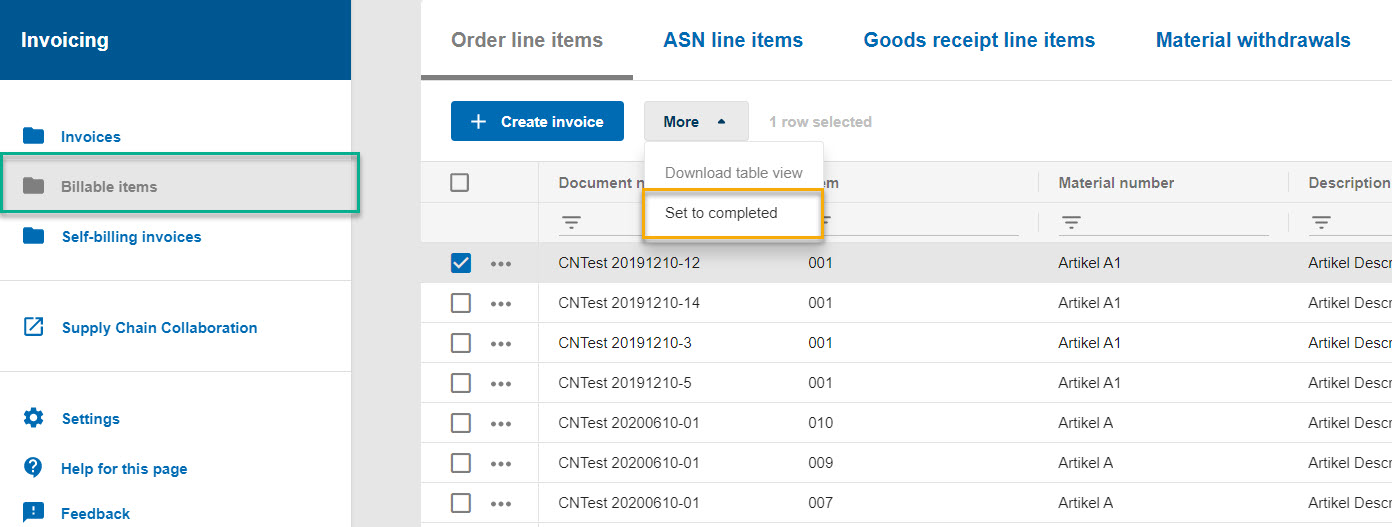Do you have sent documents in "Error" status that you no longer need and want to remove from the list? This can be the case in certain situations, e.g. with M2M documents or the Excel upload. Then in the future you can remove these documents one by one or in groups directly in the invoice list.
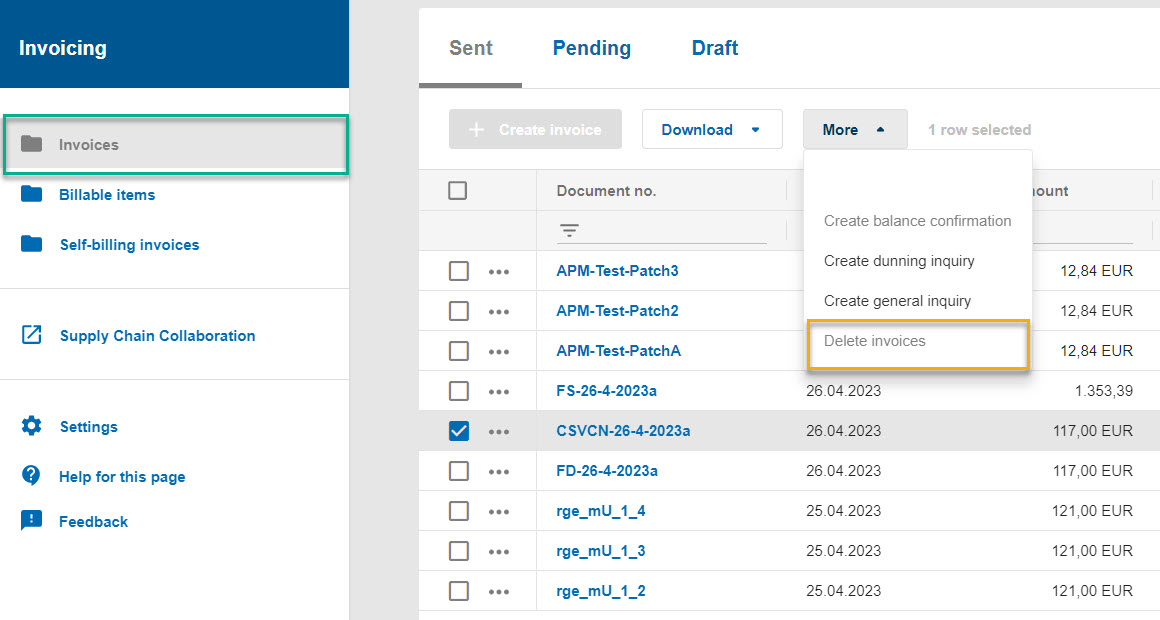
You will find a similar function in the list of billable items. If you have already billed one or more items elsewhere (outside SupplyOn), you will in future be able to permanently set these items to "fully invoiced" using the "Set to completed" function. Such items will then no longer be displayed in the list.