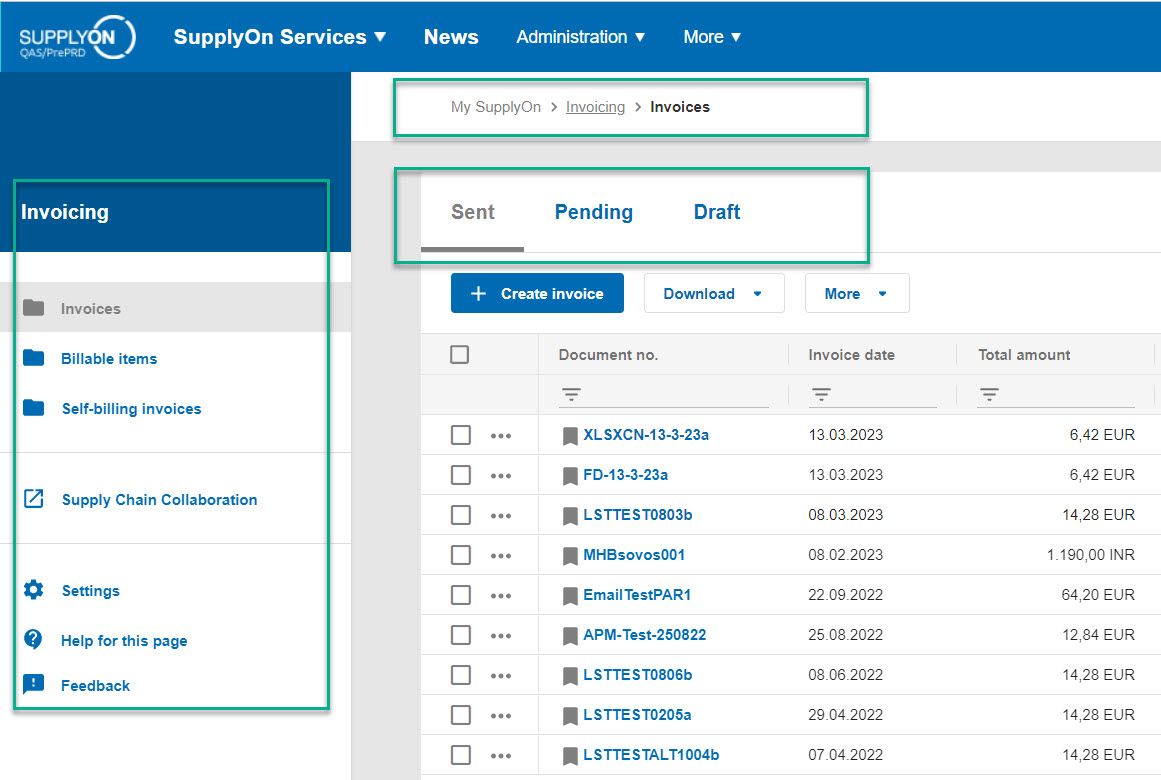On the left side you will find a menu bar for quick navigation between the different list views. Of course, you can also use the menu in the details to quickly switch between the thematic areas of an invoice.
No matter if single or multiple documents: You will now always find all available functionalities/interaction options tidied up and clearly deposited. This helps you to use the full potential of Invoicing.
Since a lot of data is recurring in the details, it will be grouped thematically in the future. For example, supplier and customer address data. These data groups will be displayed in small tabs in the future. If you want to make changes, you can open the card for editing at any time.