Use templates and save time when creating invoices.
Create an invoice and save it as a template. This will help you avoid repetitive data entry for future invoices.
How to create a template:
Mark a sent invoice as a template by clicking on the three dots and selecting "Mark as template".
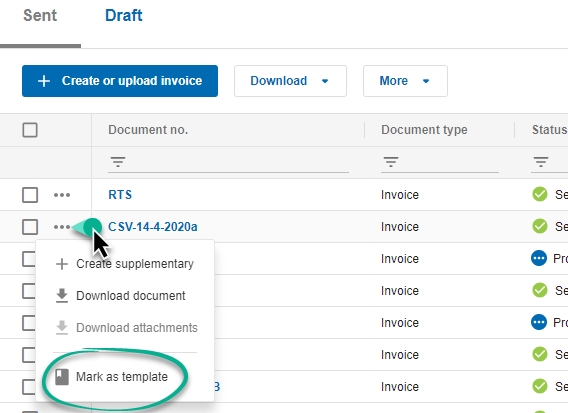
How to use a template:
Select a previously saved template when creating an invoice.
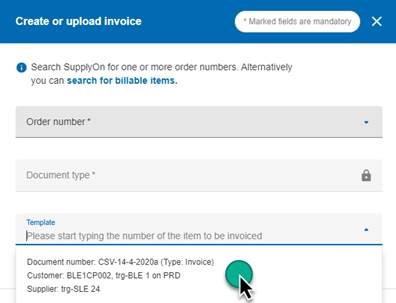
Watch our short video for detailed instructions.