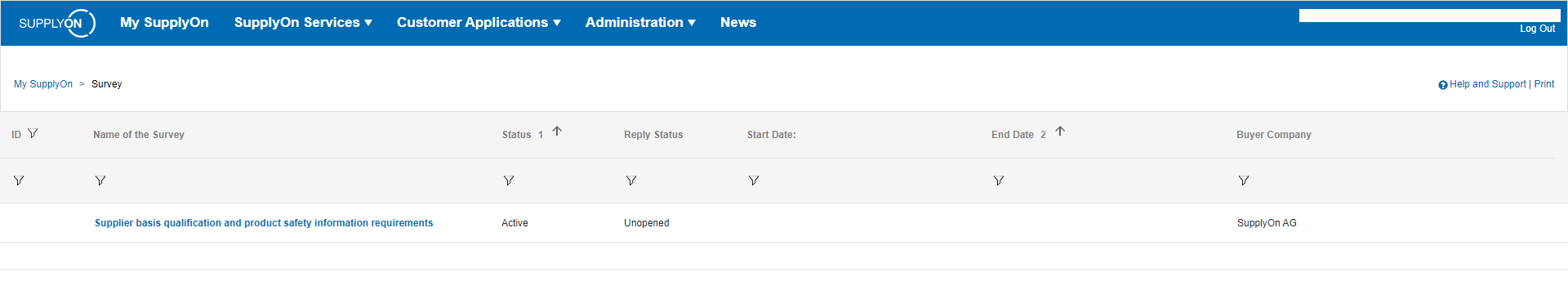This section explains how to access the questionnaire.
All in all there are 8 Surveys in the course of the Ongoing Service that you need to respond to. The entries need to be kept up to date!
To access the survey open the invitation e-Mail from SupplyOn and click on “Start Survey Now”.
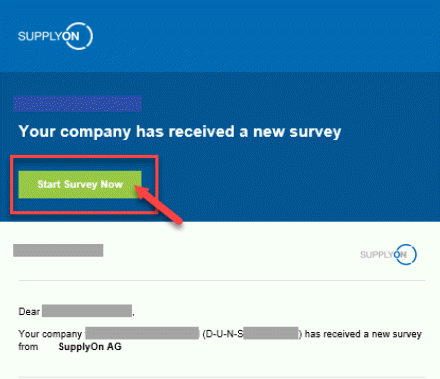
Login with your existing user ID and password to obtain access data for the survey. If you don’t know your account details please contact our customer support.
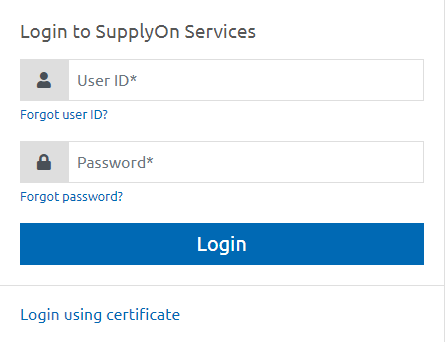
The surveys can be found in SupplyOn Services (Flexible Survey).

Please be aware of the status „active“ to answer the relevant surveys. The certificates are queried separately. In the survey „Supplier basis qualification and product safety information requirements“ information like contact information and company data are required.
On the welcome page you have the possibility to forward the survey to a colleague, reject the survey, or start the survey.
To forward the survey, please open the link and complete the basic registration to access the survey. In the next step you have the possibility to forward the survey. Please note that you can only invite colleagues via email and not existing users.
In addition, you cannot edit the survey after forwarding it.