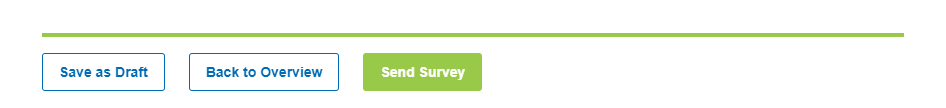In this section you can see how you can change your company details, answer the survey and then submit it.
Change Company Data
Open the survey “supplier basis qualification and product safety information requirements”, look for the heading Company Data. Change it if needed. Be aware that you need the role Company Admin to change the company data.
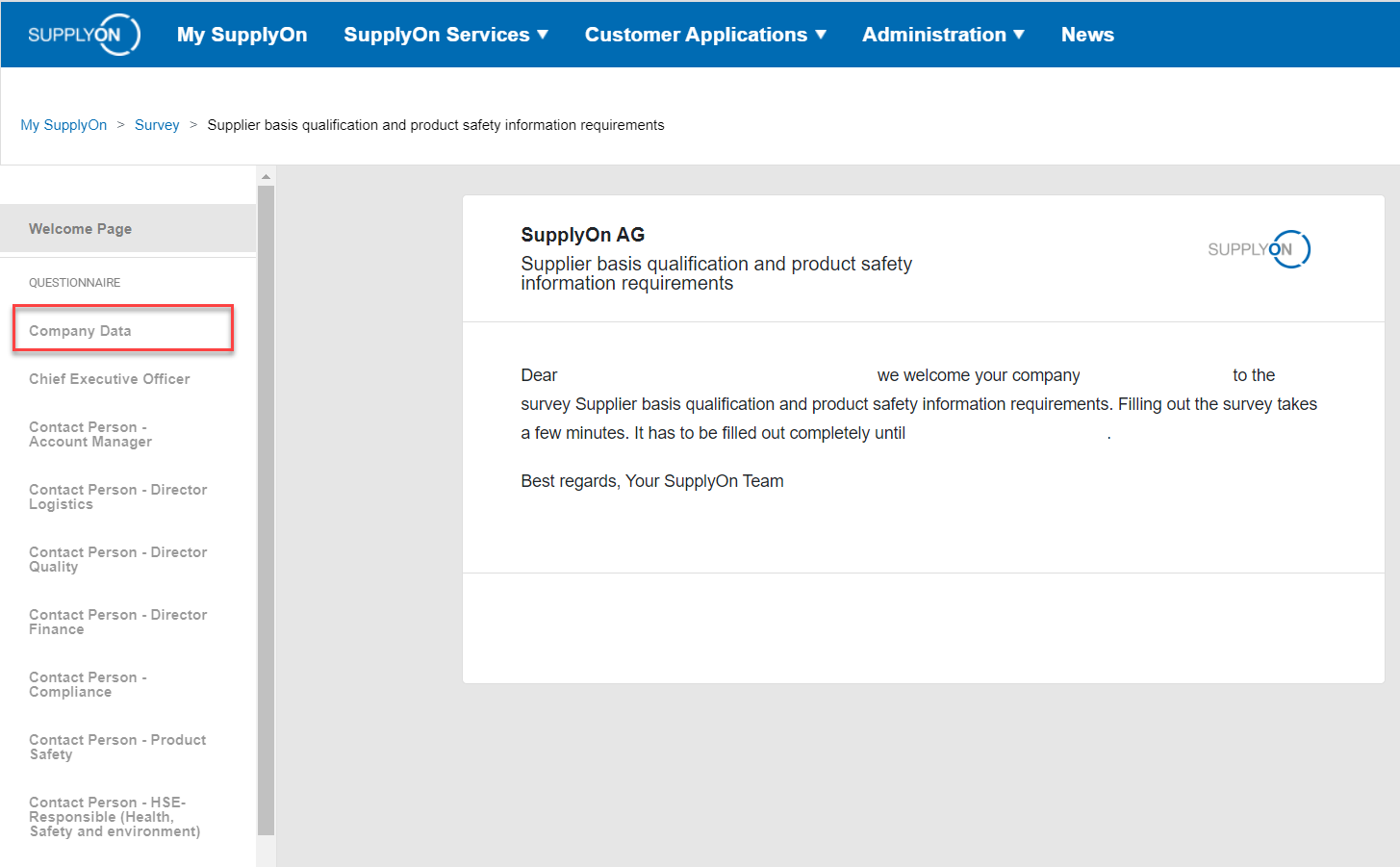
Complete Surveys
All surveys are structured in the same way: Welcome page, questions and confirmation page. Open the corresponding survey to fill it out.
On the left side you see an overview of the questions. The grey bar indicates where you are currently in the survey.
Please ensure to fill where appropriate. All mandatory fields need to be filled. By the way, every Business Directory user can change the contact persons.
Ensure to fill all mandatory fields for each certificate. The better and more up-to-date the provided information is, the less effort you and your customers have afterwards.
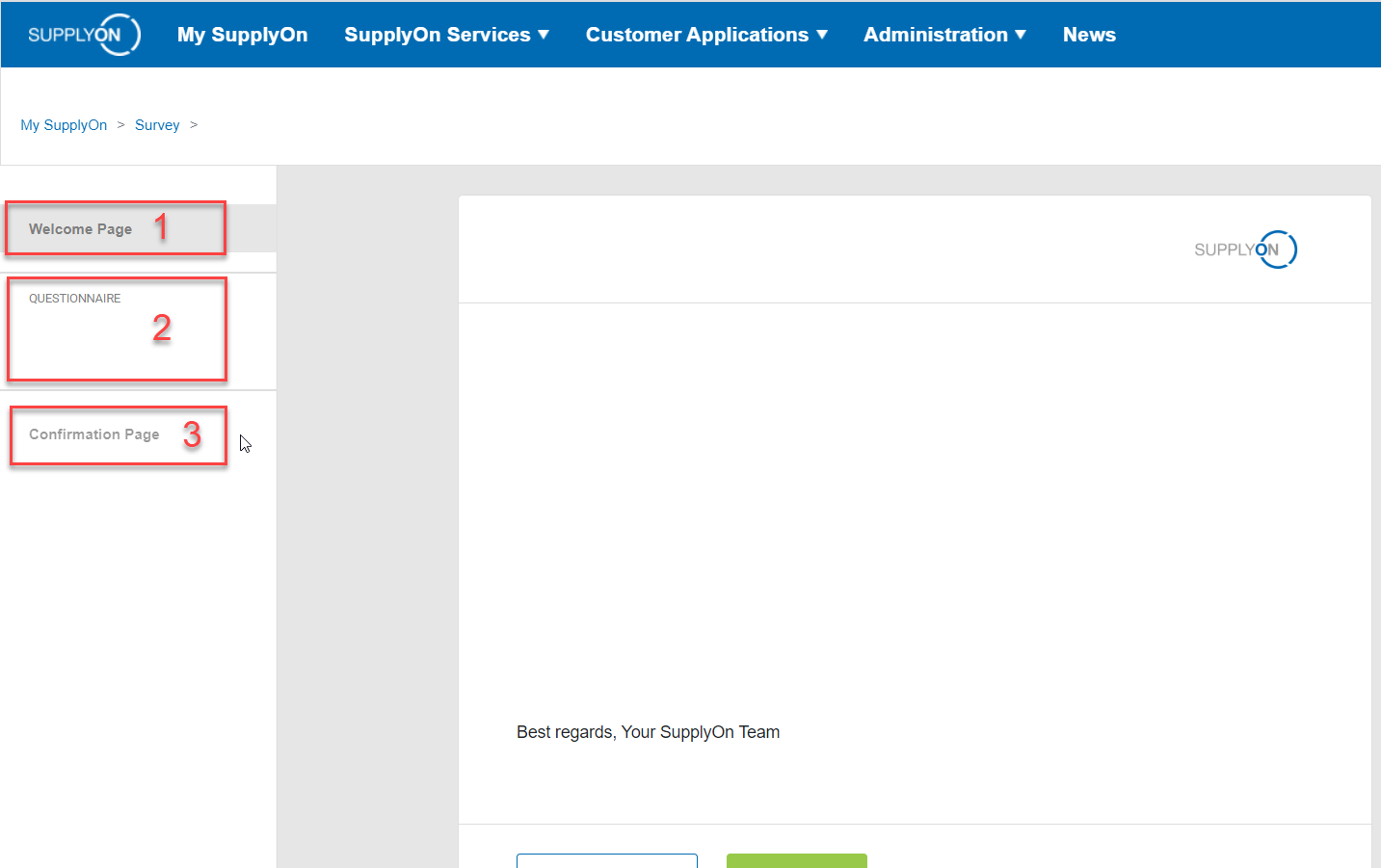
Respond to Surveys
Save as draft (and respond later) or respond to survey.
Please ensure to click on “send survey” when you have finished the survey.
Even if you have done so, you can still re-enter the survey and update the content by reopen the survey again and clicking on “view survey” and “update survey”. Already sent answers of the surveys can be changed and send again at any time especially certificate related data.