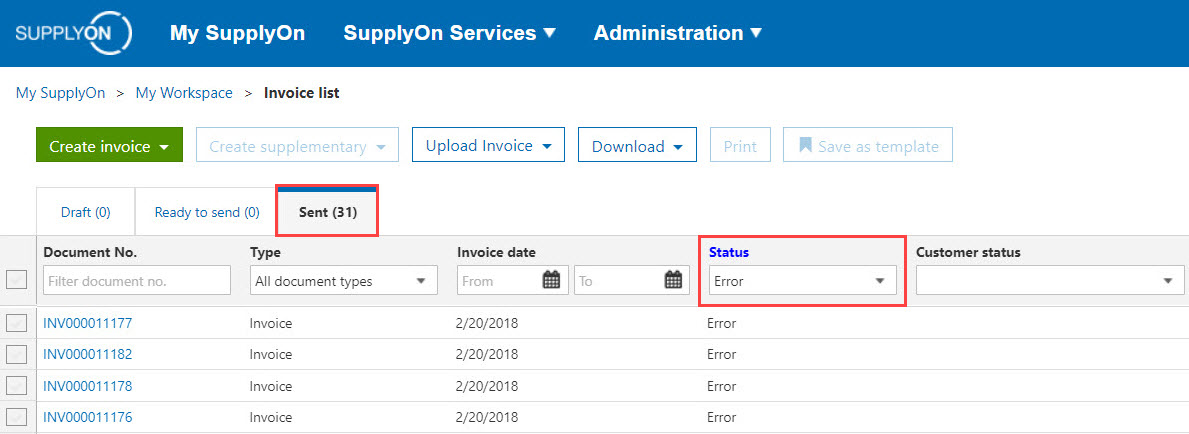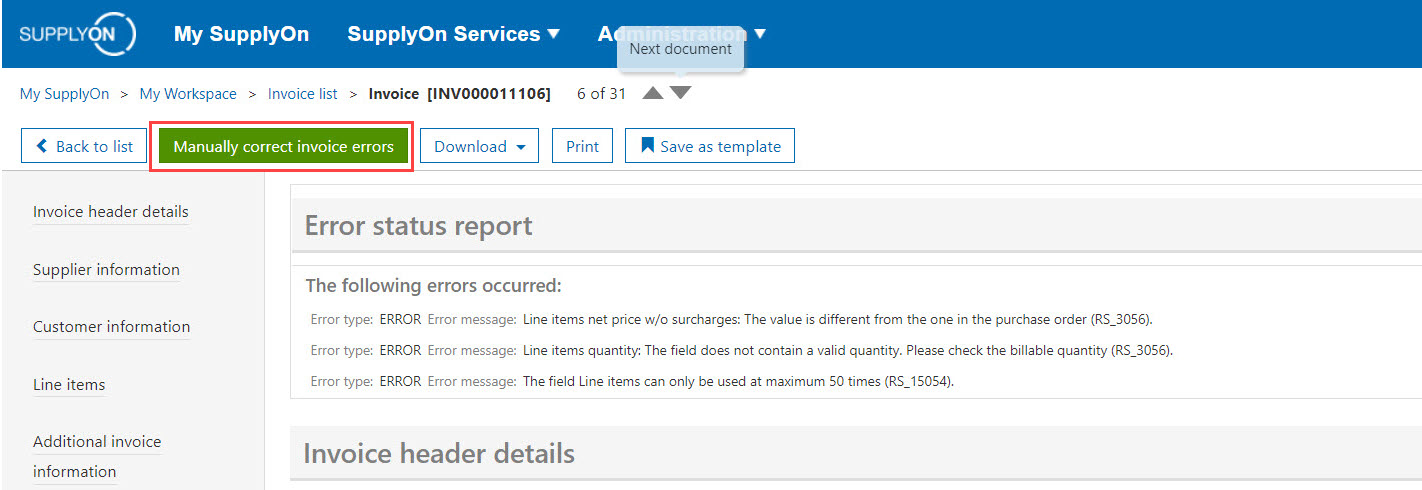You receive an e-mail with the subject
- DATA EXTRACTION – No further action required. The data extraction of the PDF file takes up to 48 hours.
- ERROR and the message that the invoice has been uploaded and contains errors.
- Error correction: Log into SupplyOn eInvoicing, open the Sent tab, search for the invoice with the Error status, open it and click on " Manually correct invoice errors". Confirm the warning. The invoice is now on the Draft tab. Search for the invoice with the Error status, open it. Click on Check, correct the errors and then click on Send. Alternatively you can delete the invoice, as it was not sent to the customer, and repeat the e-mail sending with a corrected invoice.