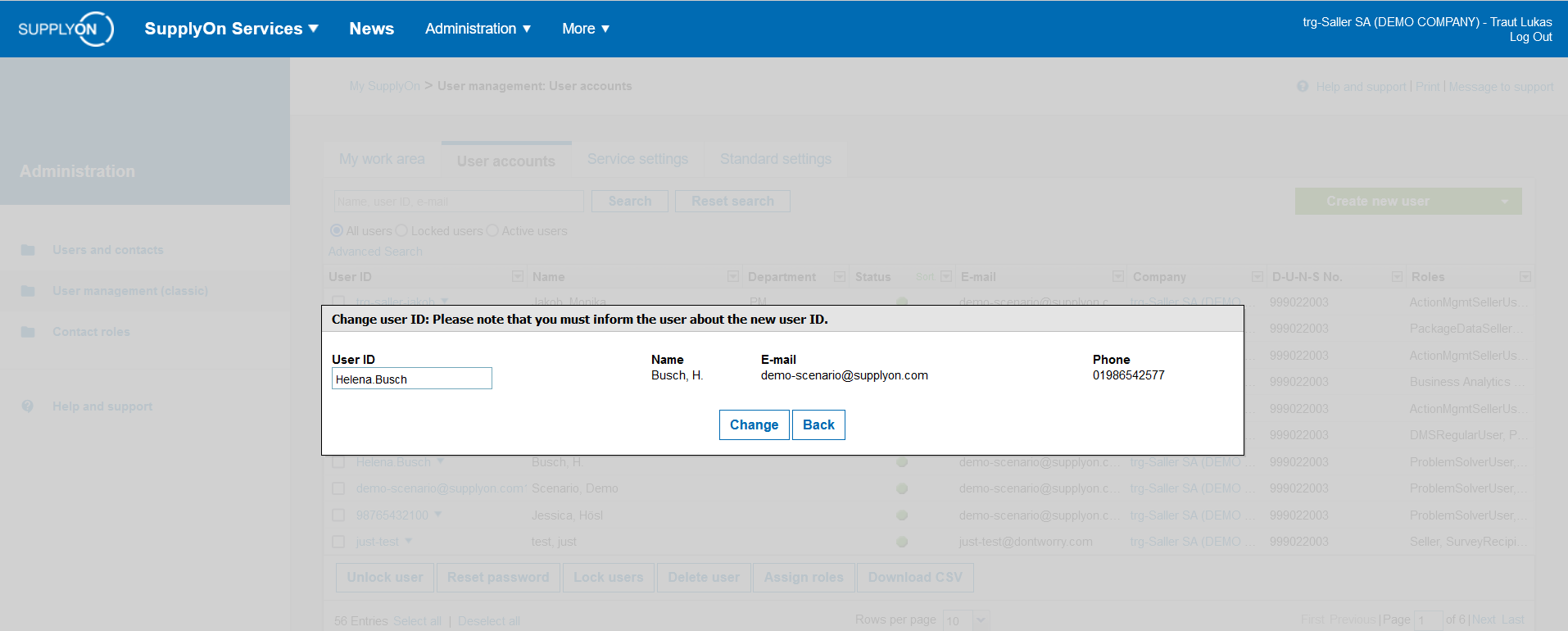이 문서에서는 사용자 아이디를 변경하는 방법에 대해 설명합니다.
주: 회사의 사용자 관리자만 사용자 ID를 변경할 수 있습니다.
공급업체에 대한 관리 권한이 없는 경우 포털에서 연락해야 하는 사람을 확인할 수 있습니다: 내 사용자-관리자는 누구입니까
'관리'로 이동하여 '사용자 및 연락처'를 선택합니다.
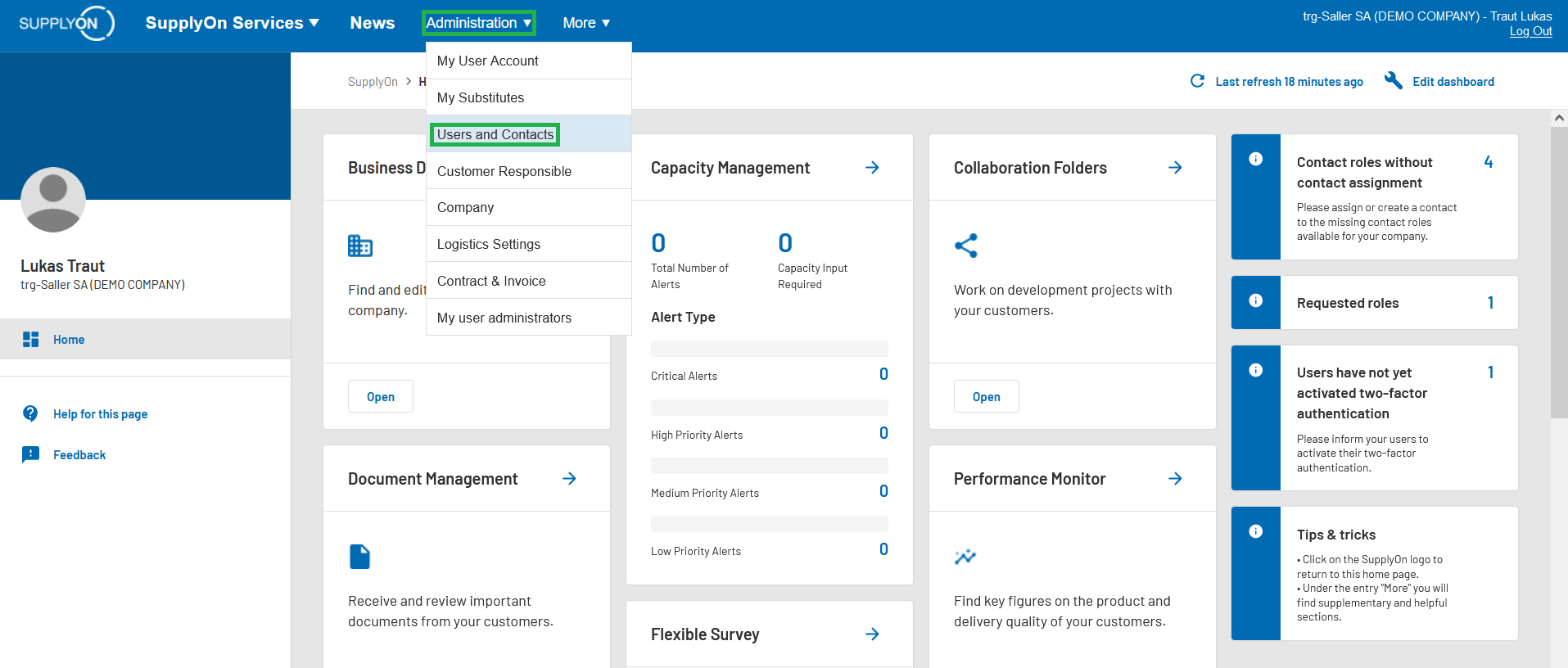
왼쪽의 '사용자 관리(클래식)
'를 클릭합니다.
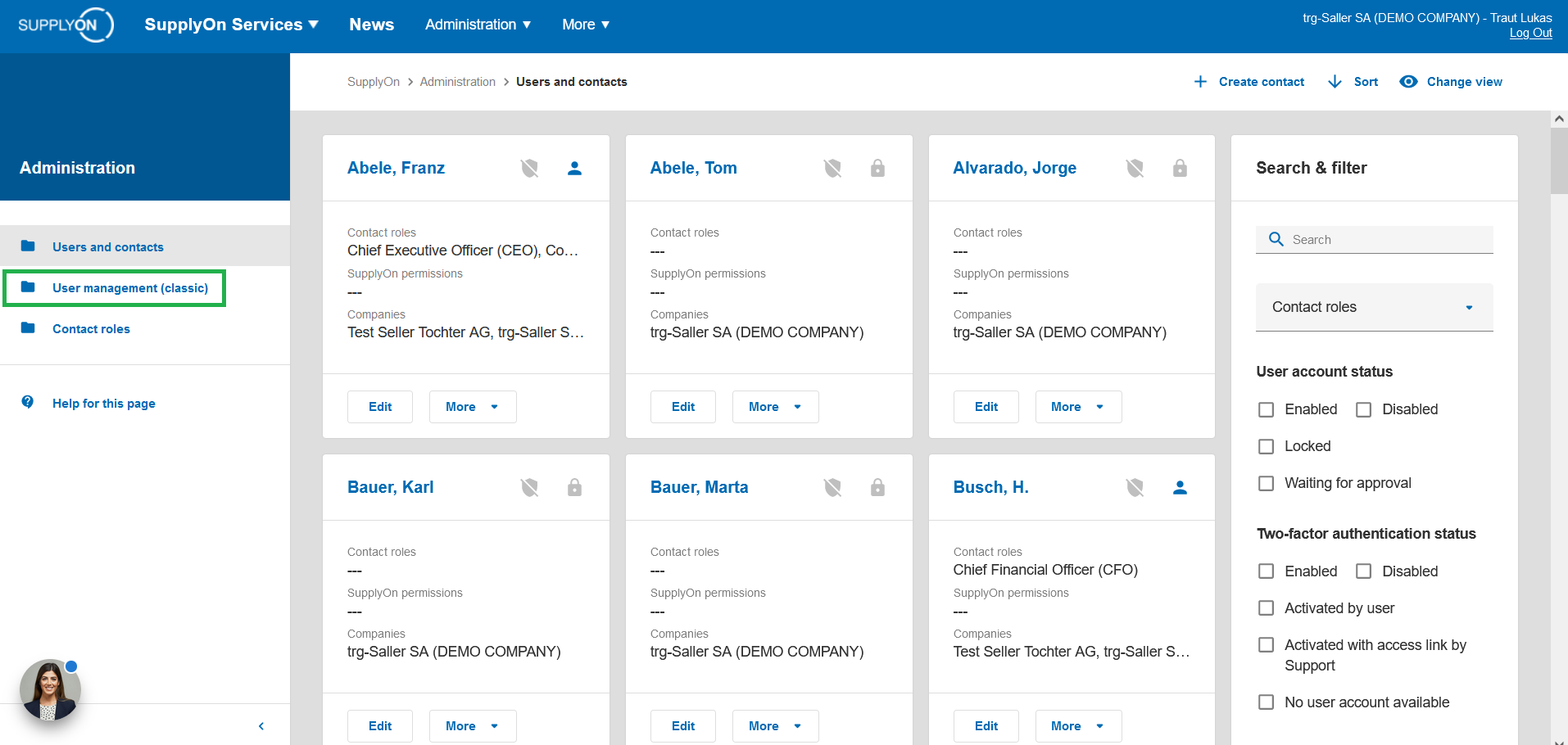
'사용자 계정' 탭을 클릭합니다.
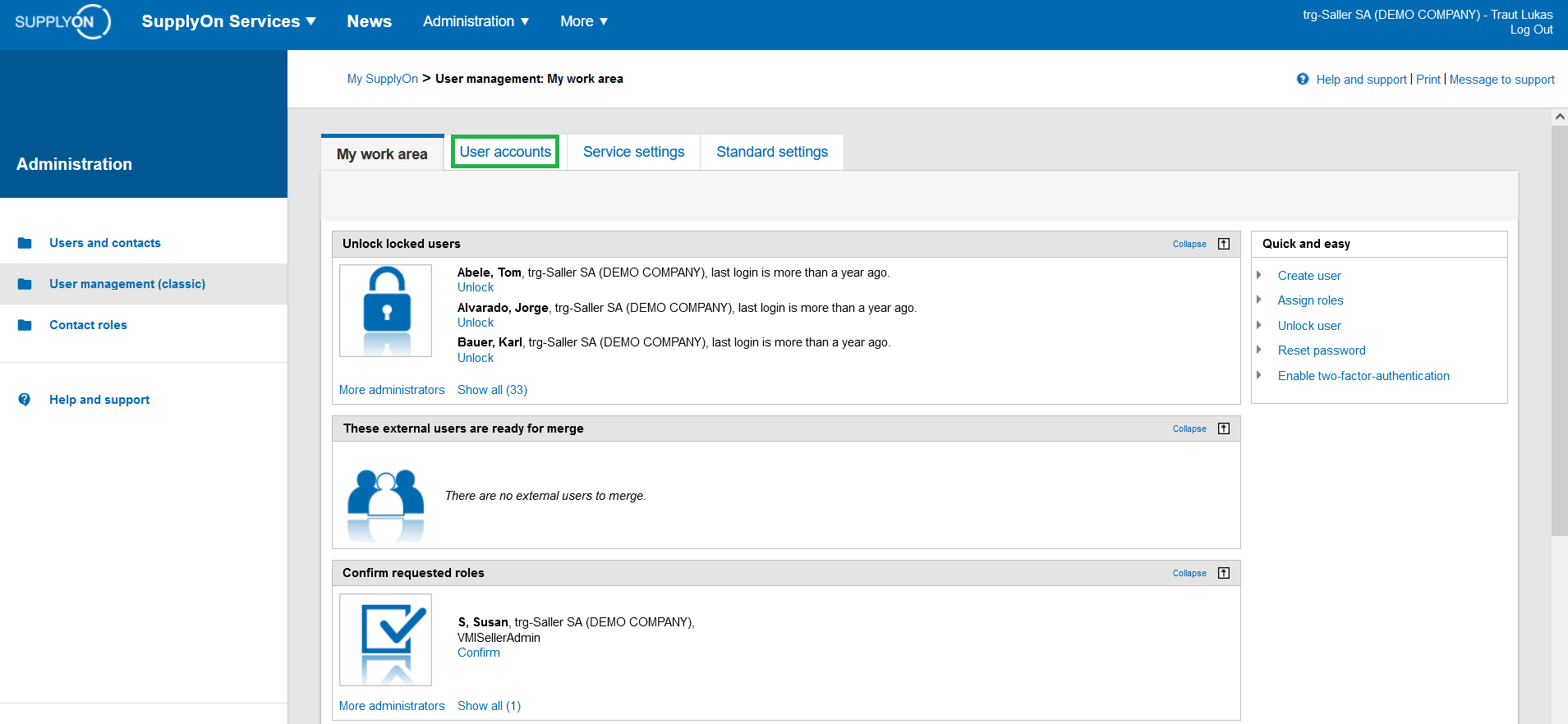
사용자 아이디 옆의 화살표를 클릭하여 메뉴를 엽니다.
'사용자 아이디 변경' 옵션을 선택합니다.
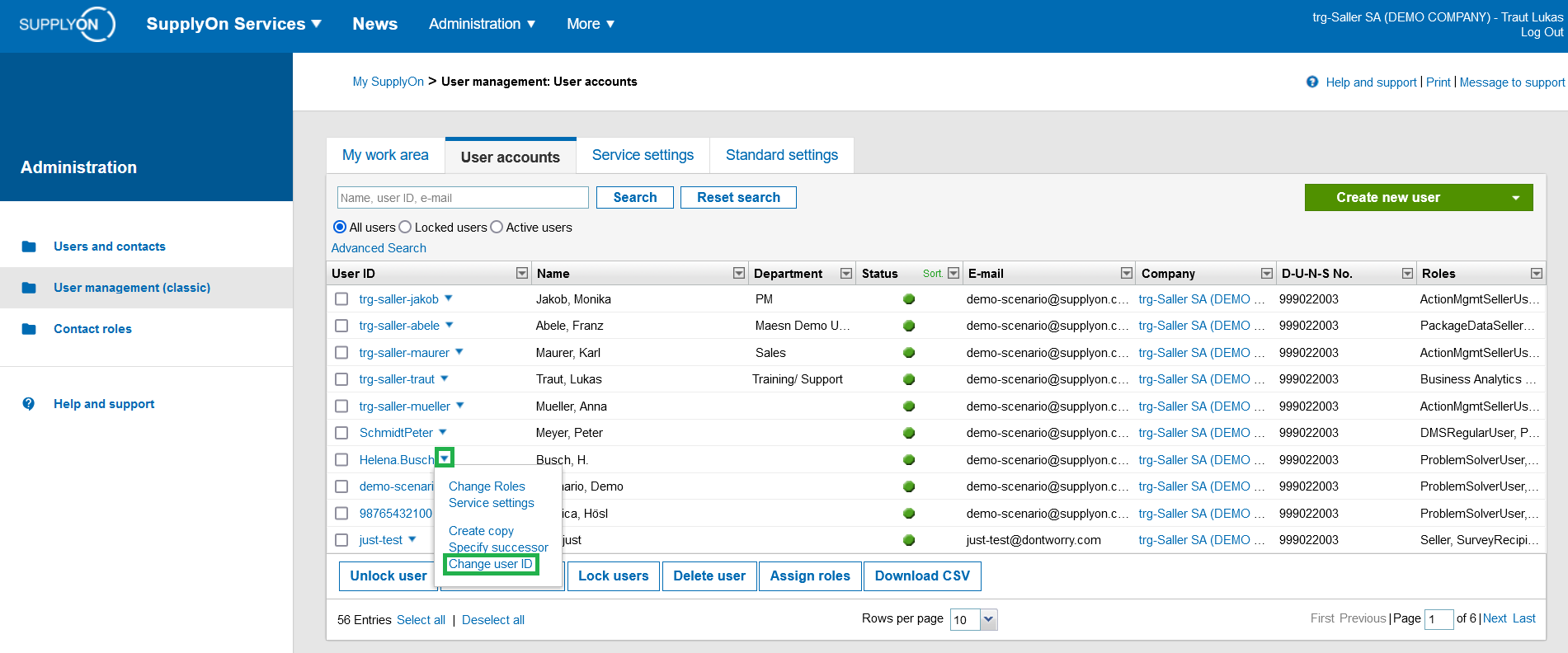
이제 '변경' 버튼을 클릭하여 사용자 ID를 덮어쓰고 변경 사항을 저장할 수 있습니다.