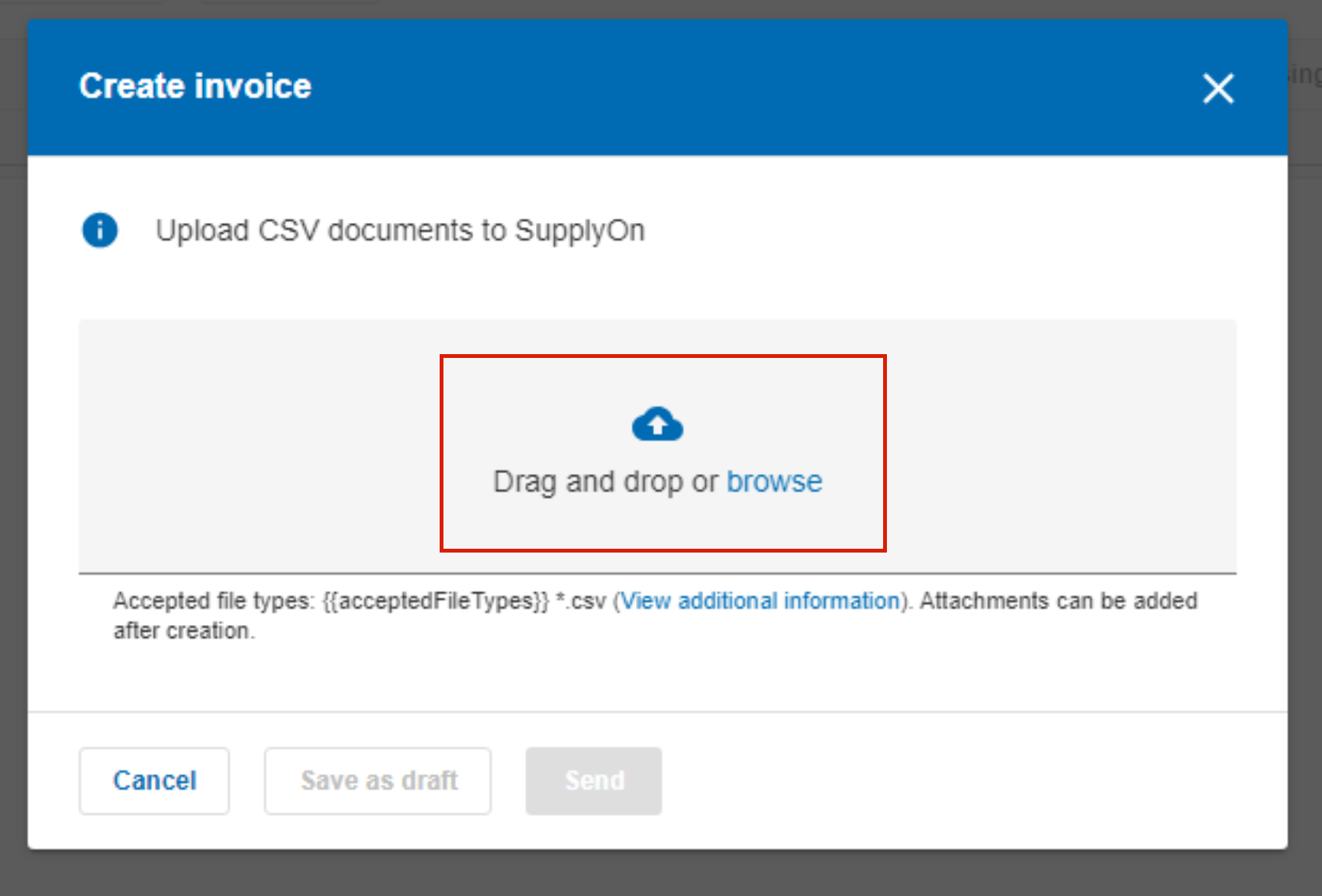The following errors may occur:
- The CSV file has been edited in Excel and leading zeros have been lost. Excel, for example, turns numbers into a number format rather than a text format. Edit the CSV file as described (Link zu CSV in Excel öffnen, bzw ANSI etc).
The format setting for date, field separator, and decimal separator must match the country setting in the user profile.
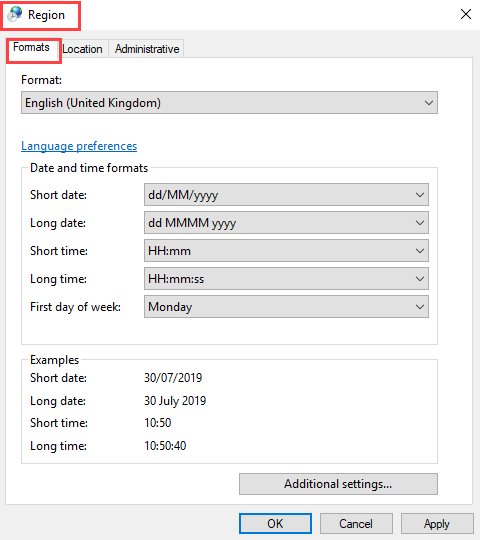
User profile with country settings
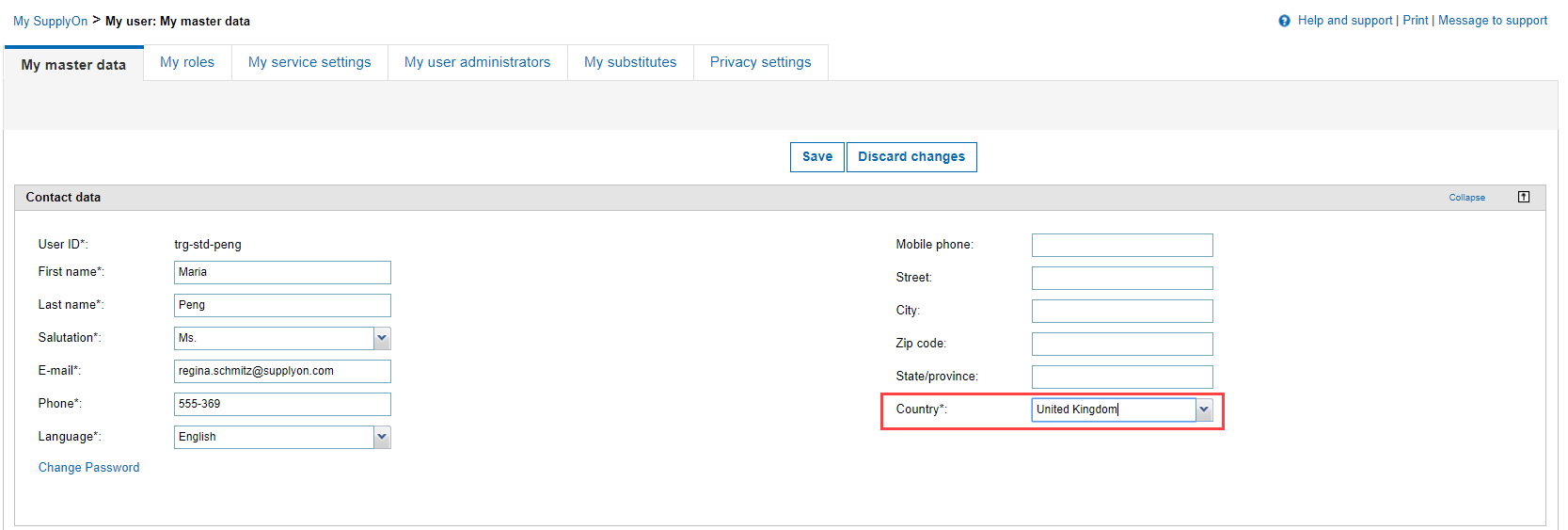
A CSV file has been uploaded. An error occurs in the file structure. Continue with 'Close'.
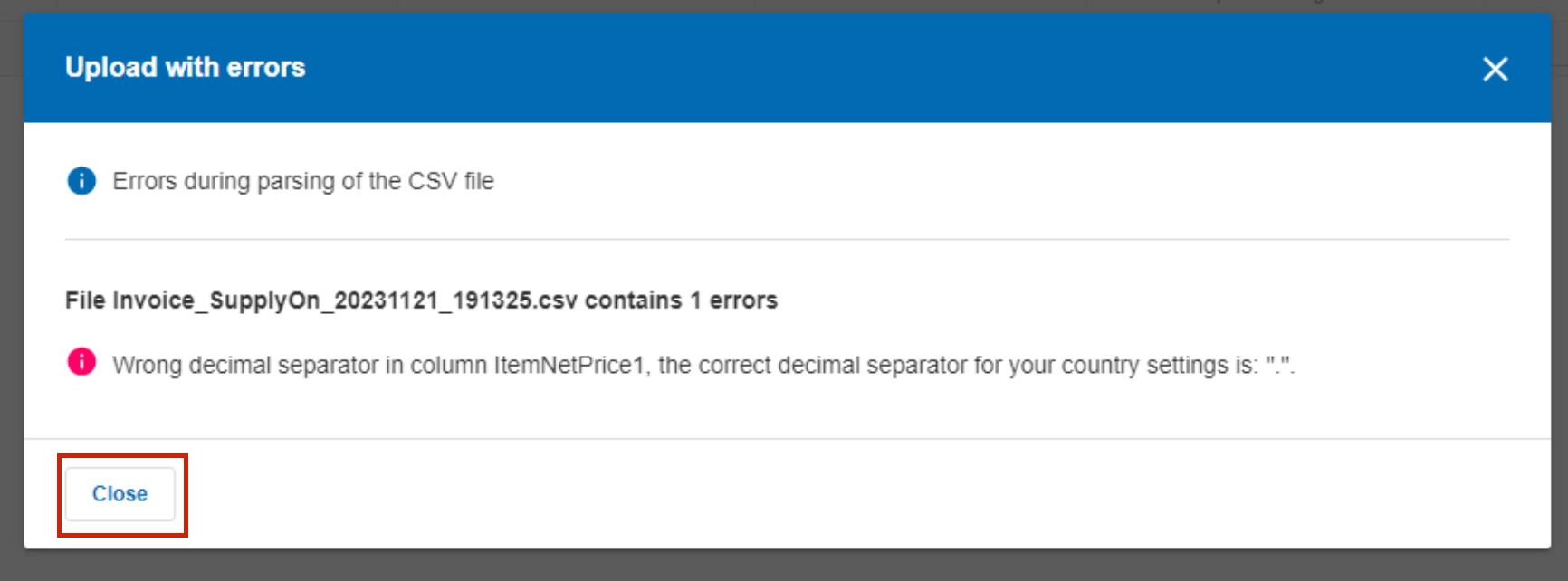
Remove the CSV file.

Check and correct the incorrect CSV file. Open the CSV file in a text editor. To analyze errors, check the following
- the UTF-8 formatting,
- the date format,
- the field separators,
- the decimal separator.
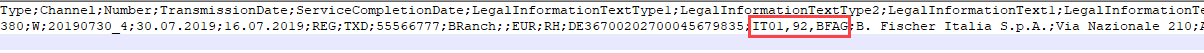
At the beginning, commas were used as field separators in this example. Since the country setting in the user profile is Germany, semicolons are expected.
Change the text file, save your changes and upload the corrected CSV file again.