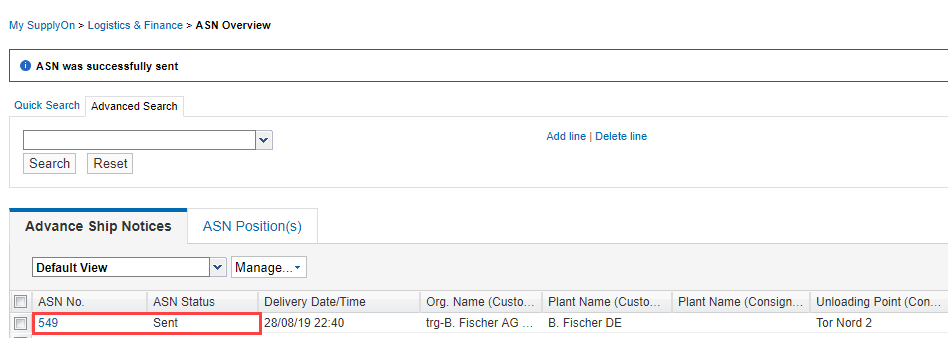Here you see more than one message. The system opens a pop-up box automatically and displays all messages.
There are errors and one info. Everything can be corrected within the uploaded shipping notification.
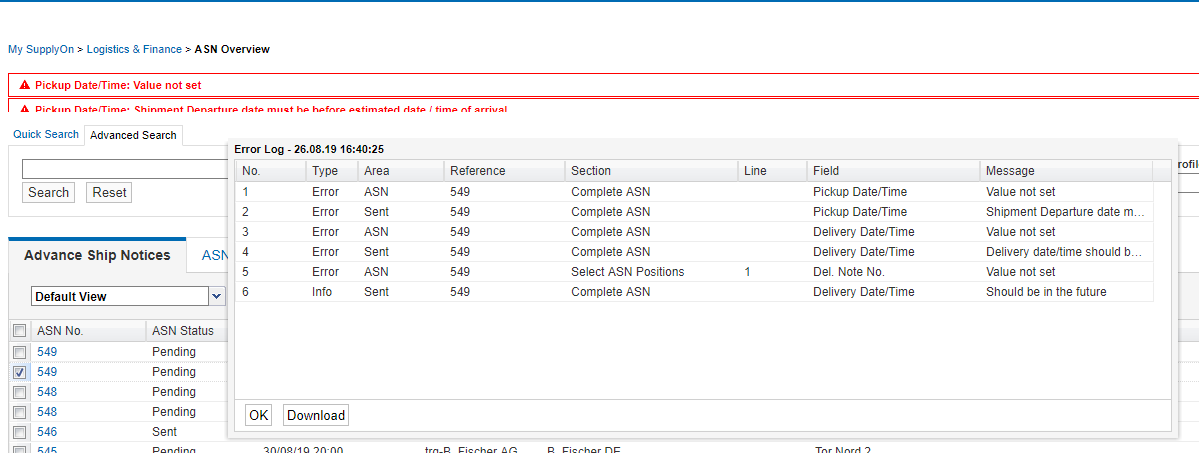
- Click the ASN number to open the shipping notification
- Open the tab Complete ASN
- The mandatory field Delivery Date/Time is empty
- Fill the field in the upload file or in the screen
- Upload the corrected file and click Send
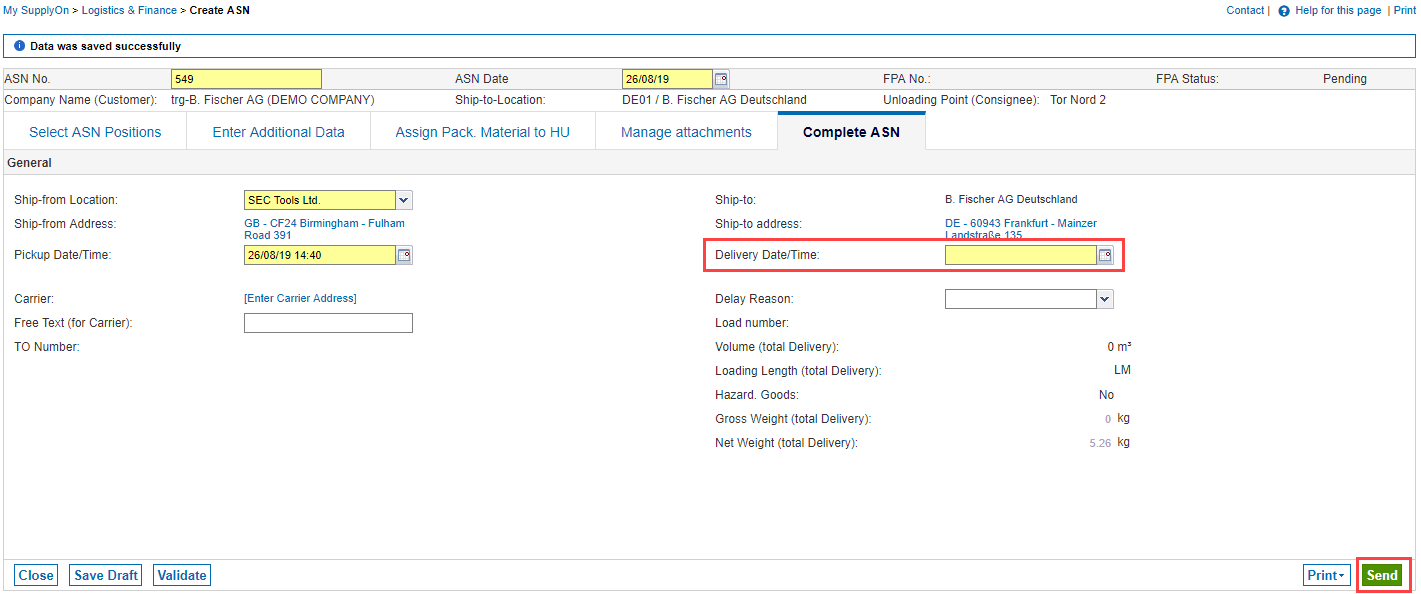
The ASN is in status Sent