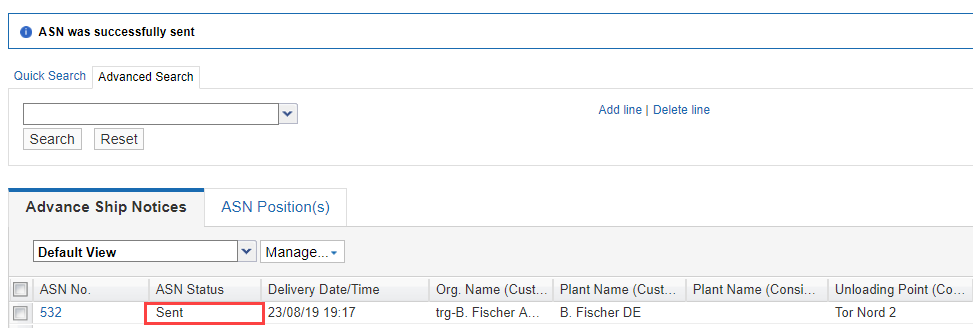The first time we advise you to upload an ASN without direct sending.
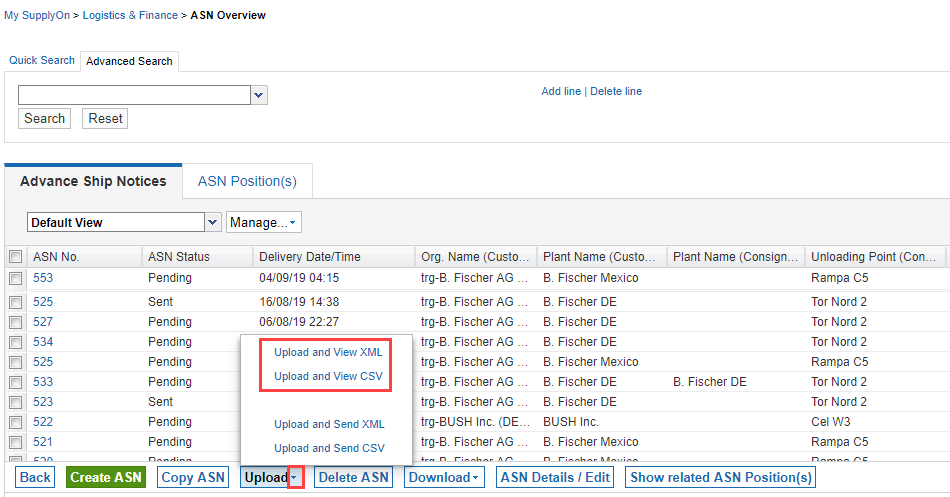
Select the relevant xml / csv file and click Upload.
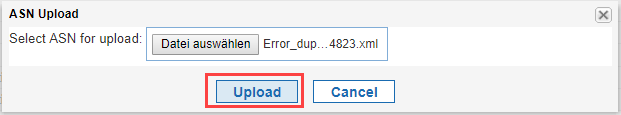
The upload was not or partially successful - see chapter error handling
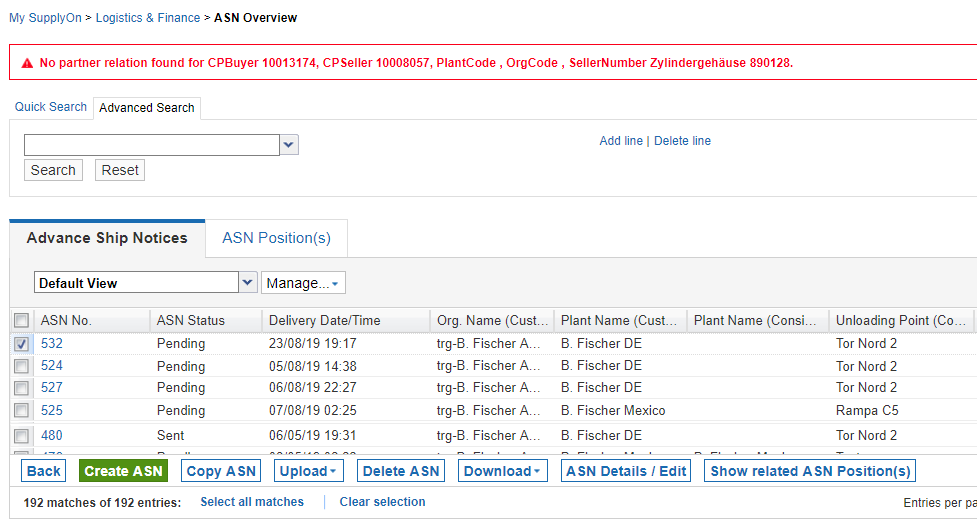
The upload was successful. The ASN is in status ‘Sent’.