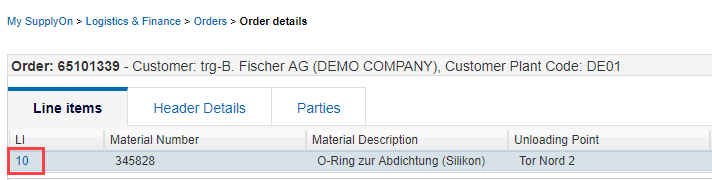The error message states, that SupplyOn can’t find any due deliveries as the order number and order position is missing in this example.
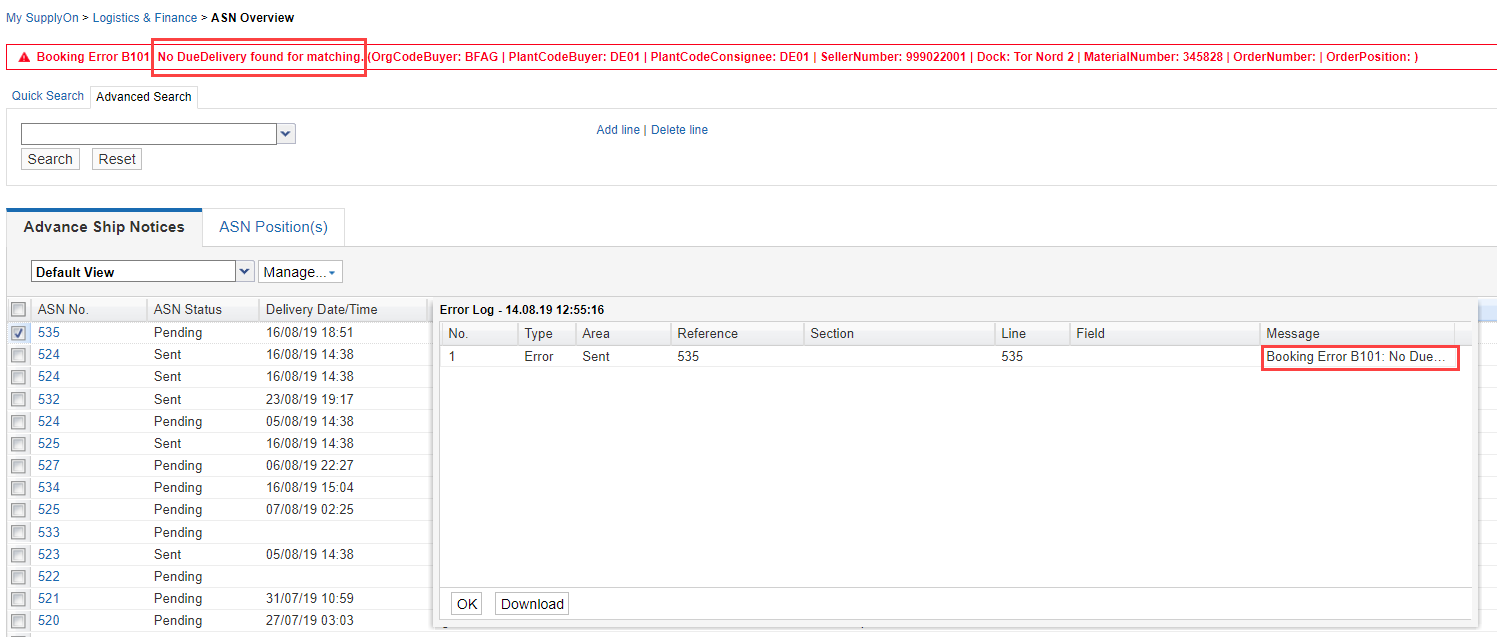
As explained in the beginning each shipping notification needs a matching demand message. Each demand message contains a customer order number. Check with your colleagues for which order number the delivery was planned.
- Open SupplyOn SCM
- Click the process Orders
- enter the order number in the quick search field
- open the order
- open the tab Line Items
The line item number is displayed.
Add the line Order Number and Order Position within the section Material Position