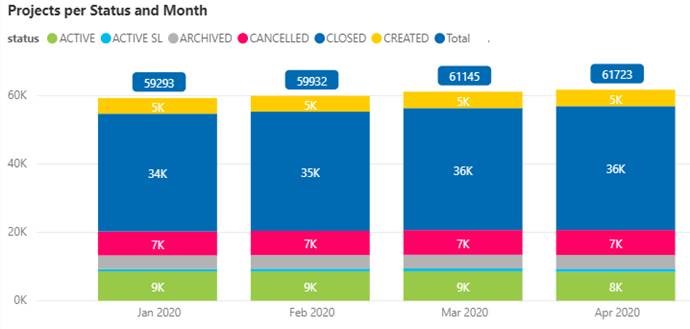SupplyOn Project Management supports project planning and project implementation.
General Information
You can use the following filter options to cluster the analysis specific for your needs:
- Supplier ID
- DUNS
- Supplier Name
- Status: the status of an project
- Type: e.g. APQP, etc.
- Template: the used template of an project
The numbers of project in the left area repeat the status information from the pie chart.
The total suppliers (last two statuses) reflect number of active suppliers and suppliers with active projects.
There are following statuses in Project Management for transactions possible:
- Created: Project is in preparation, no status management for project elements, no access for suppliers, no e-mail events. Project can be deleted or activated.
- Active: All allocated users can work on the project and document the project progress. The status management controls the escalation events, users are informed, if responsibilities change. Changes in project schedule are logged.
- Active SL(=Safe Launch): Marks a project to be part of a safe launch with (Optional Status)
- Review: Interim status between Closed und Active to verify projects (Optional Status)
- Cancelled: A project can be cancelled due to multiple reasons. It is still possible to access the project (read-only), but it is not possible to re-activate the project. If user cancels a project, a cancellation reason have to be entered
- Closed: Project is finished. A project can only be set to system status closed, if all project elements and phases are closed.
- Archived: Project is finished and all necessary information has been archived. It is still possible to access all necessary project information, but no changes are possible. This status is final. An archived project cannot be reactivated.
A status can be empty if it is not used by the buyside company.
It is possible to click on elements of the charts to filter them or the other charts on the page.
Counting System
- Internal projects are not counted.
- Deleted projects are not counted.
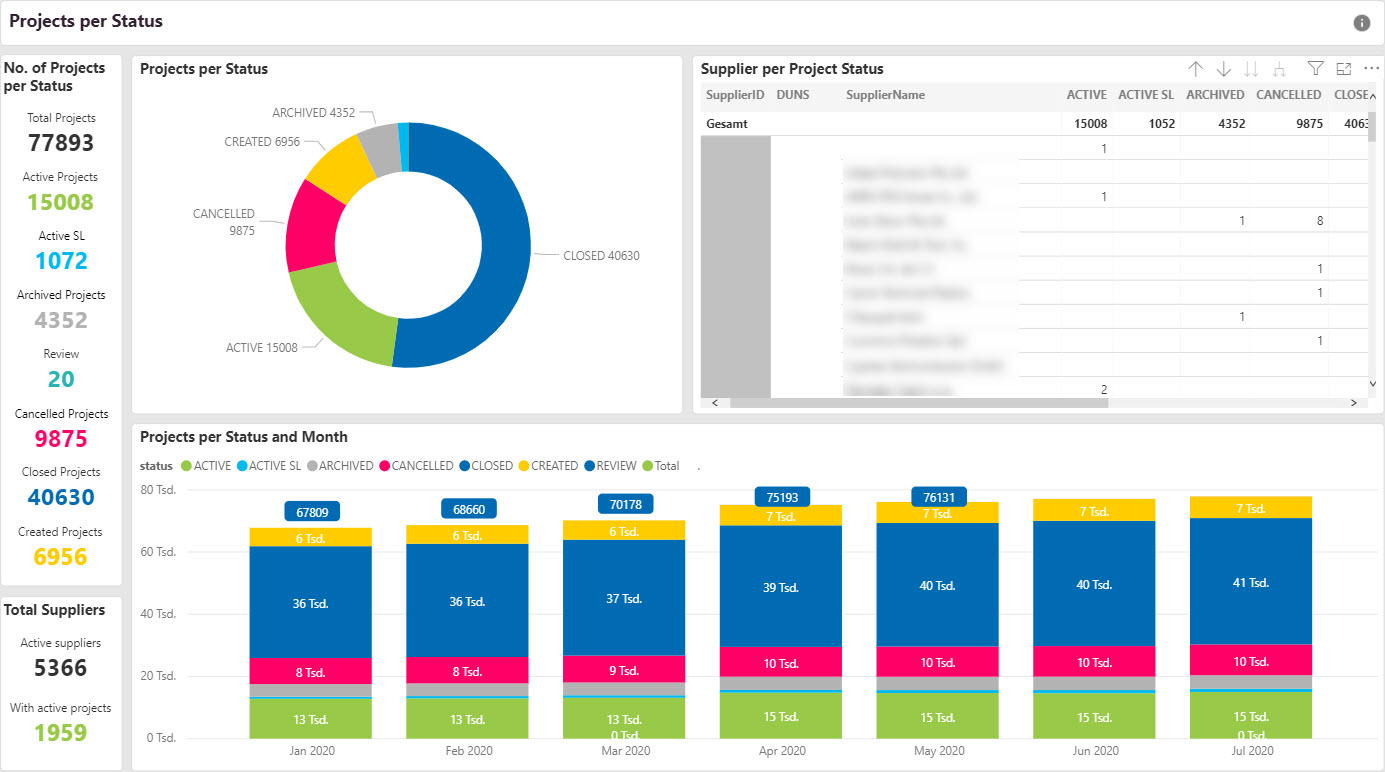
Projects per Status
Gives an overview of the total number of projects, their status and share in the total.
A status which is not used by the buying company will not appear here.
You can get detailed information (e.g. Percentage, Numbers) by hoovering over specific category.
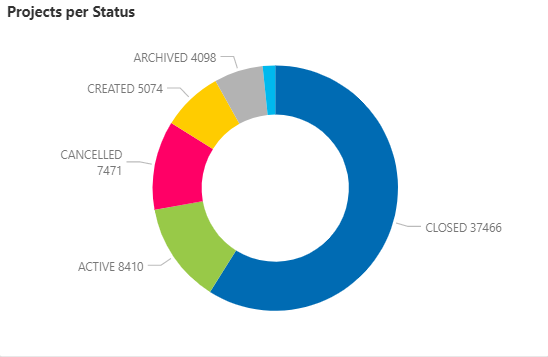
Supplier per Project Status
A list of suppliers with the number of their projects, grouped by their status.
Suppliers without any projects will not appear in this list.
Please note that it is also possible to download the list as xlsx, or csv. To do so, click on the three dots in the upper right corner of the KPI and press download.

Projects per Status and Month
This stacked column chart is an overview of the development of projects over the year accumulated on a monthly base.
Please note that the historical evaluation is currently not full filterable.