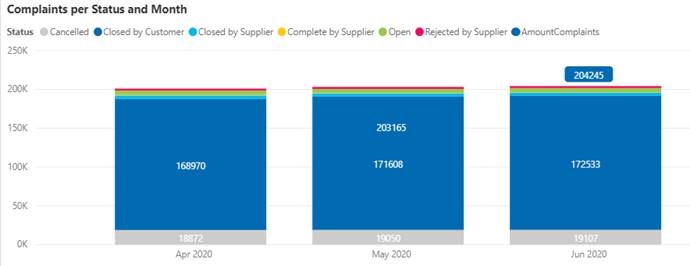SupplyOn Problem Solver supports the processing of complaints.
There are Filter in the Filter Section to search for specific Supplier by:
- Supplier ID
- DUNS
- Supplier Name
further filter:
- Complaint Status: the status of a complaint
- Complaint Type: e.g. Production, etc.
There are following statuses in Problem Solver for transactions possible:
- Open: The buyer reported a complaint
- Completed by Supplier: The supplier set this status from Open when all required information has been entered. After that the supplier cannot make any more changes.
- Rejected by Supplier: The supplier can set this status from Open if he refuses responsibility for the complaint.
- Rejected by Customer: The Buyer refuses 8D.
- Provisionally Accepted: The customer has accepted the 8D, but there are still information missing.
- Closed by Supplier: The supplier sets this status when the 8D report is completed and all actions have been implemented and validated.
- Closed by Customer: The customer closed the complaint if no more activities regarding the complaint are required.
- Cancelled: the customer stopped an complaint before finalization.
The numbers in the left area give information about how many suppliers have complaints with the named status (e.g. "With Open Complaints")
A status can be empty if it is not used by the buyside company.
It is possible to click on elements of the charts to filter them or the other charts on the page.
Counting System
- Only the latest version of a complaint is counted.
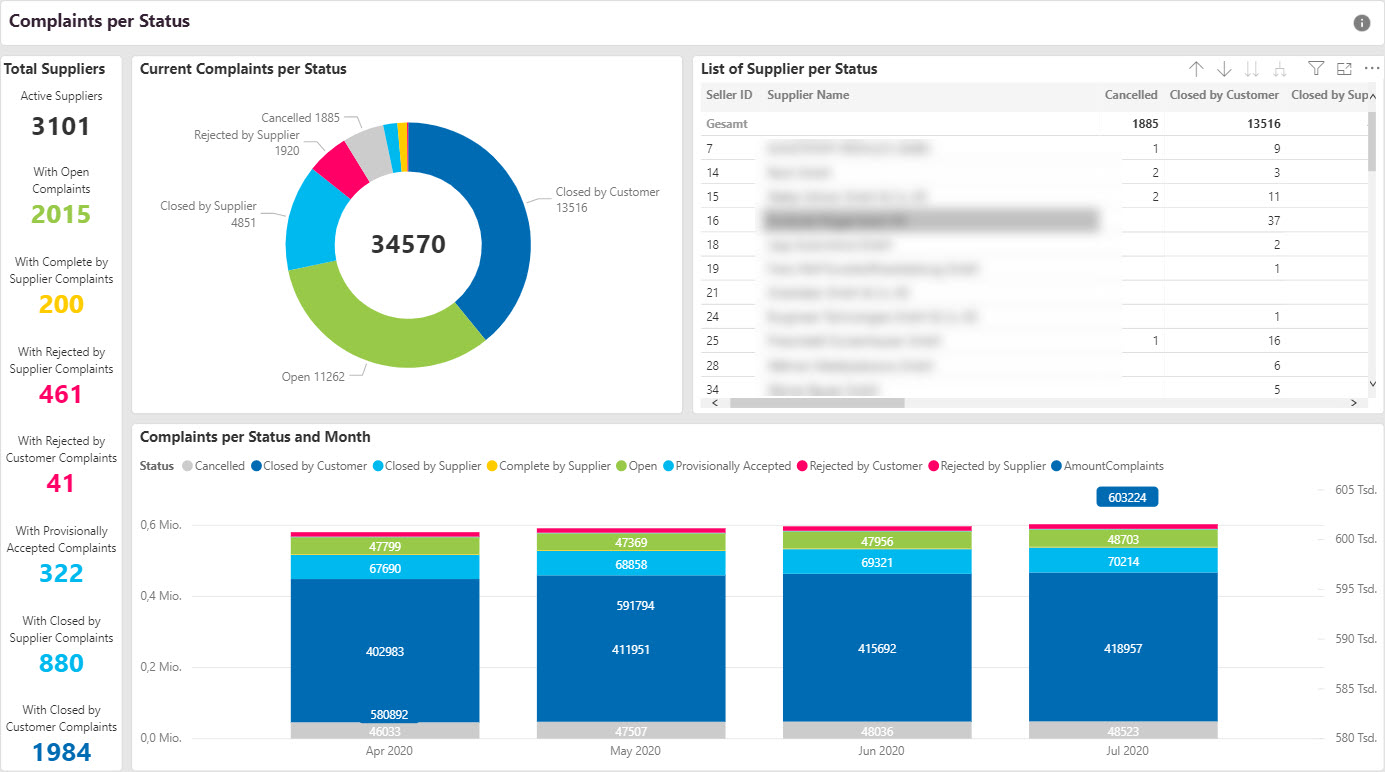
Current Complaints per Status
Gives an overview of the total number of complaints, their status and share of the total.
A status which is not used by the buying company will not appear here.
The number in the center shows the whole amount of complaints, resp. a filtered value.
You can get detailed information (e.g. Percentage, Numbers) by hoovering over specific category.
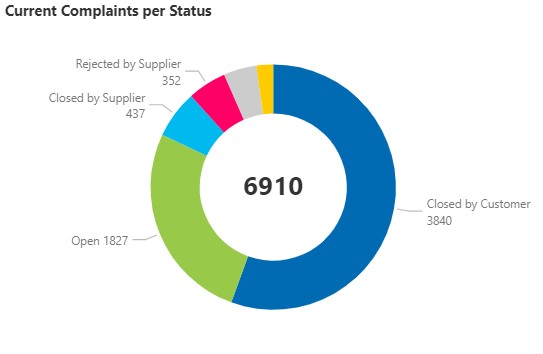
List of Supplier per Status
A list of suppliers with the number of their complaints, grouped by their status.
Suppliers without any complaint will not appear in this list.
Please note that it is also possible to download the list as xlsx, or csv. To do so, click on the three dots in the upper right corner of the KPI and press download.
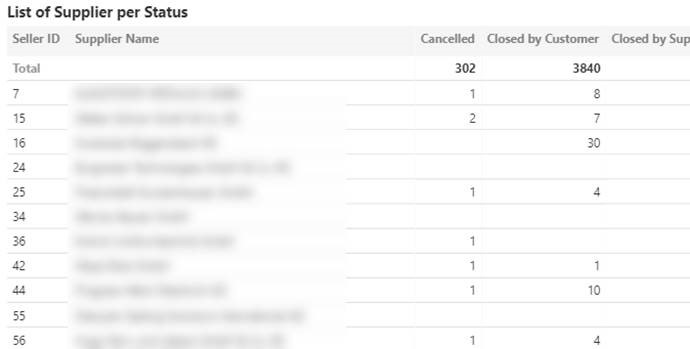
Complaints per Status and Month
This stacked column chart is an overview of the development of complaints over the year accumulated on a monthly base.
Please note that the historical evaluation is currently not full filterable.