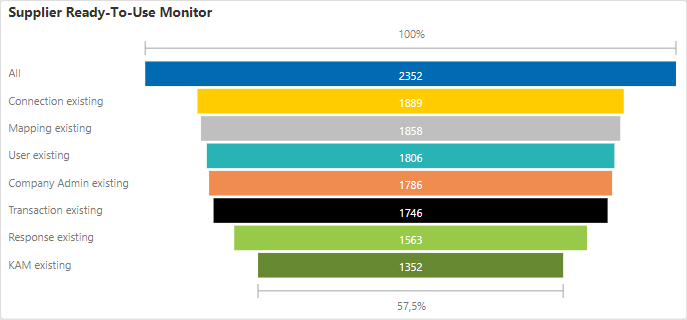The Supplier-Ready-to-Use Monitor provides an overview of all necessary steps to get a supplier to use a service.
The width of the bars allows a quick assessment of the scope of possible problems. Ideally, all bars should have the same width.
At the bottom end of the pyramid, you can see what percentage of the suppliers rolled out inital will ultimately be able to use and benefit from the service to its full extent.
You can find the following bars in the monitor:
- All: The amount of rolled out suppliers for the specific service
- Connection existing: The amount of active connects of suppliers for the specific service
- Mapping existing/ Network Link exiting: The amount of suppliers with at least one active seller id mapping/ network link to a customer entity.
- User existing: The amount of suppliers with at least one active user for the service
- Business Directory indicates how many users have assigned the role "BusinessDirectorySupplierStandard". With this role it is possible to enter the Business Directory, view the company profile and modify certain company information. The supplier with this role has no access to the company master data. In order to do this the role of a company admin has to be assigned.
- Company Admin existing: The amount of suppliers with at least one active company admin
- Transaction existing: The amount of suppliers with at least one transaction
- Response existing: The amount of suppliers with at least one response to a transaction
- Problem Solver counts the first access of a supplier to an object.
- Action Management responses are only tracked if the customer has the change log active.
- Project Management counts if a supplier has saved a project at least once.
- Sourcing checks all versions whether a response exists or not, not only the latest version.
- Supply Chain Management counts if an object is no longer in status New. An object converts to "not new" by reading the details in the SupplyOn SCM web application, by printing via the print function, or via download.
- 9S counts a response if at least one 9S is in status CLOSED (Please note that the duration of a 9S is targeted to 60 days.)
- KAM existing: The amount of suppliers with at least one active Key Account Manager (only relevant for Quality processes and Sourcing)
- For Project Management only the Key Account is able to manage projects.
- For Sourcing the Key Account is the first contact person for any request by the customer.
Application specific Information:
- Supply Chain Management: There is a difference between network link existing and Logical File name existing. The network link describes the connection between a supplier and at least one customer plant, the logical file name indicates the processes for which the supplier was activated (e.g. Delfor, Orders, ASN, etc.).
- SRM Applications: Seller ID Mapping is only relevant for backend integration of SupplyOn Services. It is not necessary to process transcations in the SupplyOn frontend.
For further details to the individual bars please check the on the left side.