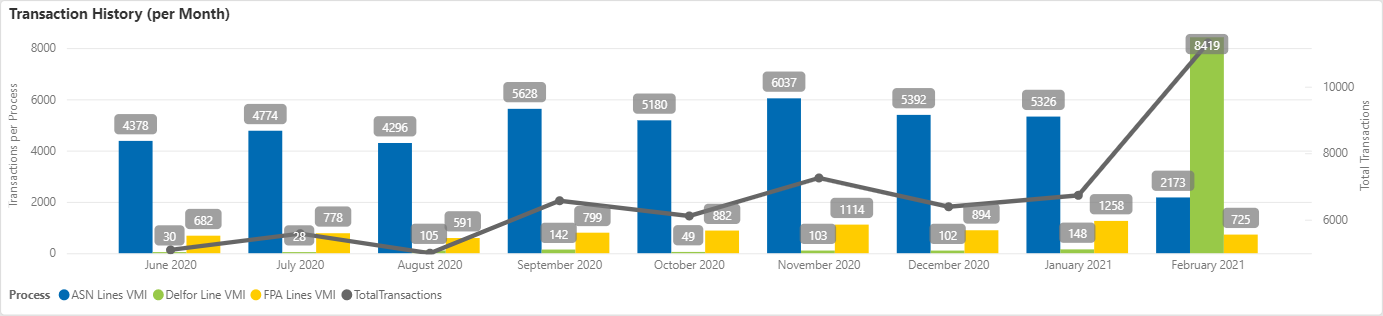Vendor Managed Inventory helps to maintain a constant and reliable stock.
The Status Monitor for Vendor Managed Inventory (VMI) includes the following processes:
- Delfor (Delivery Forecast)
- FPA (Forwarder Pickup Advice)
- ASN (Advanced Shipping Notification)
There are transaction specific filter options:
- Creation Date: when the transaction was sent out
- Process: ASN, Delfor, FPA
customer specific filter options (based on Control Point information):
- Legal Entity: Customer corporation units
- Buyside Plant Code: Customer internal number of plants
- Buyside Plant Country: The country the plant is located
- Buyside Plant: The name of the plant
and supplier specific filter options:
- Supplier ID: Customer internal supplier reference id
- DUNS: Dun & Bradstreet Number as public identifier for suppliers
- Supplier Name: The company name of the supplier
Counting System
- Schedule Agreements (formerly called blanket orders) are Orders and part of the Order count. The rolling schedule updates are counted as DELFOR. One DELFOR with several schedule lines is counted as one. An schedule update creates a new DELFOR object and is counted additionally
- One Delfor object is for one material with 1:n schedule lines.
- A Delfor update creates a new object and is counted extra.
- For Delfor, ASN and FPA we do count transaction lines to make the usage and the correlations clearer.
Further VMI specific information:
- Please take into account that not all customers have all target processes incl. response processes like ASN in place.
- Please also note that by standard, closed and deleted transactions are reorganized at regular intervals (by default after three months). This means that they are no longer visible in the application.
- For buyside customers it is possible to declare material as stock material even if supplier is not using the service VMI. It is still not possible to exchange VMI specific transactions.
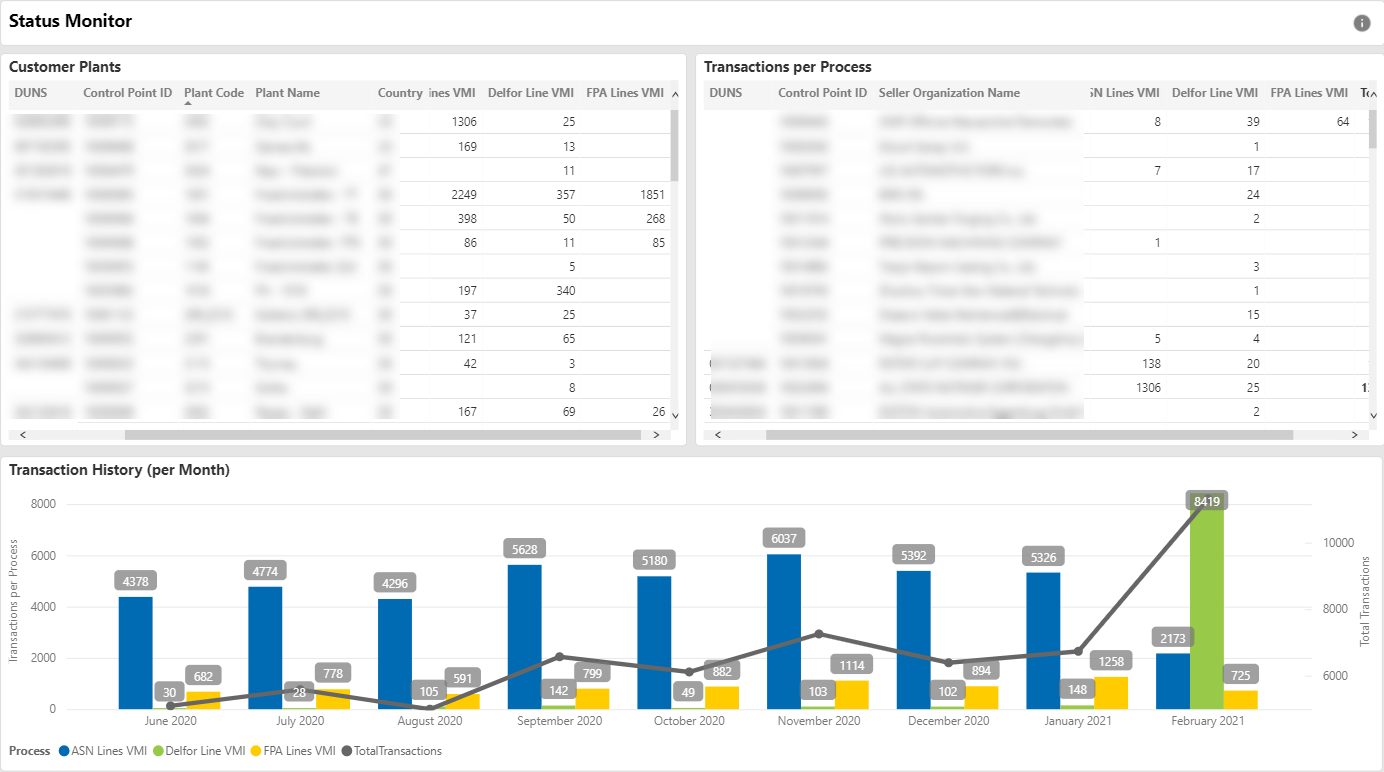
Customer Plants
The table reports the transactions per plant. The plants in the list are grouped by their DUNS number, which facilitates check per group of plants.
The list only contains plants with transactions. Customer sites without traffic are not shown.
Please note that it is also possible to download the list as xlsx, or csv. To do so, click on the three dots in the upper right corner of the KPI and press download.
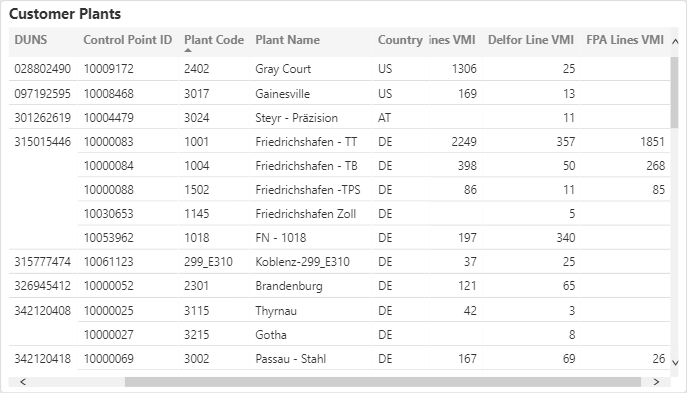
Transactions per Process
The table reports the transactions per suppliers.
The list only contains suppliers with transactions. Suppliers without traffic are not shown.
Please note that it is also possible to download the list as xlsx, or csv. To do so, click on the three dots in the upper right corner of the KPI and press download.
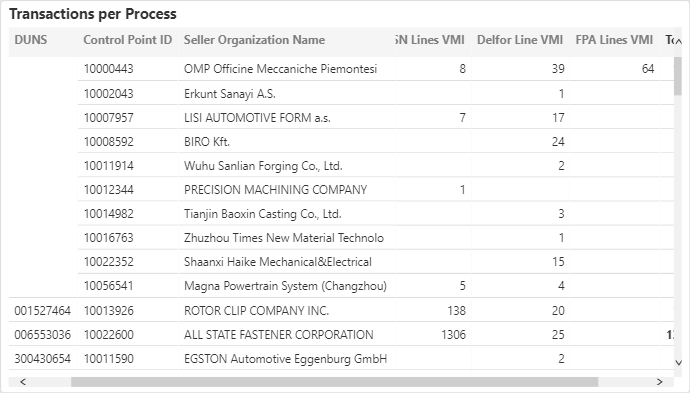
Transaction History (per Month)
This stacked column chart is an overview of the development of transactions over the year accumulated on a monthly base.
Currently only the last three calendar month are displayed.
The transaction bars are separated per process (e.g. FPA, ASN, etc.).
For the sum of all transactions check the line graph.
There are two x-axis on this chart:
- On the left side you find the axis labeling which gives information about the amount of the several transaction types and belong to the column bars.
- On the right side you find the axis labeling which gives information about the amount of total transactions and belong to the line graph.