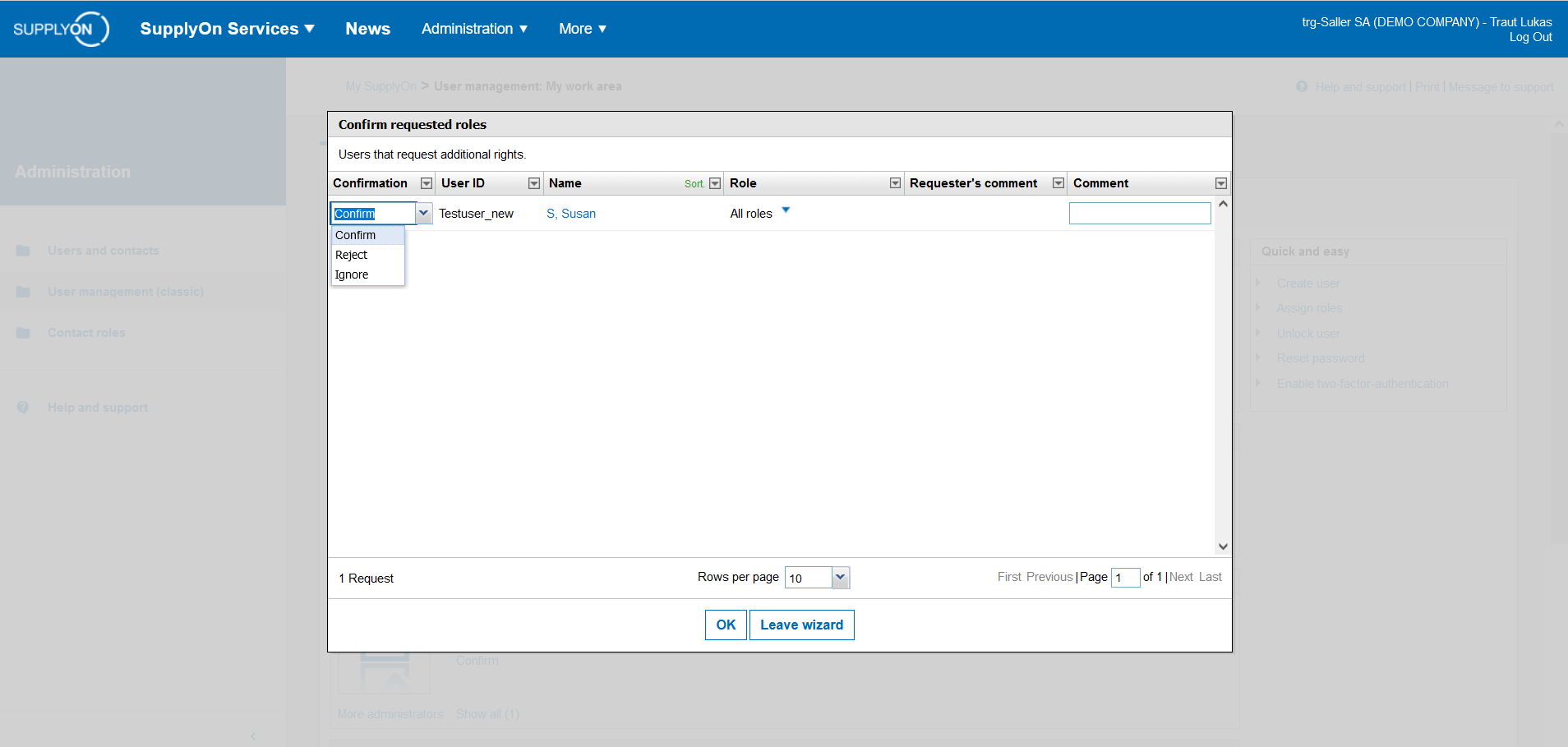用户管理员如何确认请求的用户角色?
Navigate to 'Administration' and select 'Users and Contacts'.
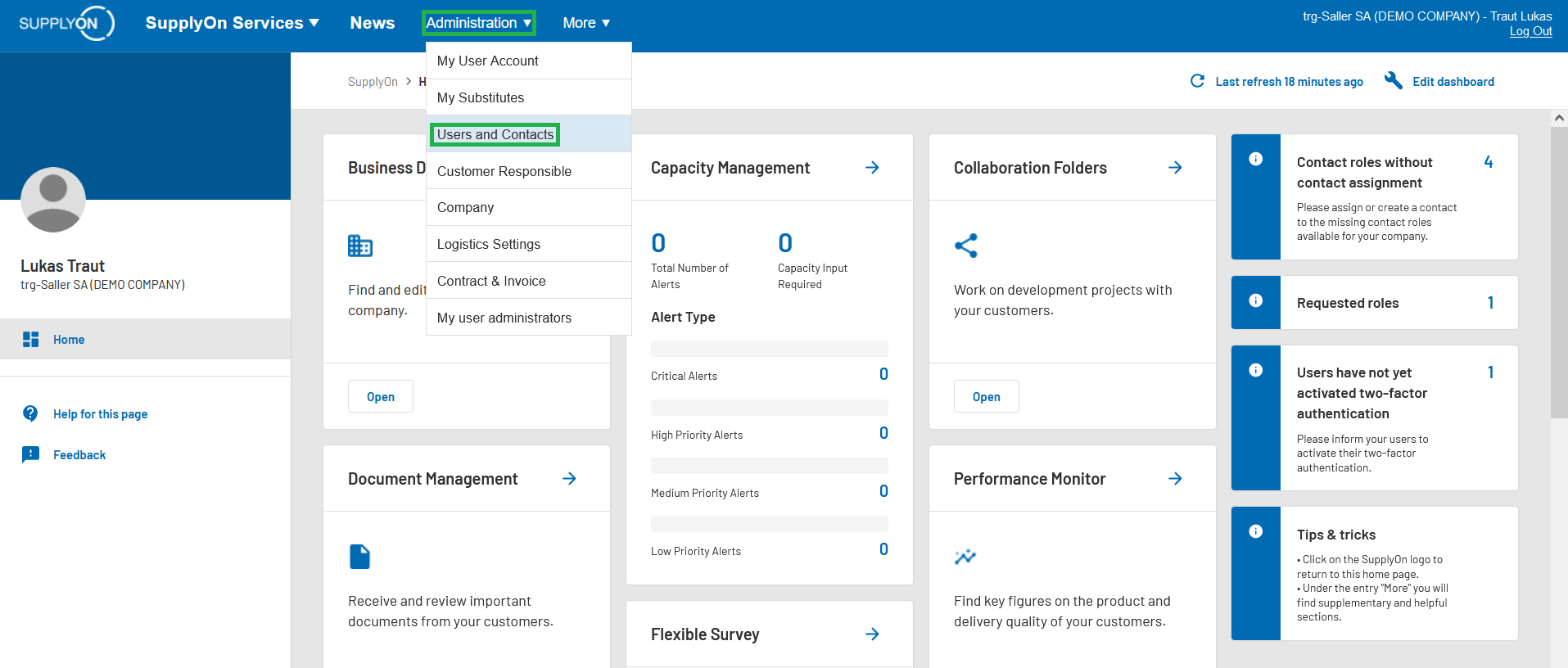
Click on 'User Management (classic)' on the left side.
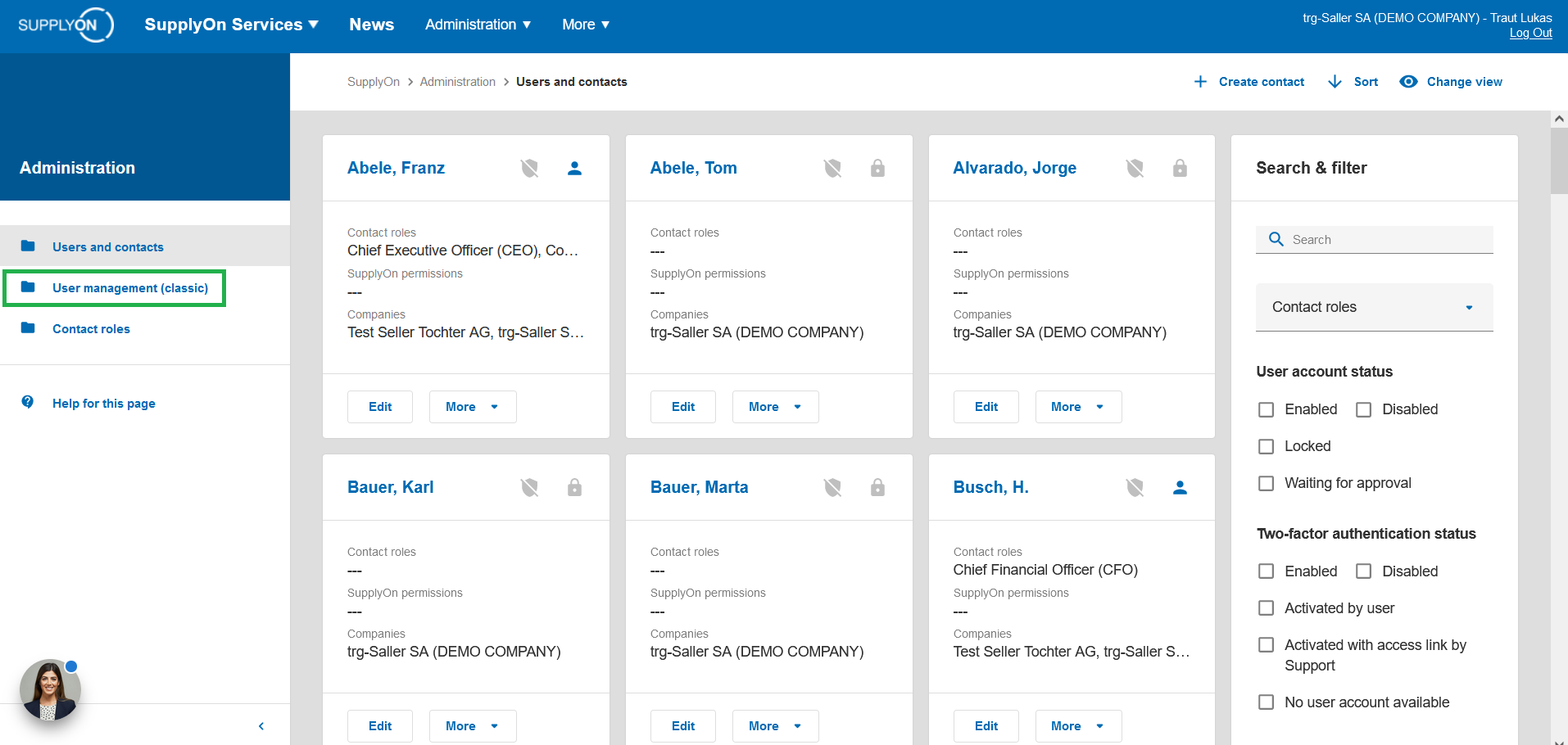
通过管理->用户->我的工作区域可以确认请求的用户角色。
点击链接可以确认请求的用户角色。
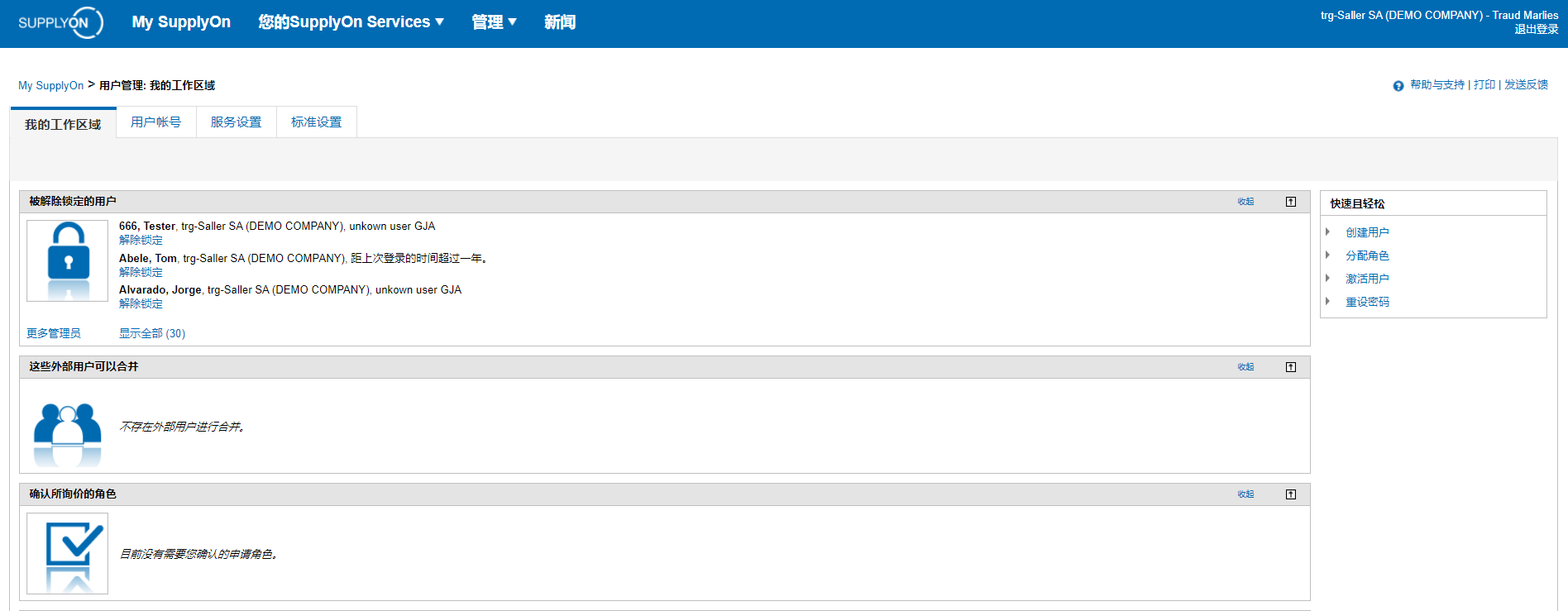
点击链接“显示全部“可以选择多个用户。
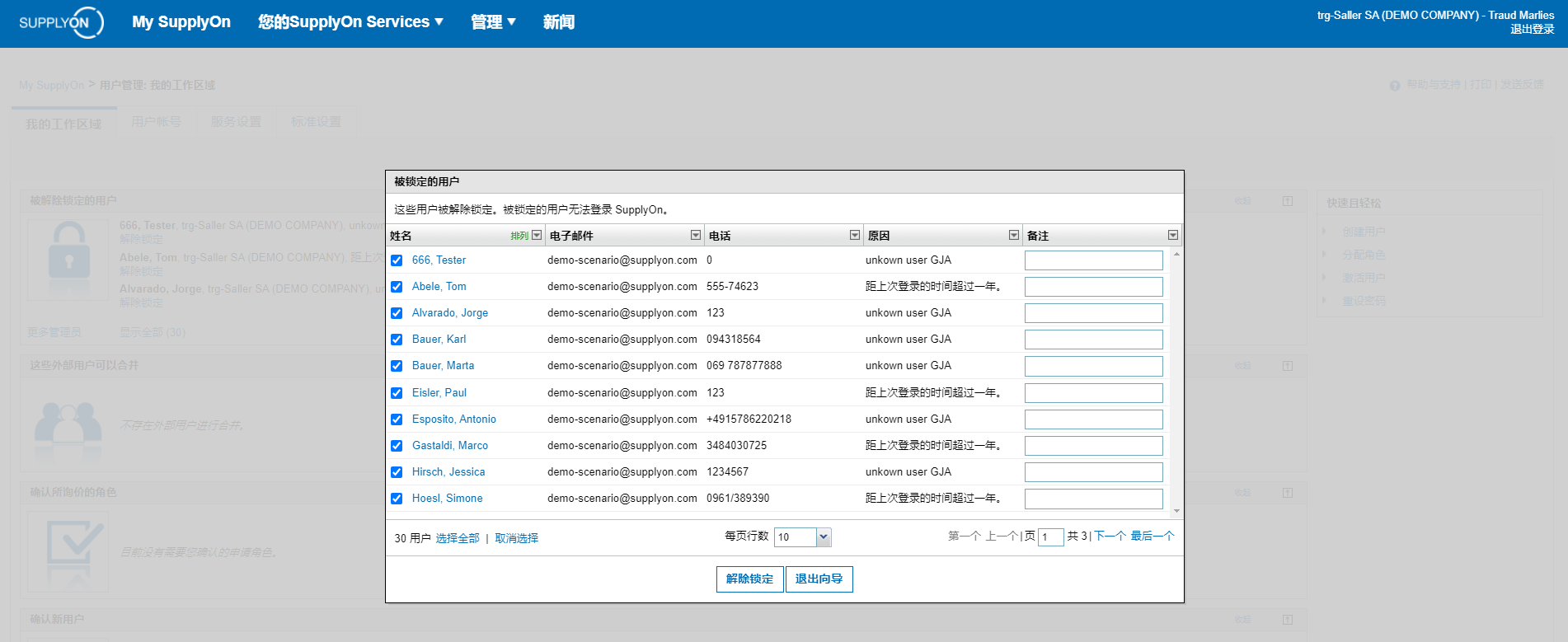
You can confirm the request for the roles here, but you can also reject or ignore them.
Confirm your selection by clicking on "OK".