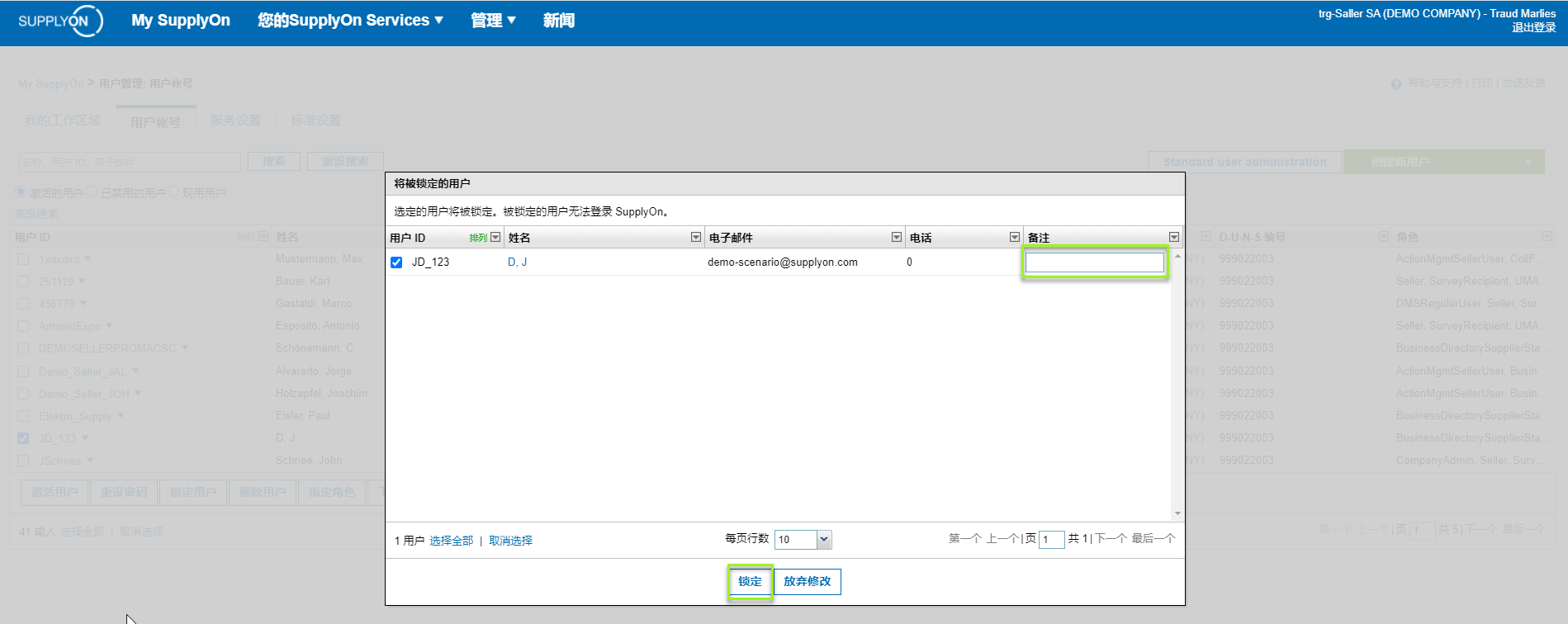管理员如何锁定或者删除用户账号?
Navigate to 'Administration' and select 'Users and Contacts'.
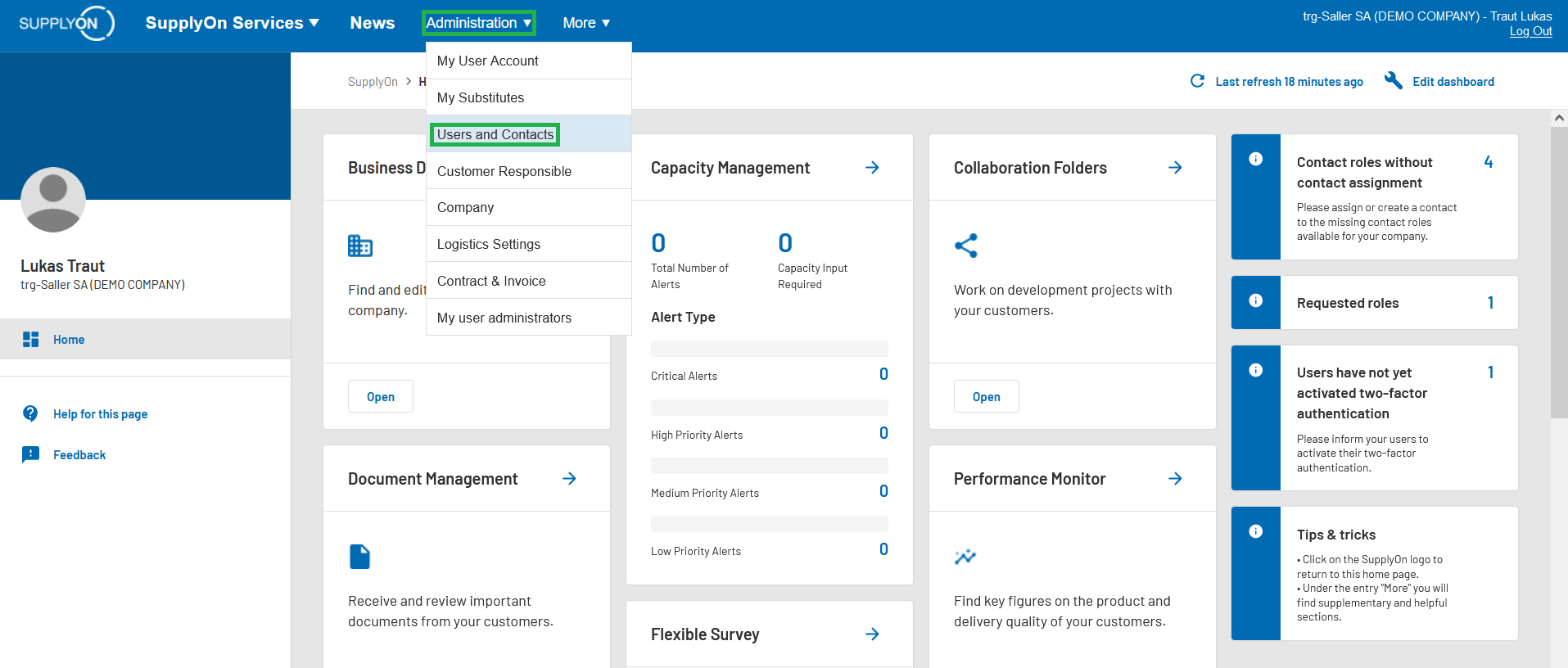
Click on 'User Management (classic)' on the left side.
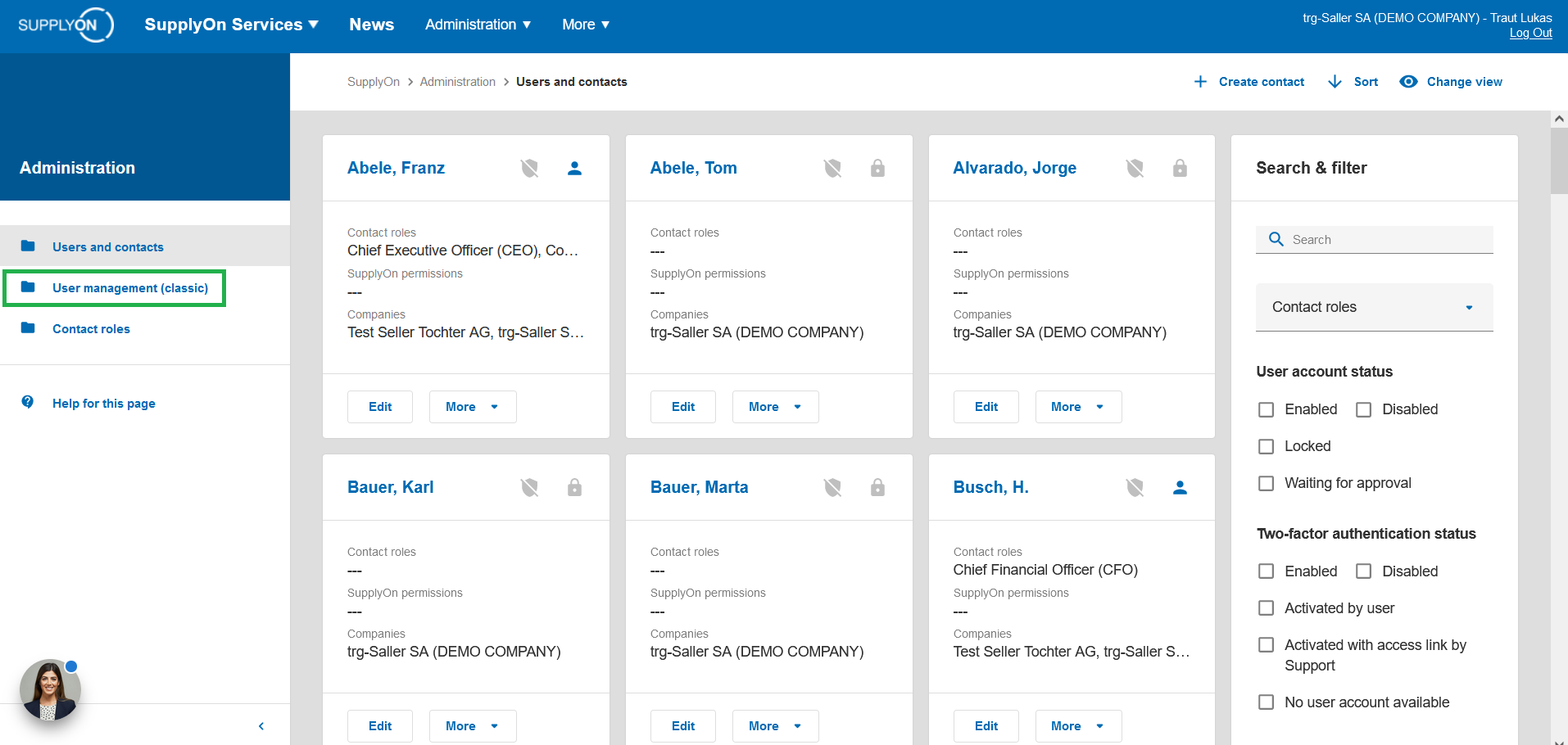
Click on the tab 'User accounts'.
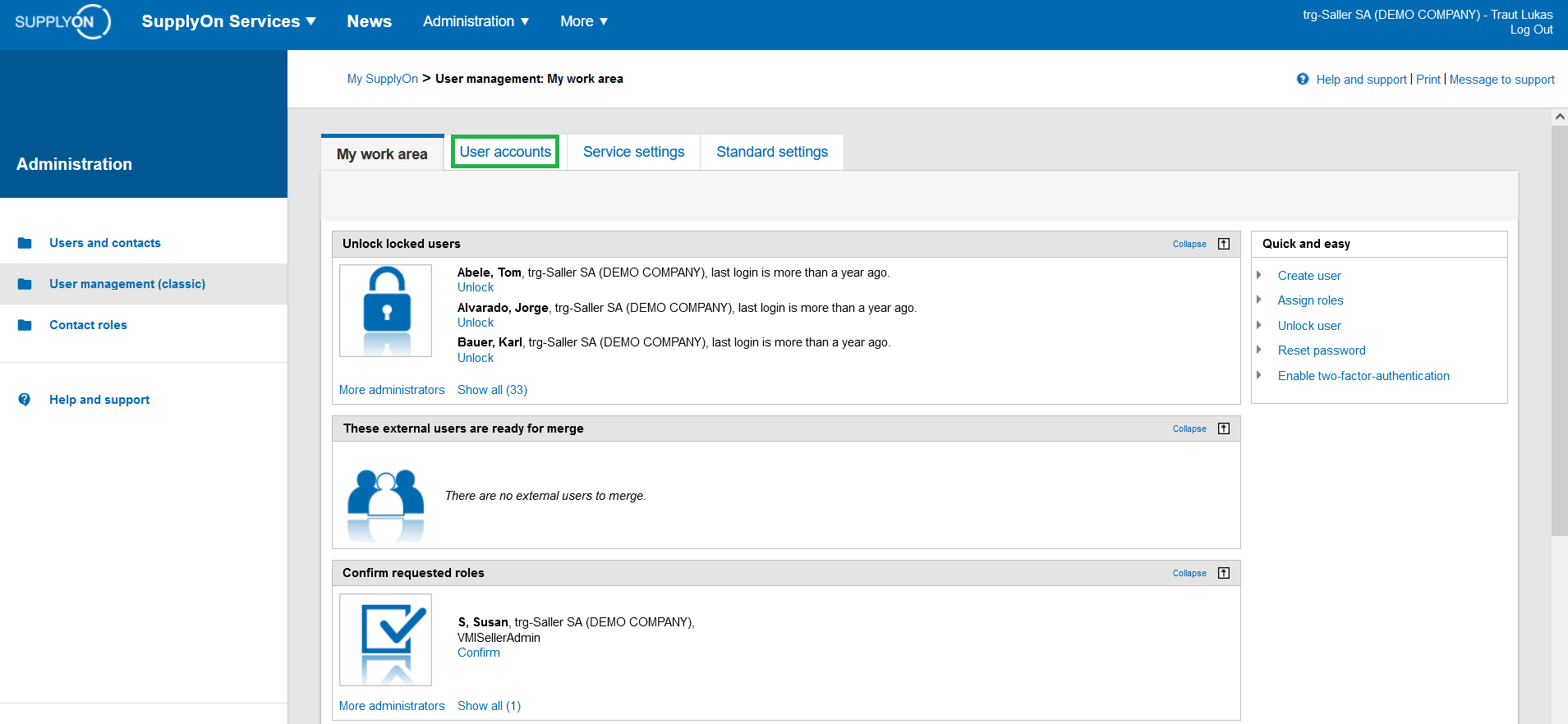
- 选择“管理“ 菜单栏下的“用户“。
- 选择“用户账号“标签。
- 选择用户ID。如果用户没有显示在列表中,请在搜索栏里输入此用户的用户ID和电子邮件地址,并且点击“搜索“按钮。
- 点击“锁定用户“ 或者“删除用户“。
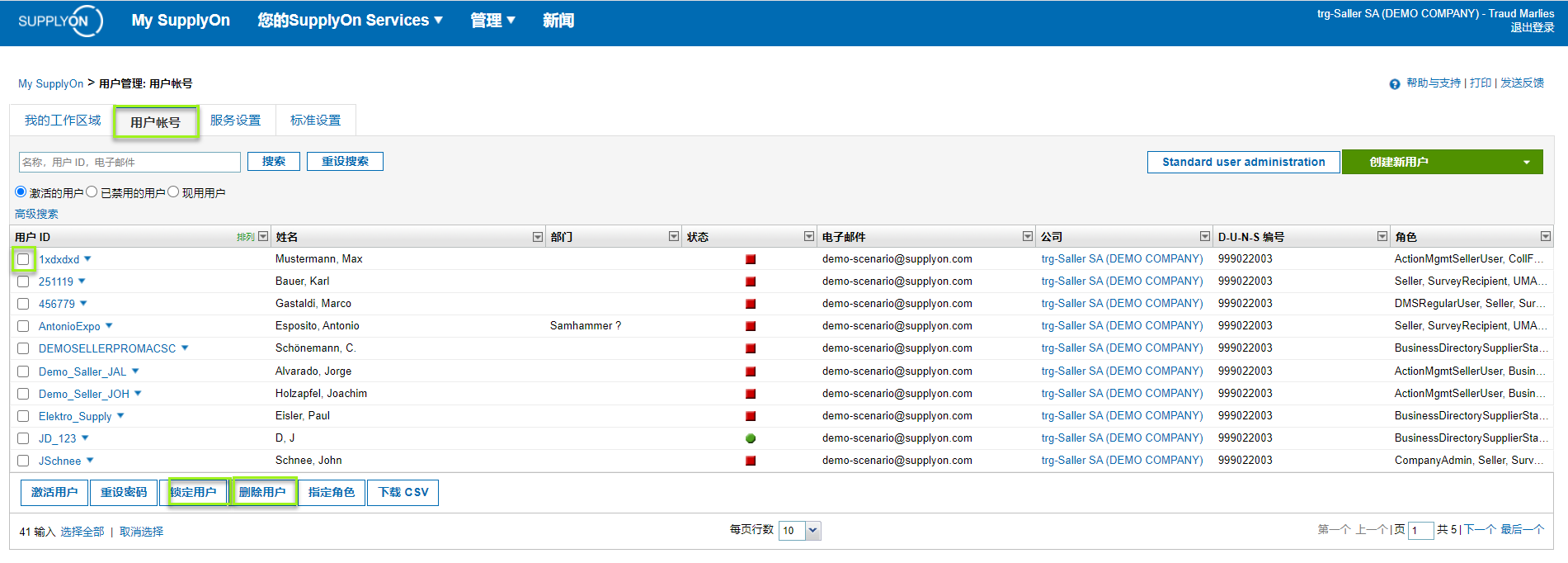
- 可以在弹出窗口中给用户留备注信息
- 之后点击“锁定“ 或者“删除“按钮。
- 那么此用户的所有权限都会被撤销并且被锁定。SupplyOn会通过电子邮件和留言通知此用户。