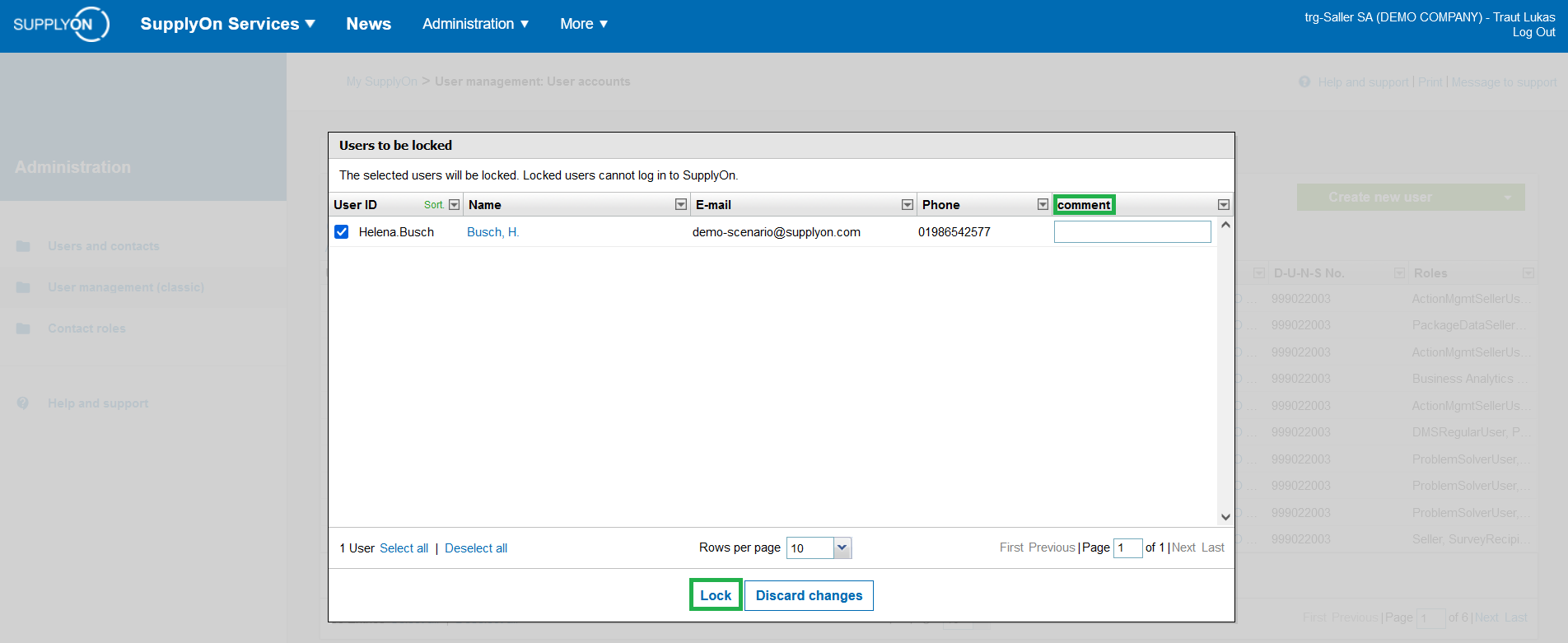How can the administrator lock or delete a user account?
Navigate to 'Administration' and select 'Users and Contacts'.
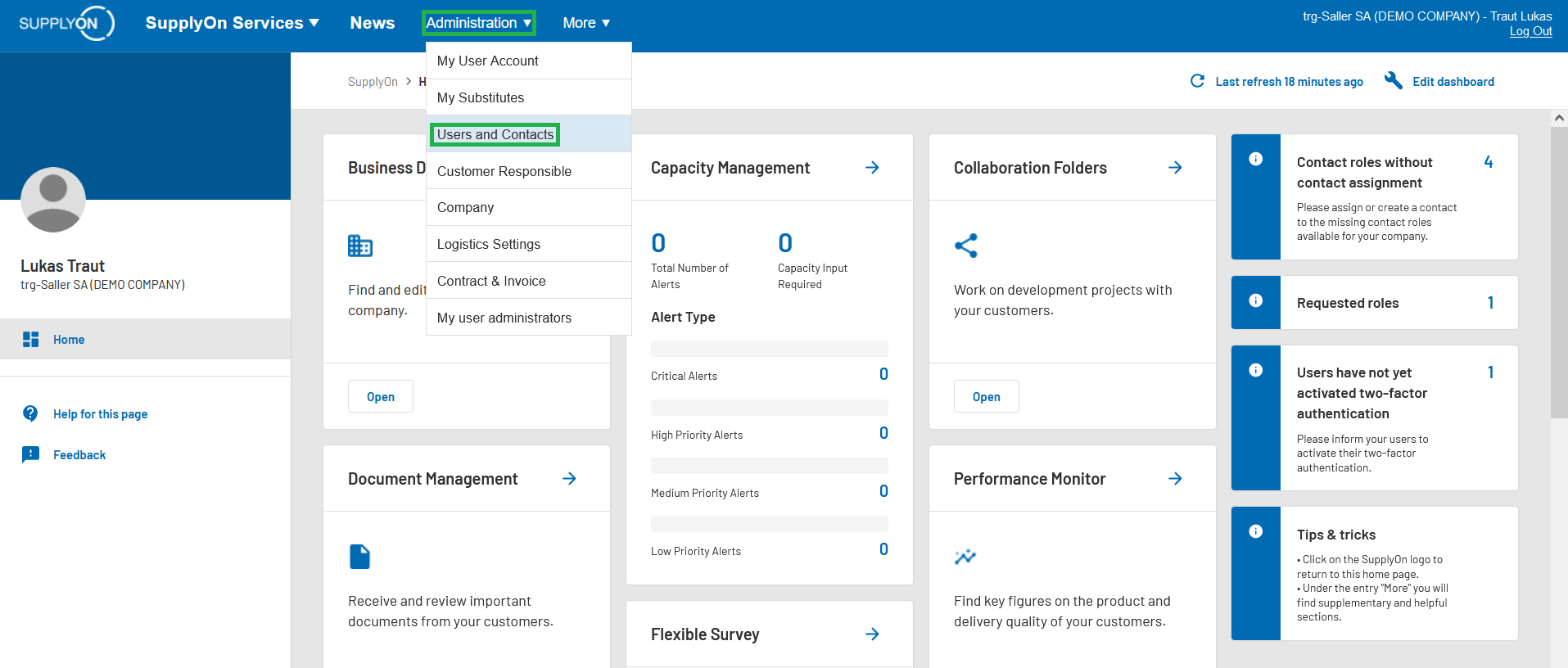
Click on 'User Management (classic)' on the left side.
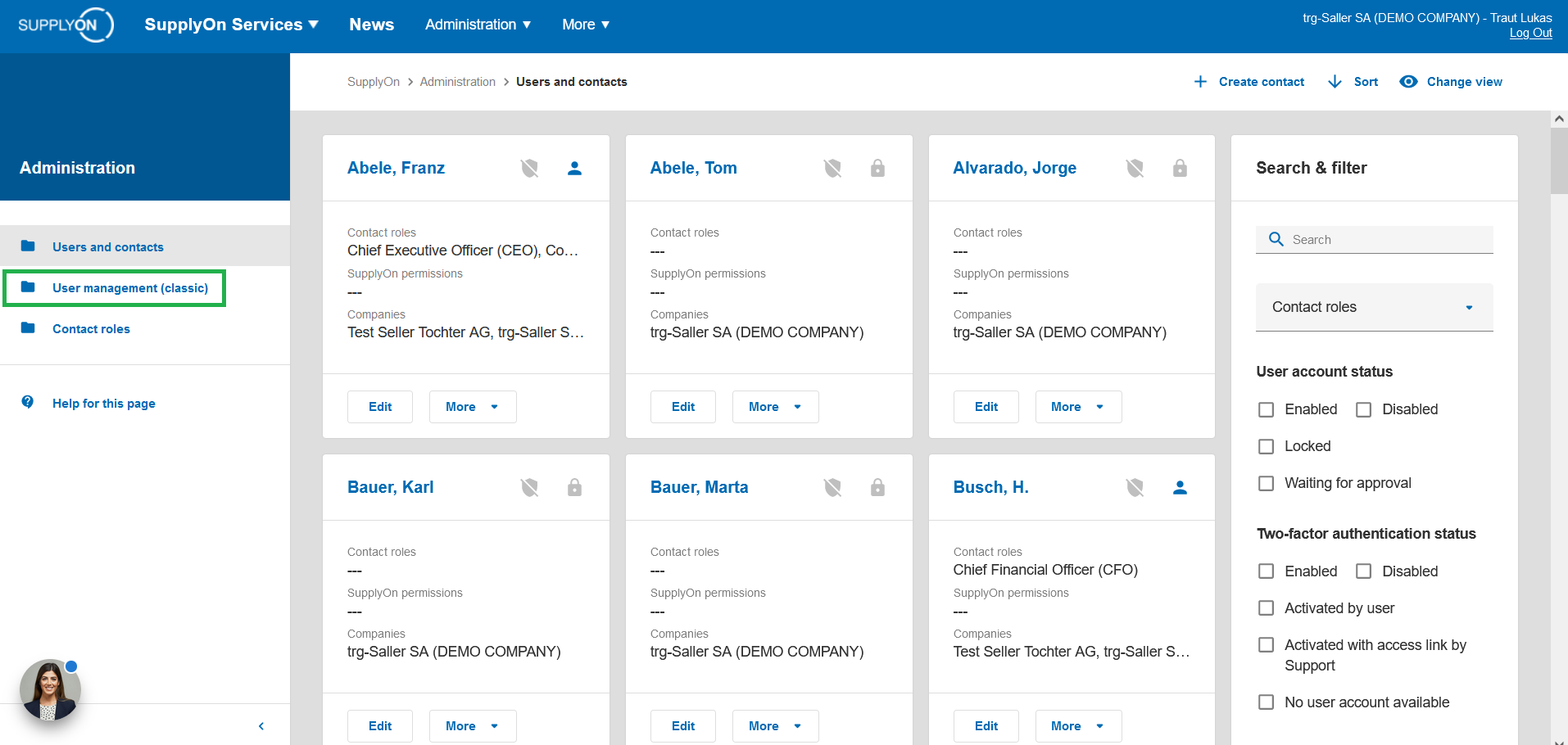
Click on the tab 'User accounts'.
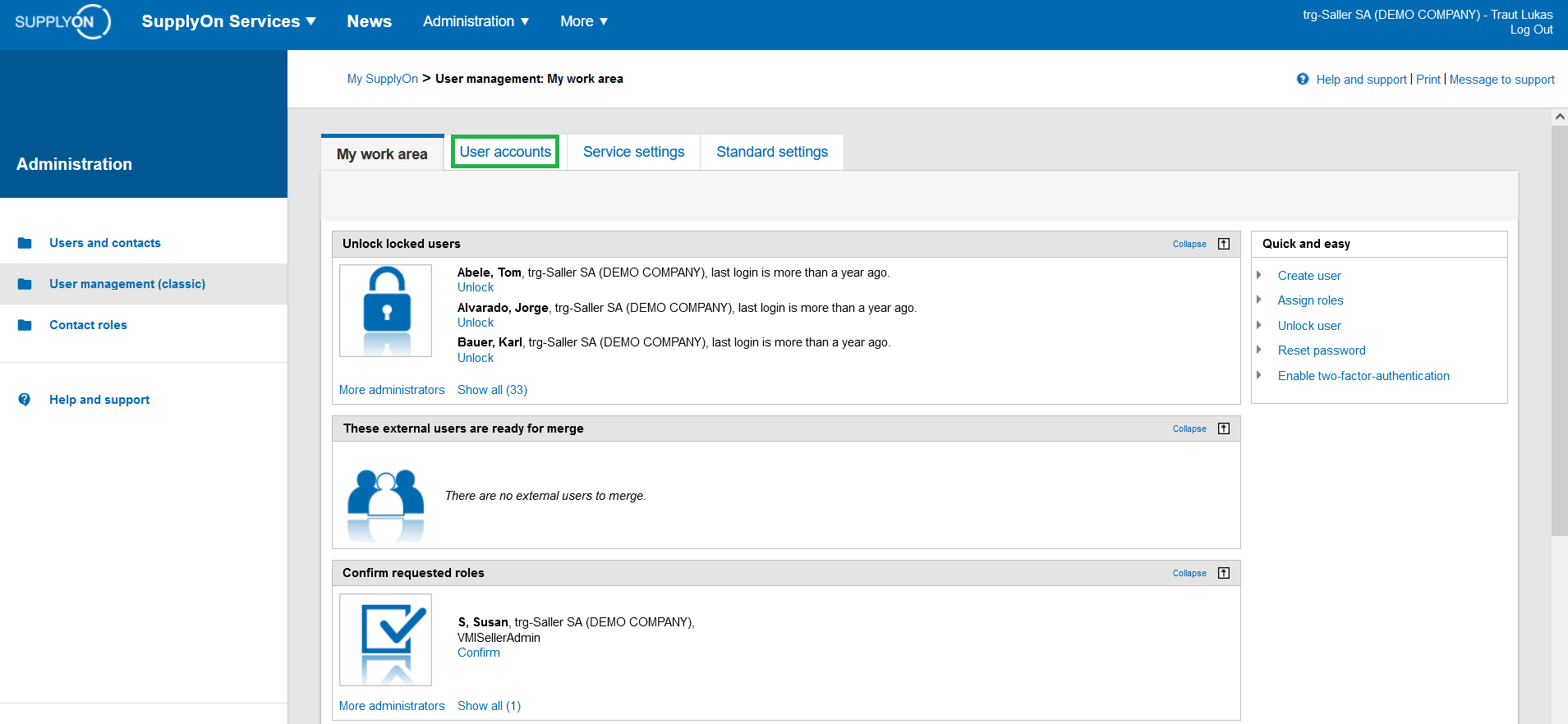
Select the user ID(s)
If you cannot see the desired user in the list, enter the name, user ID or e-mail address of the user in the search field and then click the "Search" button.
Click on the button "Lock users" or "Delete Users".
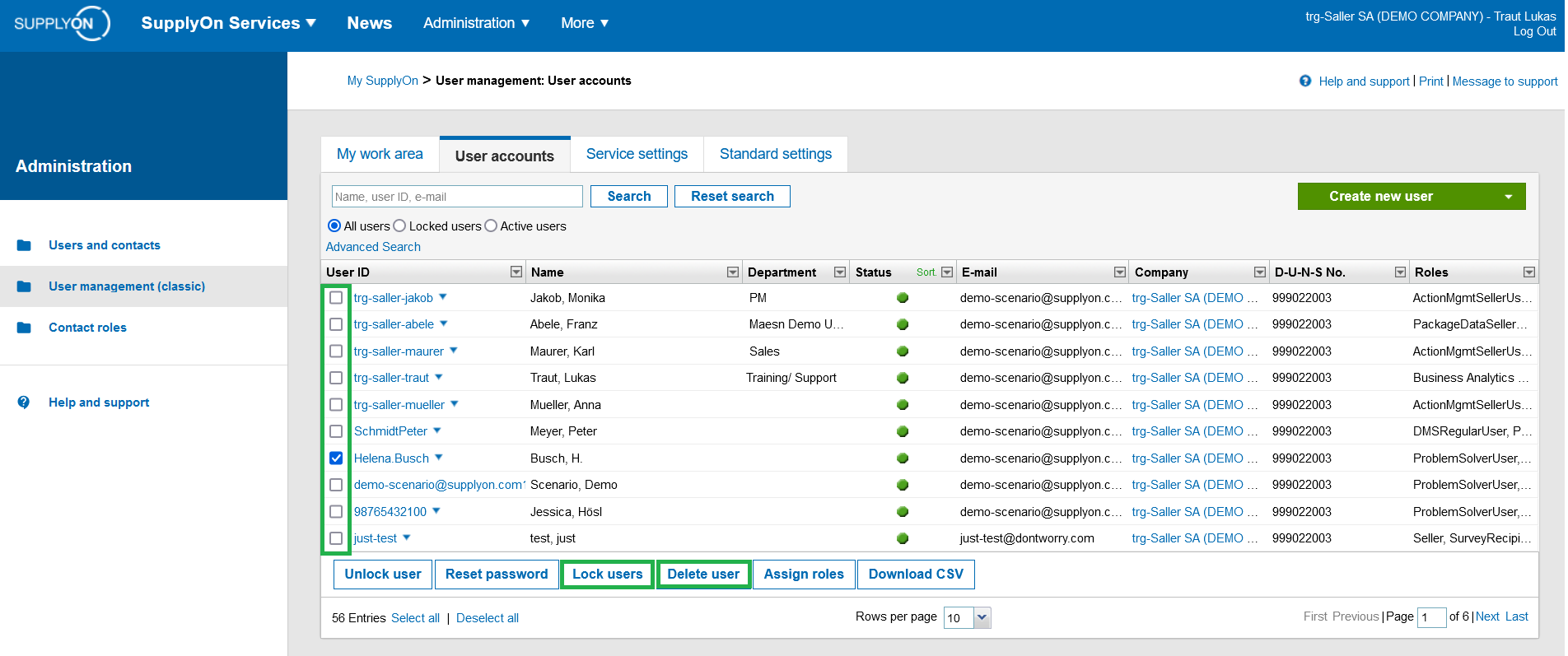
Enter a comment for the user(s).
Click on the "Lock" or "Delete" button.
All roles are now withdrawn from these users and they are locked or deleted. SupplyOn sends an e-mail notification to the e-mail address of the users. The comment will also be shown.