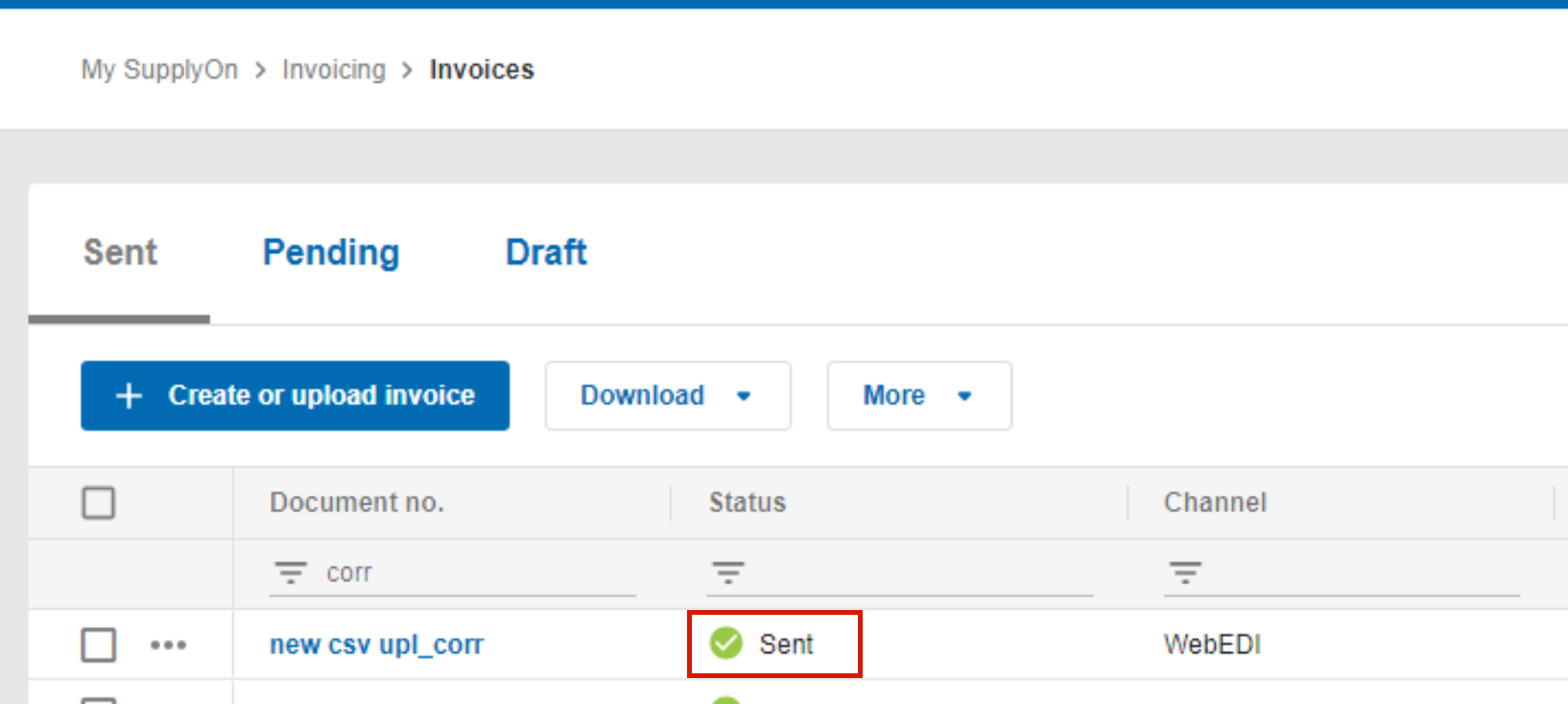A CSV file has been uploaded.
During validation SupplyOn eInvoicing finds an error. The error message tells you, for example, that the document number has already been used.
Click ‘Download’ to get the error message(s) in a CSV file.
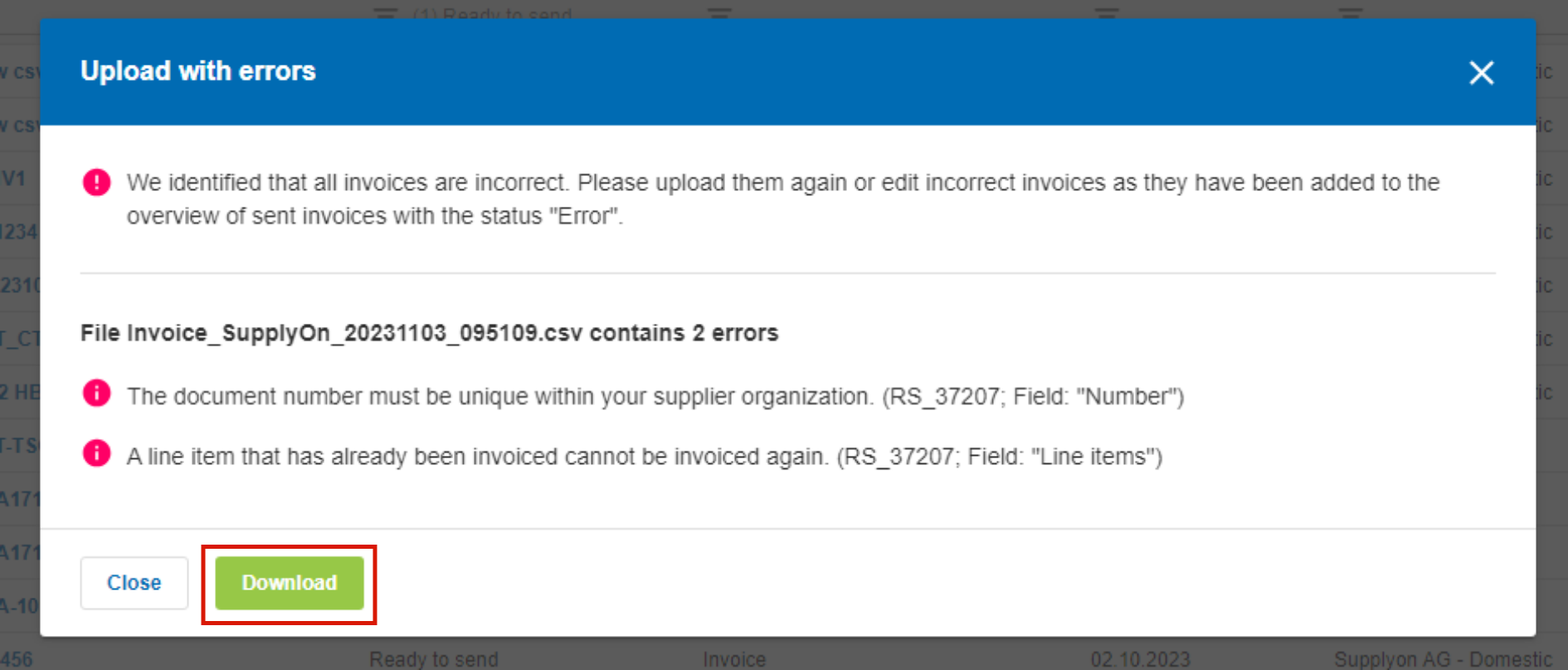
Incorrect invoices can be found in the 'Sent' tab with the status 'Error'.
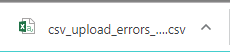
Read the error message in the report.
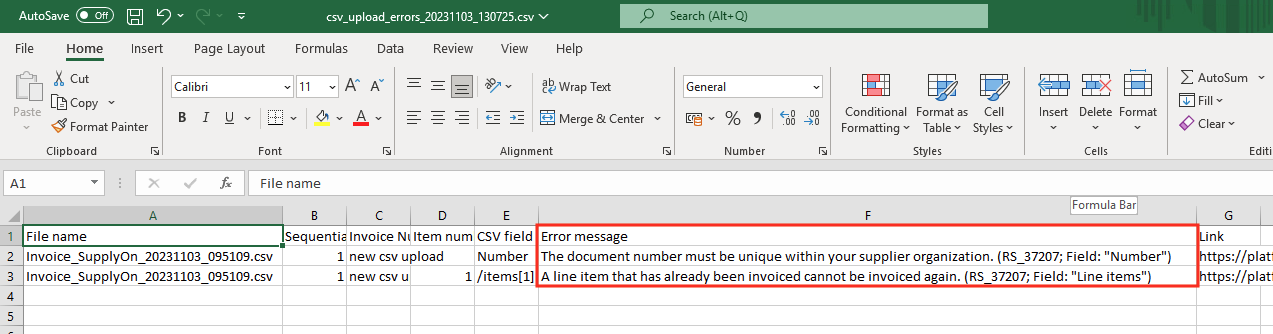
After you have opened and read the error report, go to the document and correct manually.
Open the invoice by clicking on the document number.
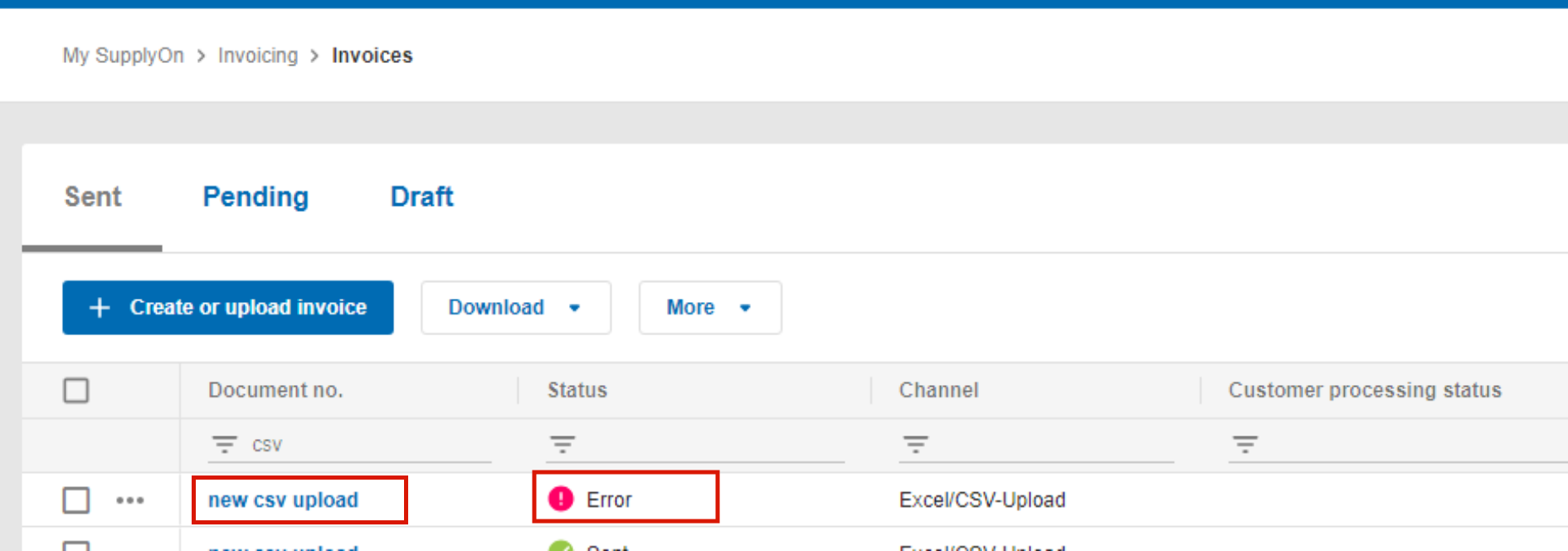
Warnings and errors are displayed in the error status report.
- Warnings appear for important optional fields that are not filled. They do not prevent transmission.
- Errors appear for mandatory fields that are not filled. They prevent transmission and must be corrected.
With a click on 'Revise document' the invoice gets the status draft and the invoice data is editable, for example the invoice number.
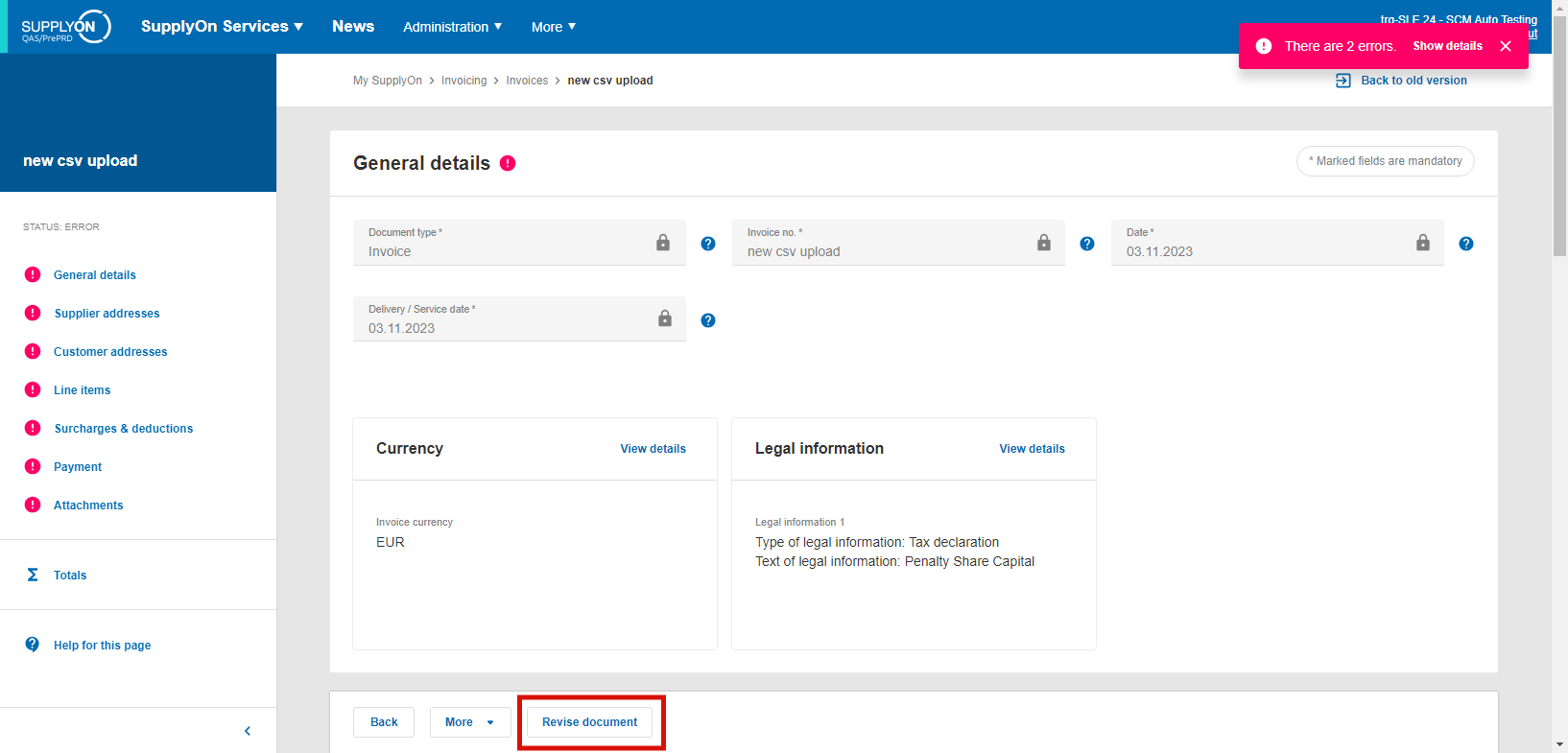
By clicking on Check, the invoice data is validated again and incorrect values are displayed as an error message. Repeat the actions until all errors have been corrected.
Save and send the invoice.
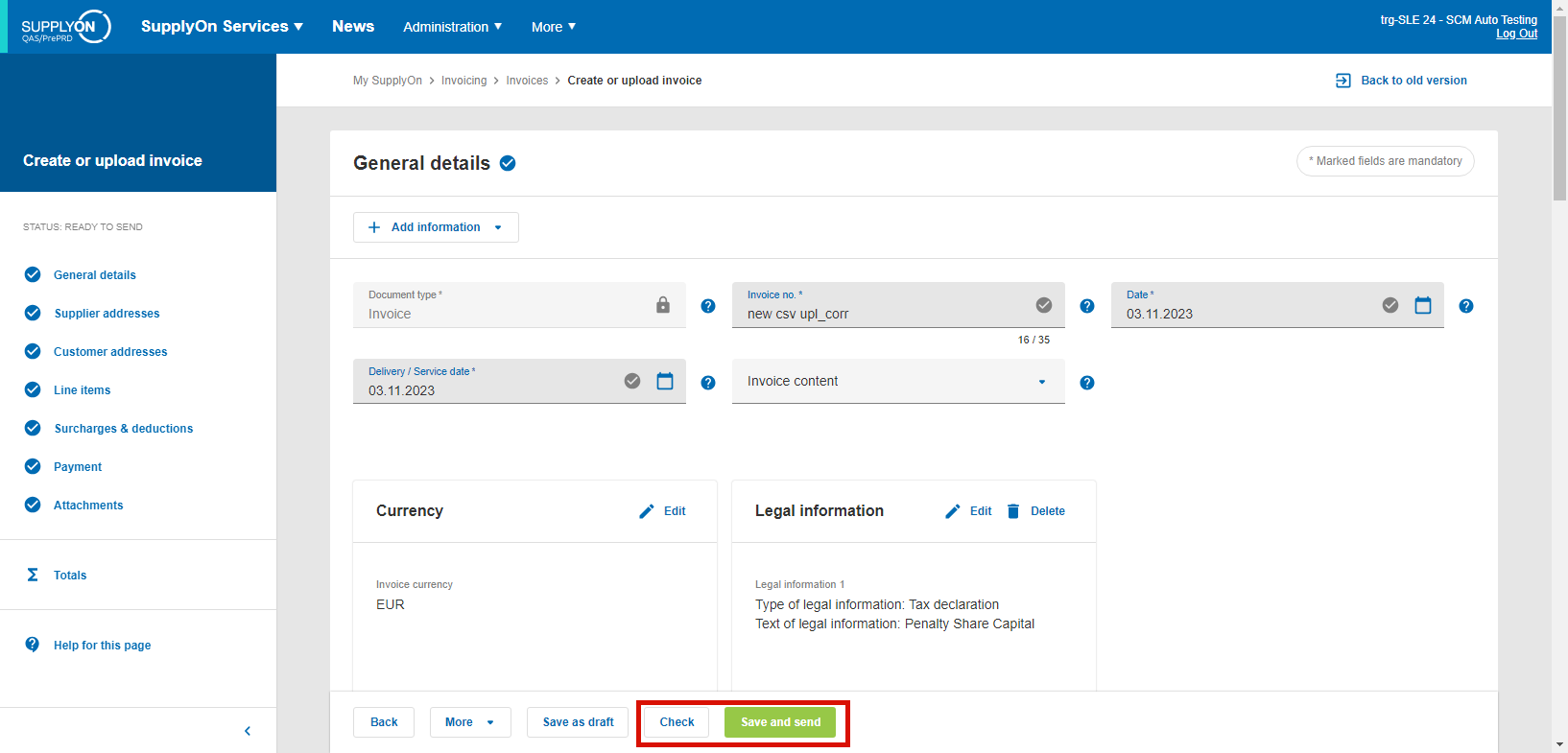
Now the invoice is in the 'Sent' tab with the status 'Sent'.