Here are some additional information that might be useful to you:
By clicking on "Add allowance / charge" and "Add legal informatione" more input fields appear.
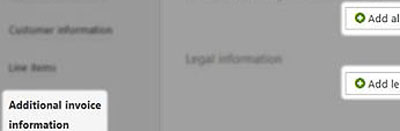
The Allowance / charge on document level are linked to all line items of this invoice. Following fields are mandatory:
- Description code: Select the type of allowance or charge
- Amount: Enter the amount of the allowance or charge
Allowance or charges for the single line items can be entered in the segment line items.
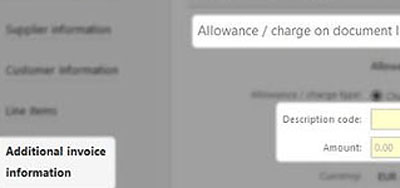
The mandatory fields for the legal information are:
- Type of legal information: Select one of the three types of legal information. With mouse over you will receive more information reagrding the different types of legal information
- Text of legal information: Enter the informaiton on basis on the legal requirements.
