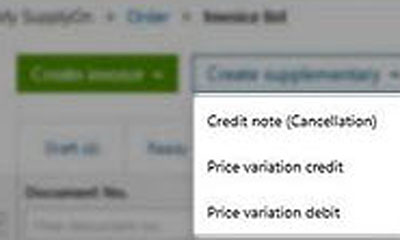In the "Invoice list" under "Sent" tab, select the invoice for which you want to create a correction document by placing check mark in front of the document number.
Then click on "Create supplementary".
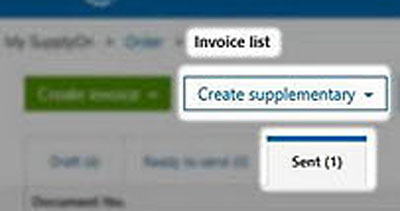
Afterwards, select one oft he following options:
- "Credit note": use a credit note to correct partial amounts or the full amount of an already settled invoice.
- "Price variation credit": reduce the amount of the previously submitted invoice.
- "Price variation debit": increase the amount of the previously submitted invoice.