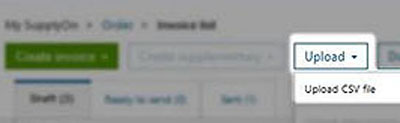Open the "Invoice list". You have now the possibility to create invoices by clicking on "Create invoice".
- From scratch: Creation of invoice without reference to order from SupplyOn
- From demand: Creation of invoices for billable line items. This is only possible if an order exists at SupplyOn.
- From document: Creation of invoice from previous invoice
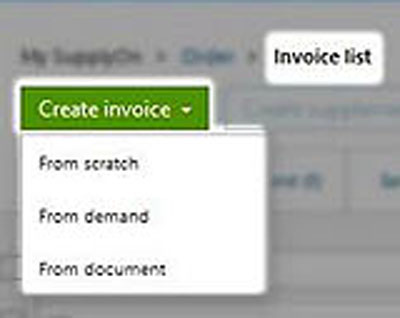
Click on "Upload" in order to upload the invoice with a CSV file.