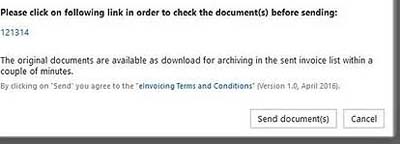Before you send the invoice, you have one more chance to check it for completeness. To do it, click on "Check".
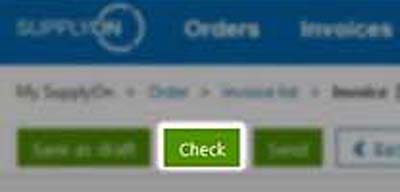
A message will appear that the document is ready to be send.
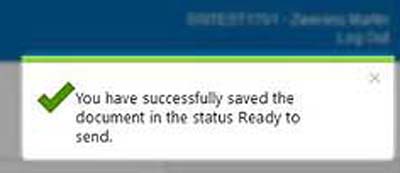
Unless there are other hints or error messages, click on "Display all" for more information:
- Alerts: The invoice can be send even if there are shown other hints.
- Error messages: They have to be cleared before sending an invoice. If you're not able to solve the error yourself, then use the contact form and ideally add a screenshot of the error message.
By clicking on the description of the individual hint or error message you will get directly referred to the concerned field or box.
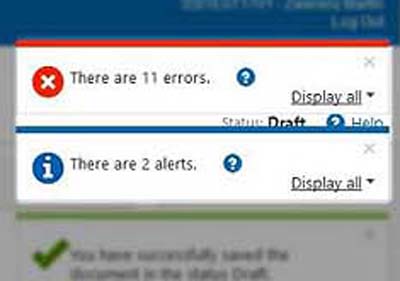
Click now on "Send" to send your invoice.
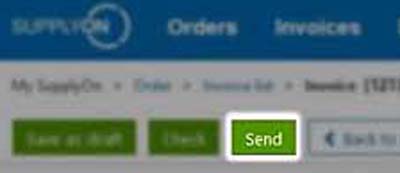
Before the final sending, you have, if needed, one more chance to check your invoice. To do it, click on the shown invoice number.
To send the invoice once for all, click on "Send document(s)".