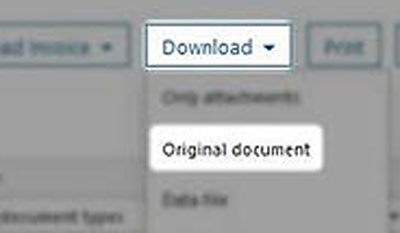In order to archive the invoice, click on the link you have received with your order and log in with your user ID and password for SupplyOn.
Click on "Transfer data to start invoice creation".
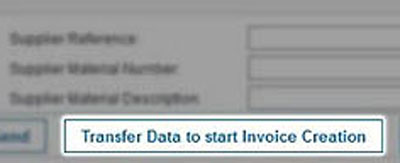
Choose "Invoice list".
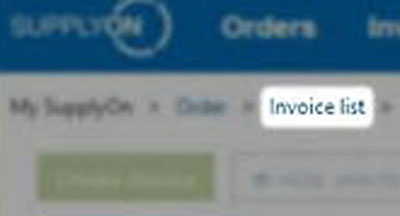
Click on "Sent" and set a checkmark in front of the invoice you want to archive.
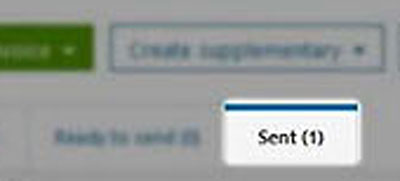
After that click on "Download" and choose "Original document".