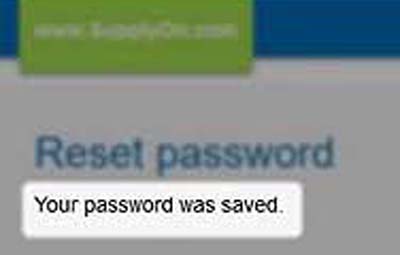If you have forgotten your password, please proceed as follows:
Click on "Forgot password?"

You will receive a message that an email for resetting your password will be send to you.
Click on the link ("Please click here to define your new SupplyOn password") in the email you received, in order to set a new password.

Enter your new password based on the password rules:
• At least 8, maximum 20 characters
• At least one capital – and one small letter
• At least one special character (-_/()$%&?!+*#<>)
• At least one number
Repeat the entry and click on "Set Password".

Now you will receive the information that your password was successfully reset.
You can now login on the platform as usual.