Learn everything important for your work with SupplyOn.
You have received a purchase order for the first time and you would like to view and process the order.
Please click on the link to the order which you received within the e-mail notification:
Enter your contact data and confirm the Terms and Conditions of Use:
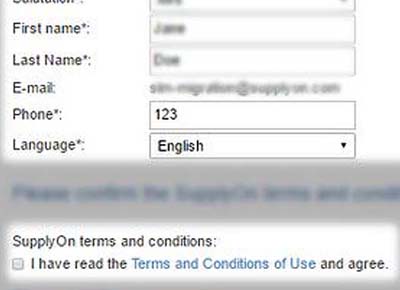
Define your password according to the following rules and afterwards click on "Finish":
• At least 8 characters, maximum 20
• At least one uppercase and lowercase letter
• At least one special character (-_/()$%&?!+*#<>)
• At least one number
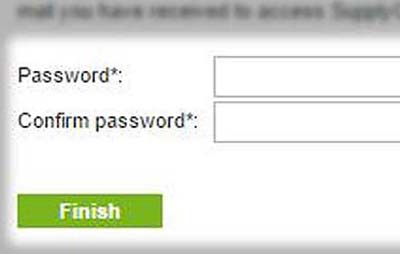
In order to access again please click on the link in your E-Mail. Then you only have to enter your password.
Also see Access to your order

Note: There are different kind of ways to log in on supplyon. This depends on your registration type:
E-Mail Access Supplier
You are registered as an e-mail access supplier - Only one link and a password is required.
When you are connected via e-mail access, your company is not registered with SupplyOn, but only the e-mail address of a user is deposited. With this registration type, you do not need a user ID!
If your customer sends you new data, you, as an e-mail access supplier will receive an e-mail with a link. You can access your transaction on SupplyOn only via that link and a password.
After clicking on the link, enter your password which you create with the very first access:

Connect-supplier
Your company is fully registered as a Connect supplier - you need a user ID and a password.
This way, you can access all the operations for which you have been assigned for from your administrator.
Log in directly with your user name (user ID) and your password on SupplyOn:
