En caso de que experimente un problema o error al utilizar SupplyOn y se comunique con el servicio de Atención al Cliente (Customer Support) al respecto, es posible que el soporte le solicite que habilite el acceso a su cuenta de usuario.
Con esta función el agente del soporte técnico puede acceder a su cuenta de usuario sin conocer su contraseña.
Una vez que el agente de soporte haga visible la pestaña "Enable support"/“Autorizar ayuda“, Vd. podrá activar el acceso al soporte técnico a través de 'Administration' à 'My user account'/‘mi usuario‘.
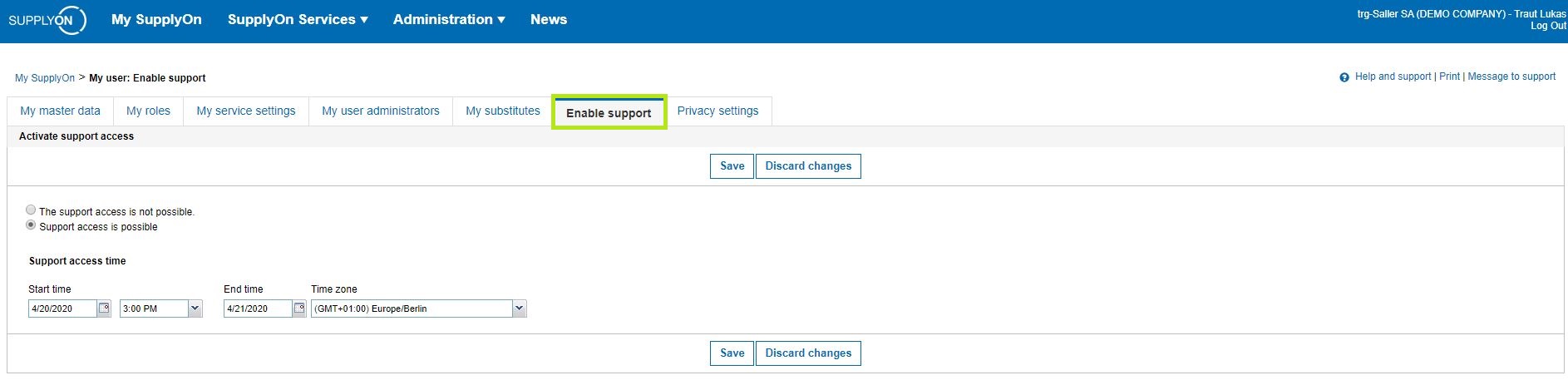
Posibles preguntas sobre la funcionalidad de acceso al soporte:
¿Durante cuánto tiempo está visible para el usuario la pestaña "Enable support"/”Autorizar ayuda”?
Opción 1: El servicio de atención al cliente hizo visible la pestaña pero el usuario no activa el acceso à La pestaña desaparecerá después de 48 horas.
Opción 2: El servicio de atención al cliente hizo visible la pestaña y el usuario activa el acceso à La pestaña estará visible hasta el final del período de tiempo que el usuario definió (+1 hora).
¿Puedo seguir usando SupplyOn mientras el acceso al soporte técnico esté habilitado?
Opción 1: El usuario ha iniciado sesión y el agente de soporte técnico accede a la cuenta a través de la función Support Access/Autorizar ayuda à El usuario puede continuar trabajando en SupplyOn.
Opción 2: El usuario no ha iniciado sesión y el agente de soporte accede a la cuenta a través de la función Support Access/Autorizar ayuda à El usuario no puede iniciar sesión.
Una vez que el agente de soporte haya completado el análisis, este finalizará el acceso a su cuenta.
¿Es segura la función Support Access/acceso al soporte técnico?
SupplyOn garantiza que se mantienen todas las normas legales así como la confidencialidad de todos los datos. Sus datos de acceso se utilizan exclusivamente para solucionar el asunto aquí tratado.
Possible questions regarding the support access functionality:
How long is the "enable support" tab visible for the user?
Option 1: The Customer Support made the tab visible but the user does not activate the access ->The tab will disappear after 48 hours.
Option 2: The Customer Support made the tab visible and the user activates the access -> The tab will be visible until the end of the time frame that the user defined (+1 hour)
Can I still use SupplyOn while the support access has been enabled?
Option 1: The user is logged on and the support agent is accessing the account via the support access function -> The user can continue working in SupplyOn
Option 2: The user is not logged on and the support agent is accessing the account via the support access function -> The user cannot log in
As soon as the support agent has completed the anaylsis the support access will be ended by the agent.
Is the support access function secure?
SupplyOn guarantees that all legal regulations are maintained as well as the confidentiality of all data. Your access data is used exclusively to solve the issue handled here.