Here's how to unlock a locked account by resetting the password.
Once you have entered the incorrect password you will see a red message.
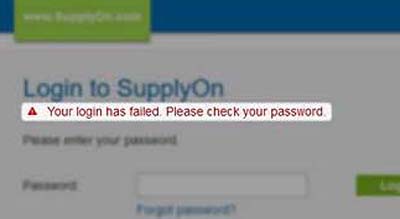
After entering a wrong password three times, you will get the following message:

At the same time you will automatically receive a link by email. With this link ("Please click here to define your new SupplyOn password") you can change your password and unlock your access.
For that follow the steps described in step 4 of the article Forgotten password. Your access will be automatically unlocked.