Right after you log in with your link, you Purchase order will appear.
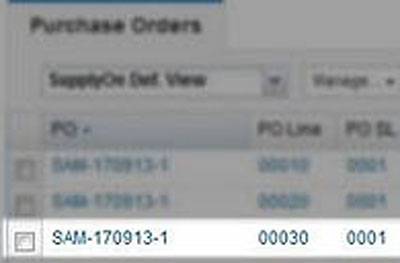
Here you check and approve other details like Requested Quantity, Requested date and the Price.
To see other details, move the bottom bar to the right. There among other info you will see names and E-Mail addresses of your buyer (Ordering Officer).

To check and approve Purchase orders, click on the Purchase order line:
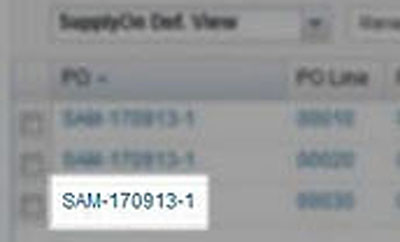
Here you can check other details like the "Header" and "Addresses" by using the corresponding tabs:
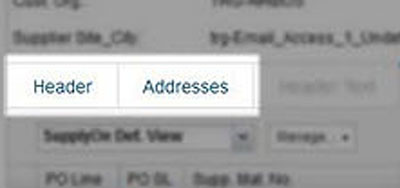
You can check and approve the details of current Purchase order by checking each Schedule line number(s):
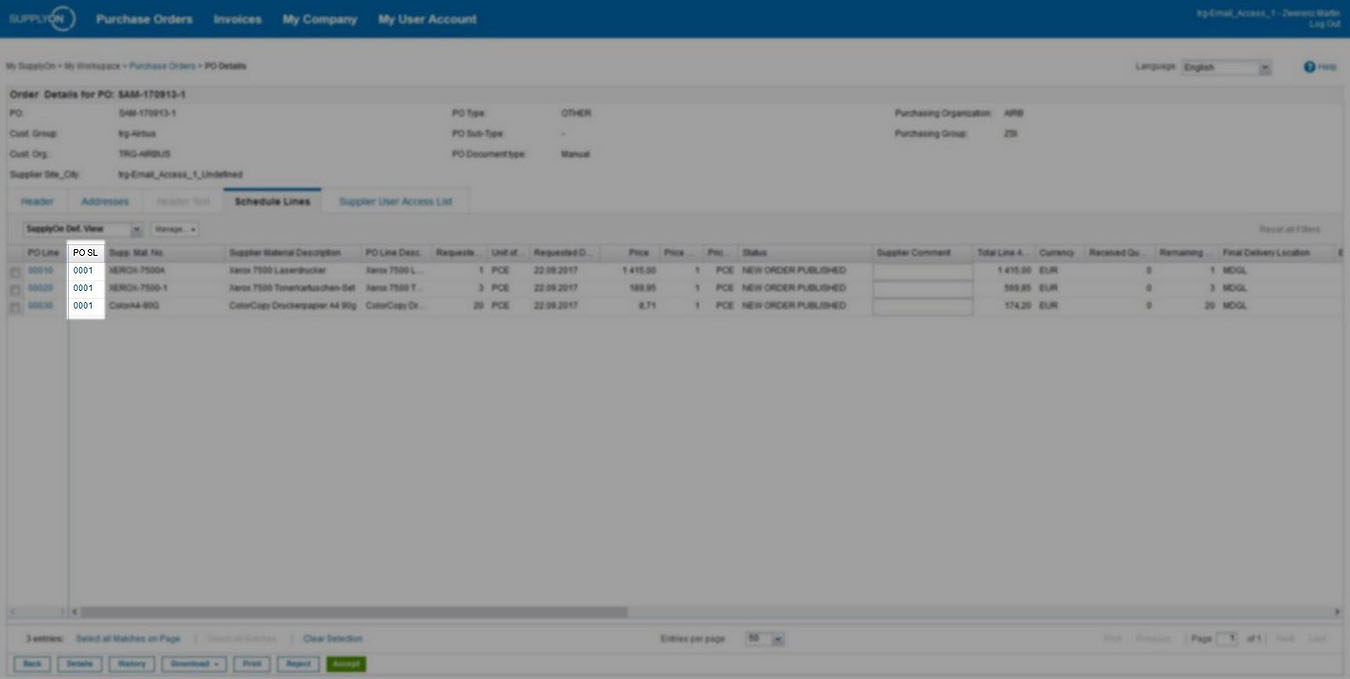
Here you can find general data for "Line data", "Addresses", "Line text" and "Collaboration details":
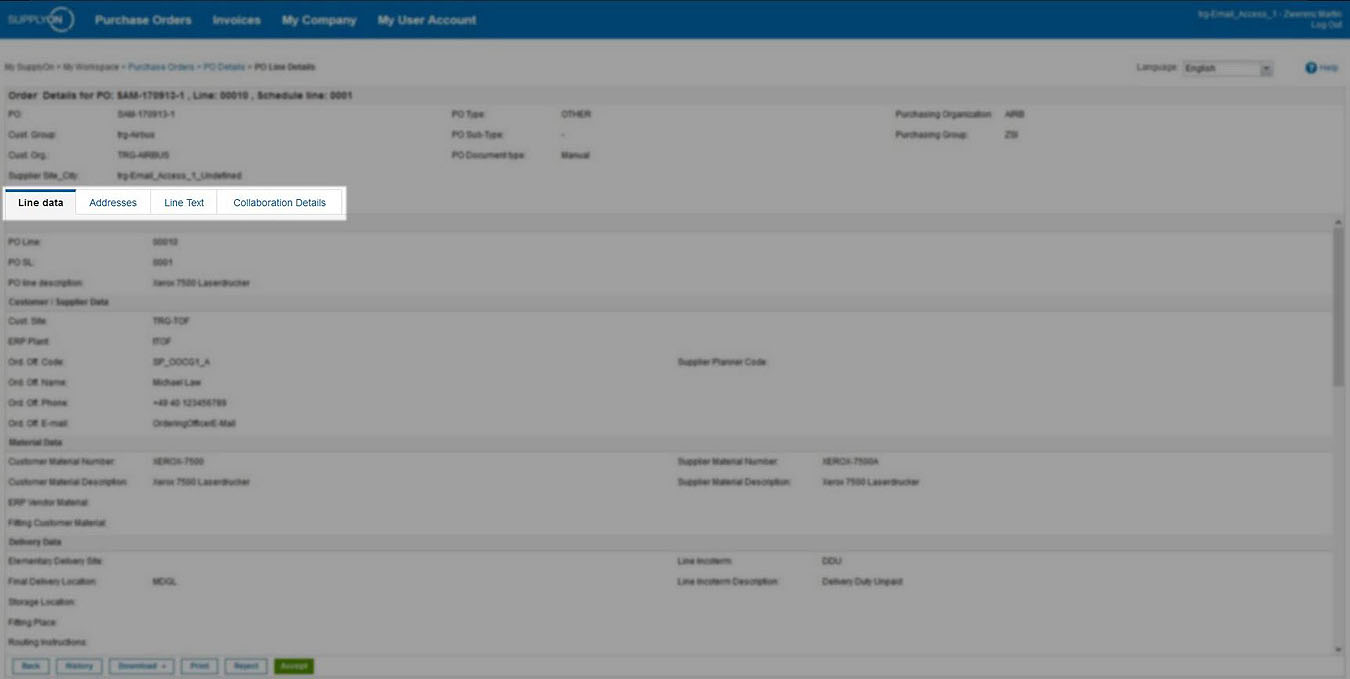
Once you have checked and approved the Purchase order, you can confirm or reject it.