Fill out all required fields. They are marked yellow:
- Invoice no.: The invoice number must be always unmistakable and has to match the assigned number in your system.
- Invoice content: From the Dropdown-List select one category which describes the invoice content the best (for example, production, other materials, services etc.).
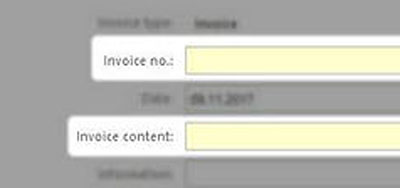
The field Home currency is required field if the currency is different than the one in your country.
With the click on "Add home currency" you can change the local currency:
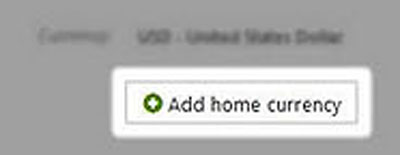
To dismiss this field,click on "Delete":
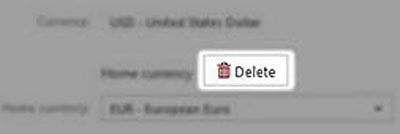
If the local currency as well as the currency in your country are different, and taxes are incurred, then the corresponding tax rate must be entered in the Home currency field in the "Totals" section.