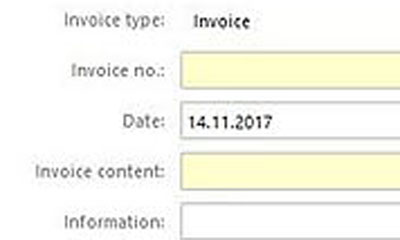You want to create an invoice from a purchase order. To do this, the purchase order must have one of the following Status:
- OPEN
- PARTIALLY RECEIVED
- RECEIVED
Select the appropriate purchase order with a check mark and click on "Create invoice":
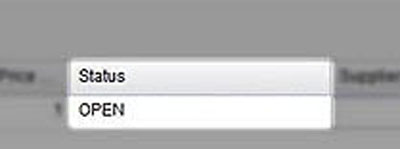
Now you can start creating your invoice: