The section "Totals" provides an overview of the automatically calculated Taxes and the Total calculation:
Total tax amount:
- Calculated from Net amount and Tax rate. This data is entered into the section "Line items".
Total line items:
- Calculated from the Net amount and the Taxes. This information can be edited in the section "Line items".
Total amount:
- Calculated from the Total tax amount, Total line items and the Total additional amount.
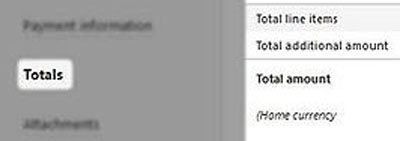
Additional information:
The field Home currency is to be filled if the document currency and the local currency differ in the "Invoice header details" section.

In an example of a dollar exchange rate of 0.84737 EUR per USD, has to be in Home currency entered 1.69473 EUR (0.84737 X 2 = 1.69473) if the tax amount should have been 2 USD.
ATTENTION: Always use the current exchange rate and not the exchange rate indicated in the example!