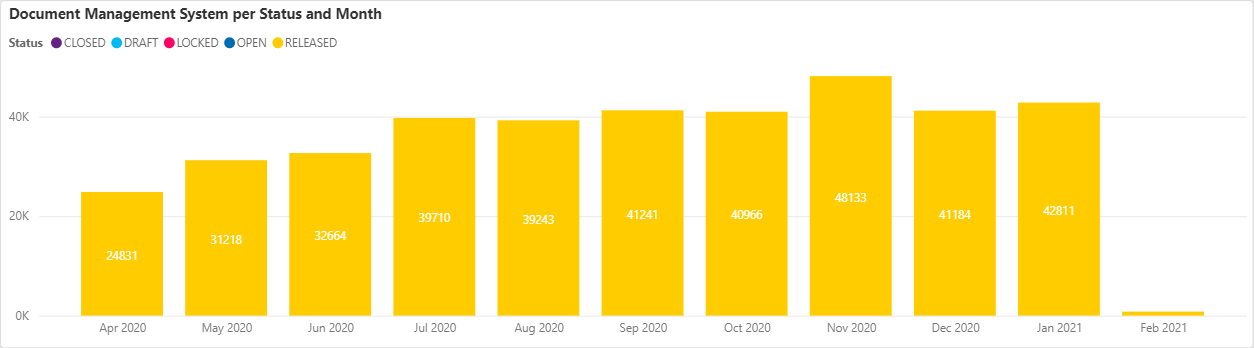SupplyOn Document Management System (DMS) supports exchanging documents with suppliers for collaboration.
General Information
You can use the following filter options to cluster the analysis specific for your needs:
- Supplier ID
- DUNS
- Supplier Name
- Date: Creation date of an DMS process
- Status: the status of document
- Type: e.g. Drawing, etc.
- Delivery Date: the date the document was submitted to the supplier
- Document Name
- Assign Type: gives information about the persons with access to the document and can be Company or User
- Version Number: specific version ID's of the documents
The DMS per Status in the left area gives the status information of all documents.
The total suppliers (last two statuses) reflect number of active suppliers and suppliers with active documents.
There are following statuses in Document Management for transactions possible:
- Draft: In Draft status documents are only visible to buy-side users (either the owner or assigned colleagues).
- Open:
- Released: Documents are visible to buy- and sell-side immediately or when the preset Delivery Date is reached.
- Finalized:
- Closed: Documents cannot be changed any more. Documents are still available on buy-side for assigned users. On sell-side documents do not appear any more in inbox views but can be found using extended search.
- Historical: Documents are not available anymore in the document lists by default but can still be found via advanced search when searching for the appropriate status and in the history of any other document where it was referenced.
- Locked: Same as the status Historical but when opening documents only metadata are visible anymore but no files.
- Deleted: Documents are not accessible on the SupplyOn marketplace anymore but completely removed. This status can be activated on a customer-specific basis.
A status can be empty if it is not used by the buyside company.
It is possible to click on elements of the charts to filter them or the other charts on the page.
Counting System
- Supplier Documents (send by supplier) are deleted by system and therefor not counted
- Documents can be deleted, based on customer specific settings. Those documents are not counted.
Further DMS specific information:
- Responding to documents and processes within the acceptance workflow is only possible for customer responsible.
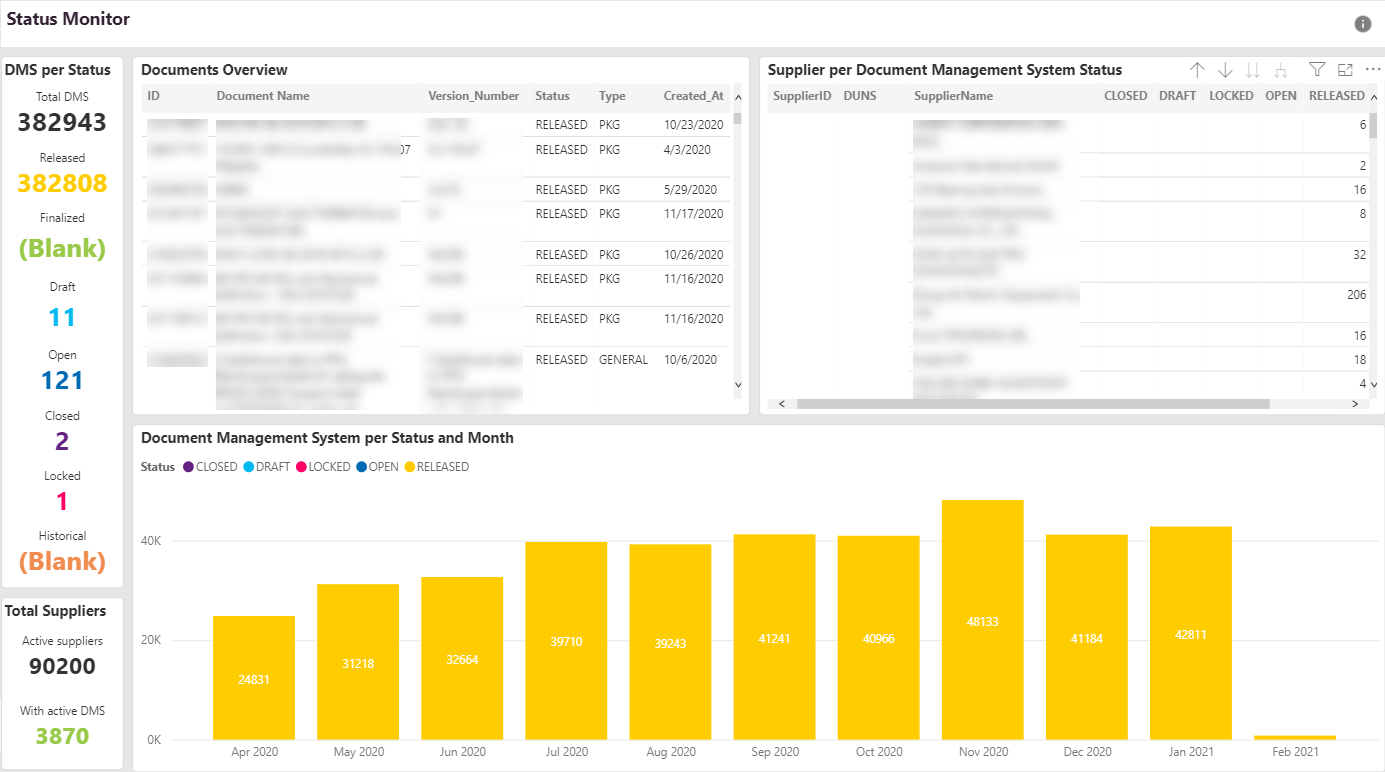
Documents Overview
Gives an overview over all existing documents and their status..
You can get detailed information (e.g. status, version) by scrolling the table.
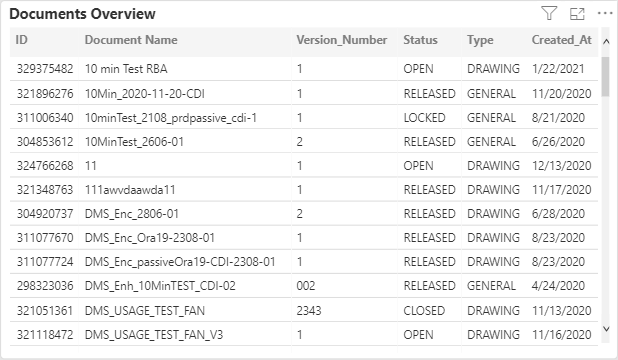
Supplier per Document Management System Status
A list of suppliers with the number of their documents, grouped by their status.
Suppliers without any documents will not appear in this list.
Please note that it is also possible to download the list as xlsx, or csv. To do so, click on the three dots in the upper right corner of the KPI and press download.
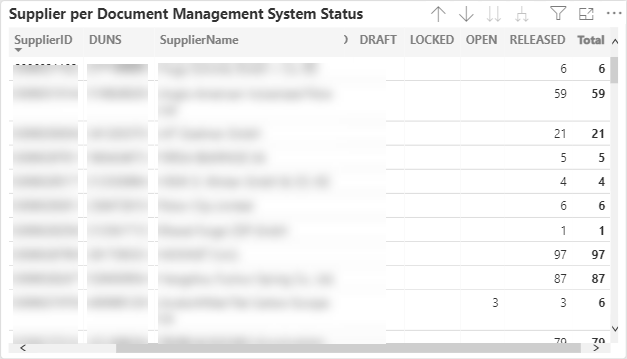
Document Management System per Status and Month
This column chart is an overview of the amount of documents and their status over the year on a monthly base.
Please note that the historical evaluation is currently not full filterable.