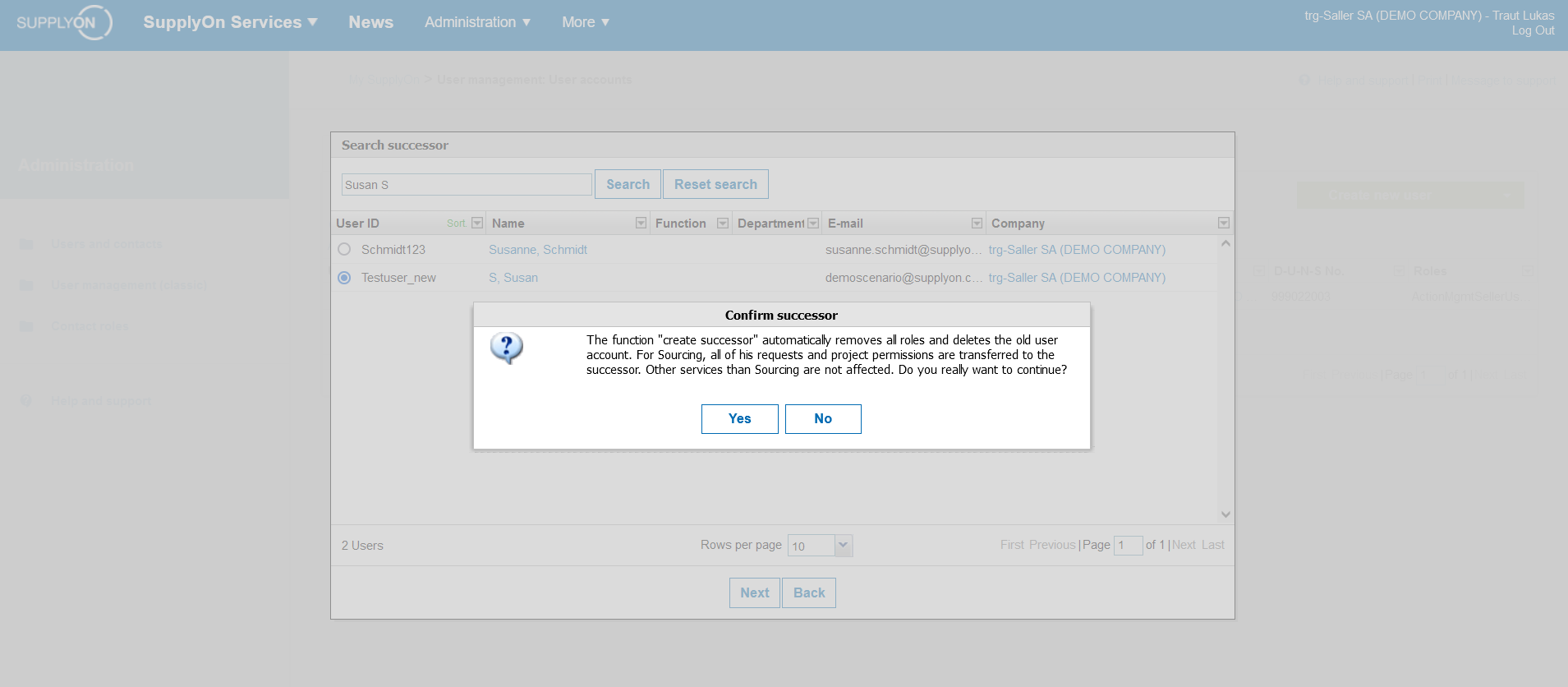ユーザーが退職した場合、数回クリックするだけでその役割と権限を別のユーザーに譲渡できます。
ユーザー管理者は、古いユーザーから別の既存のユーザーに
ロールと権限を譲渡できます。以下にその方法について説明します。
「管理」-「ユーザー管理」-「ユーザーアカウント」に移動し、削除したいユーザーを検索します。
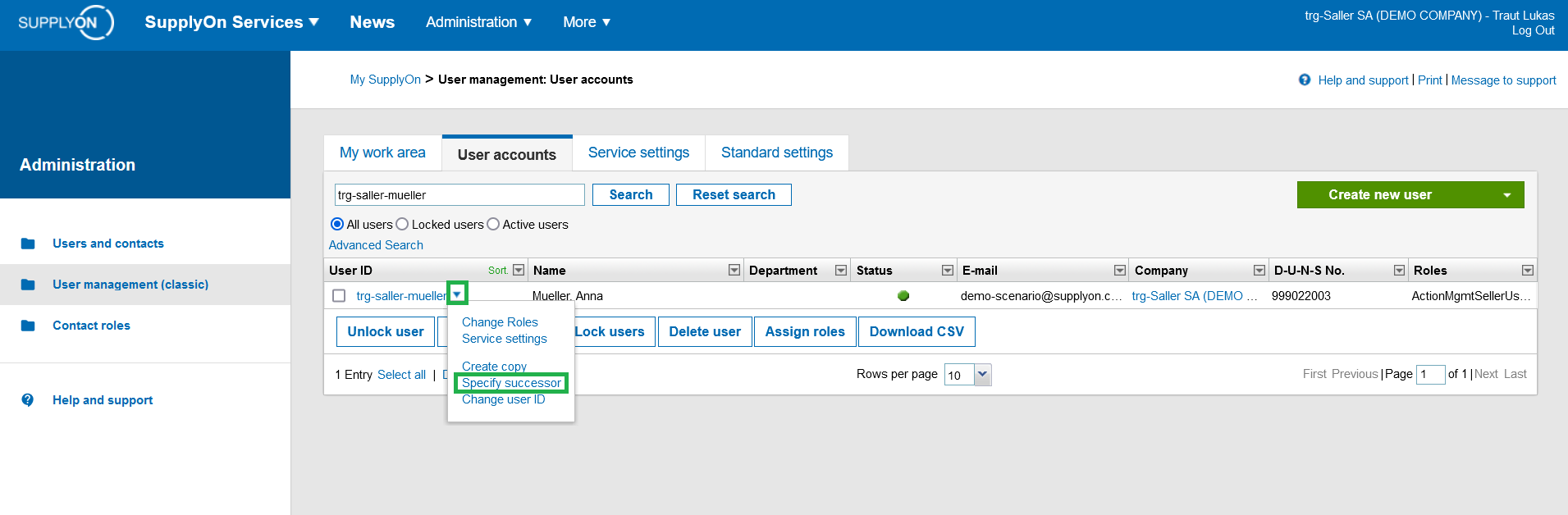
Click on the tab 'User accounts'.
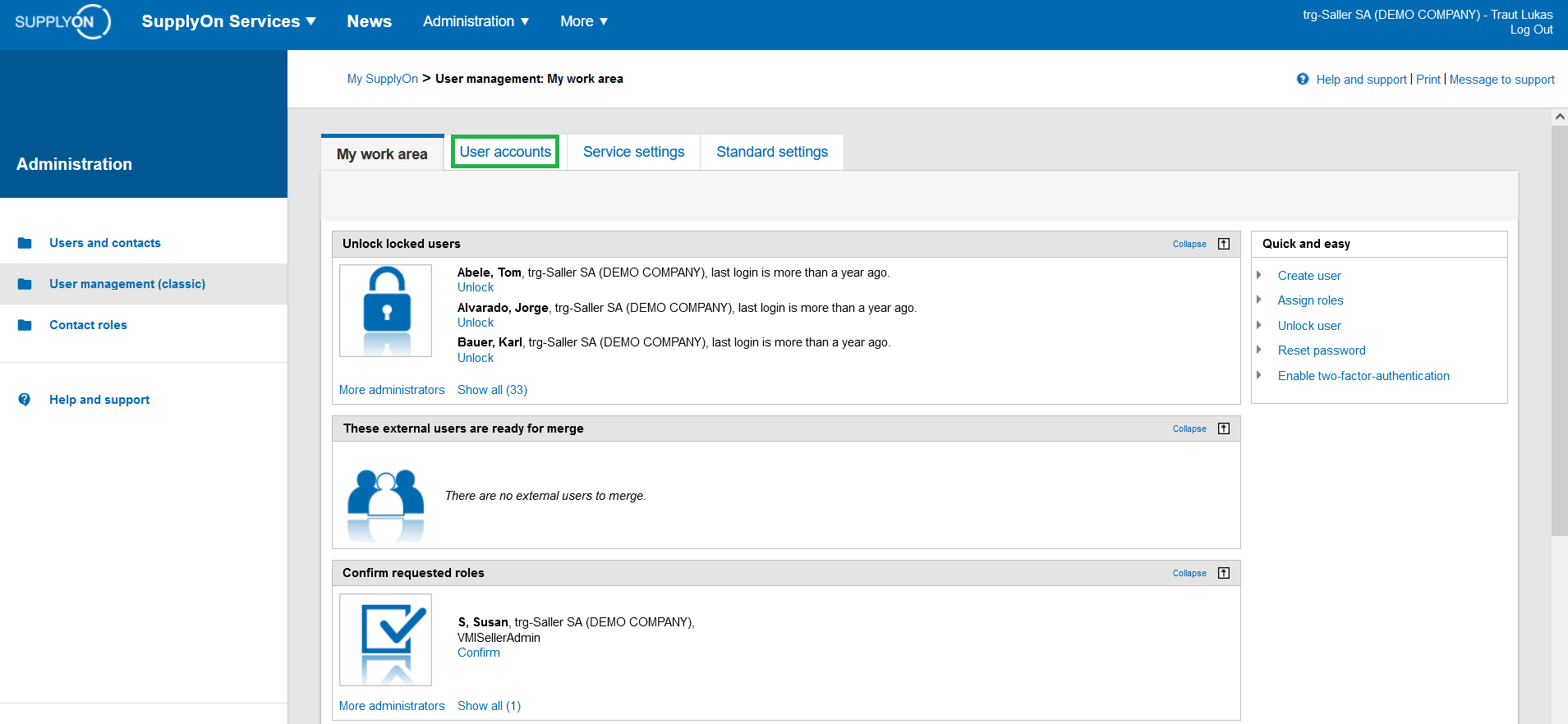
ユーザー名の横にある下矢印をクリックし、「後任者の決定」を選択します。
注意: このアクションは、ユーザーを削除する場合にのみ実行してください。
古いユーザーを削除せずに、同じ権限を持つ新しいユーザーを作成する場合は、「コピーを作成」を選択します。
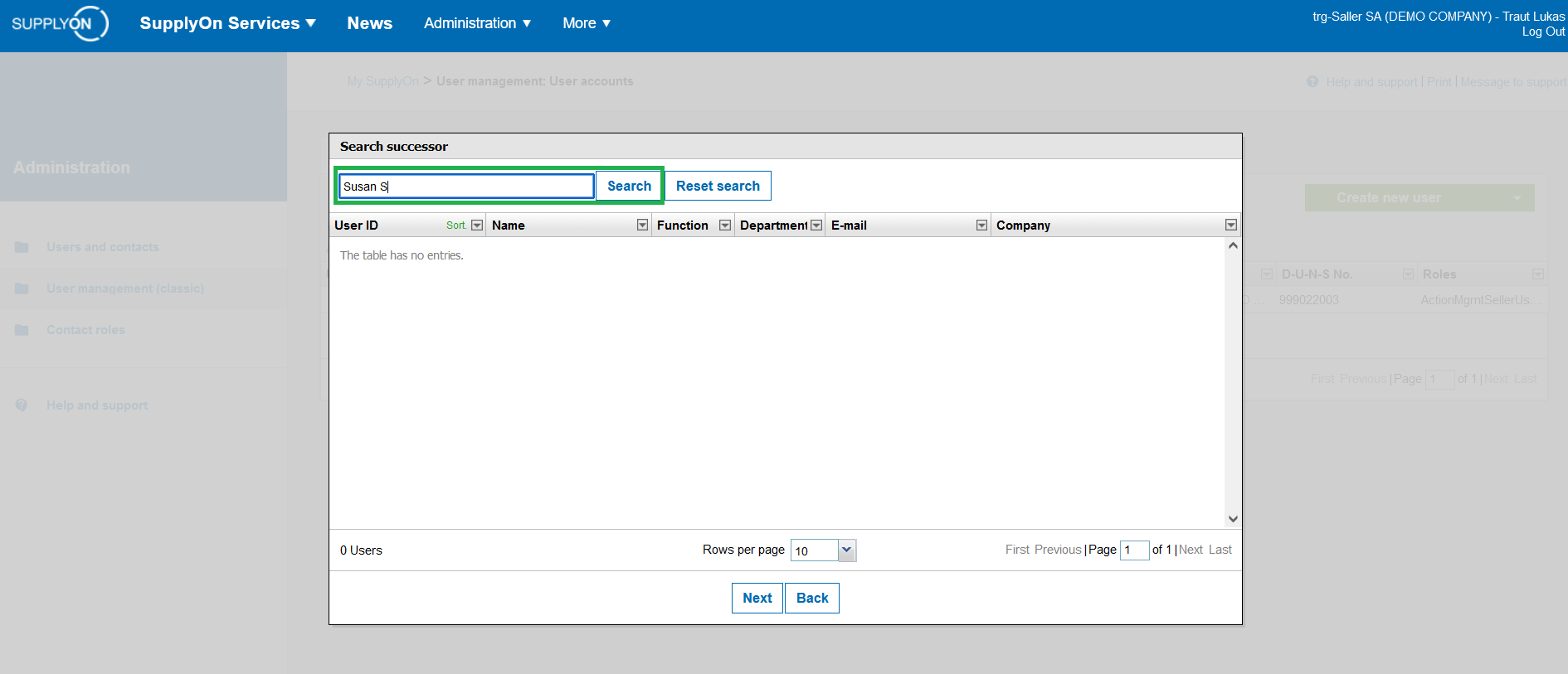
後任としてロールと権限を受け取るユーザーを検索し、このユーザーを選択して「次へ」をクリックします。
注: 選択できるのは、既に存在するユーザーのみです。
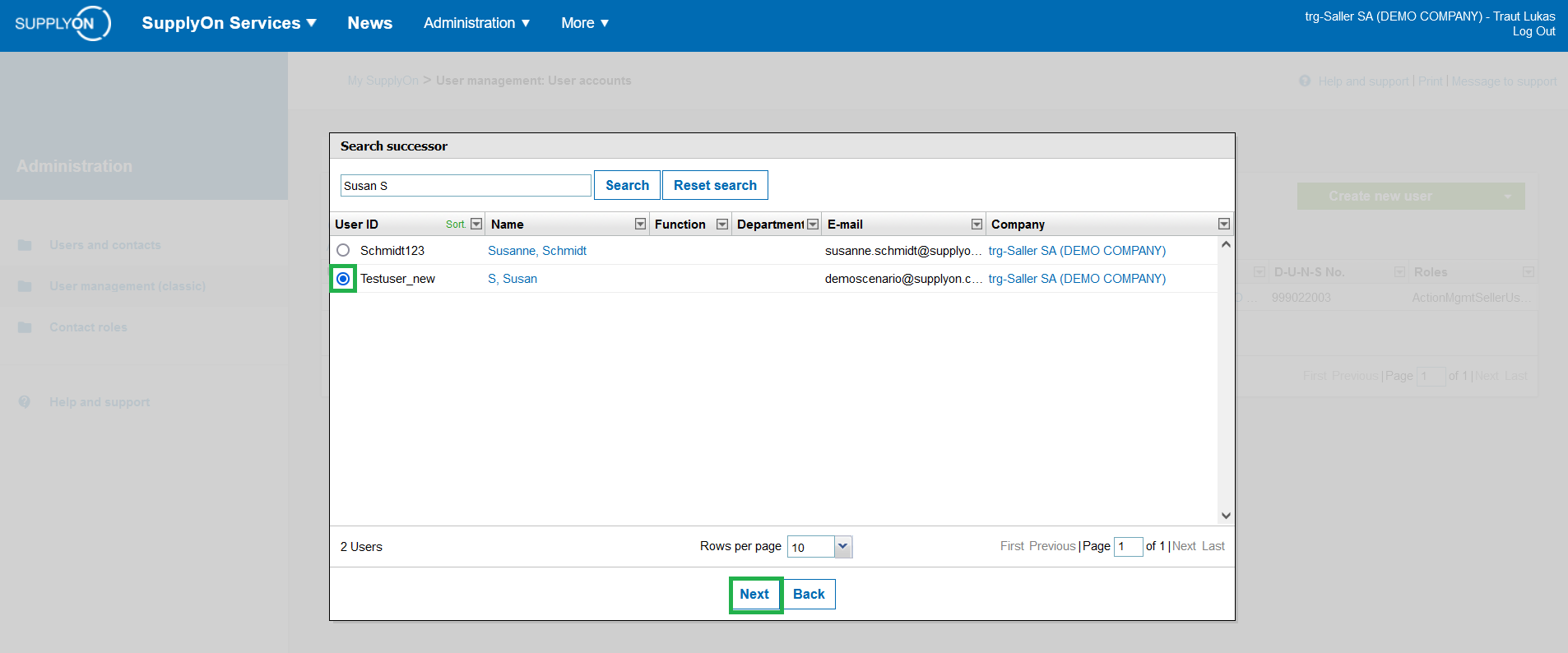
ここで、古いユーザーとそのロールが削除されることを通知するメッセージが表示されます。 「はい」をクリックして確認します。
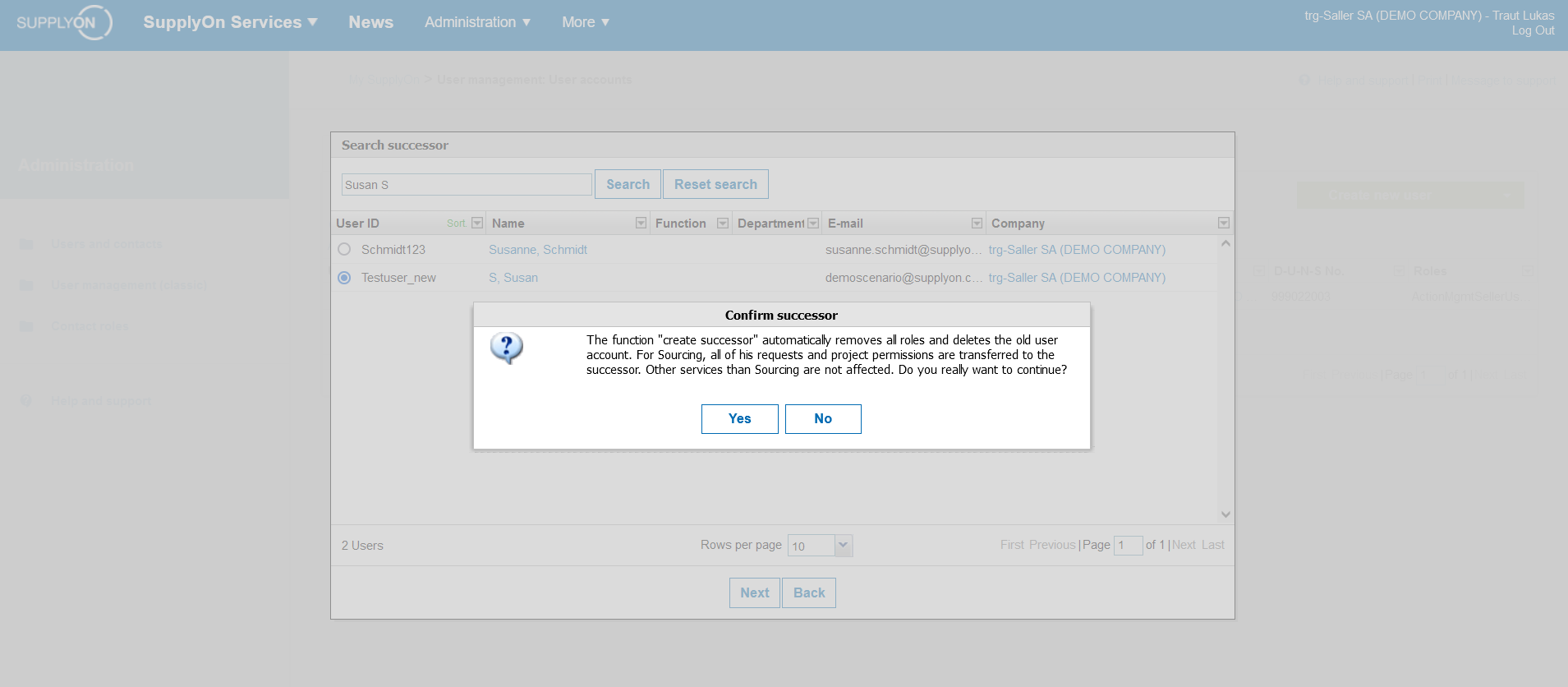
Now, a message will appear informing you that the old user and his roles will be deleted. Confirm by clicking "Yes".