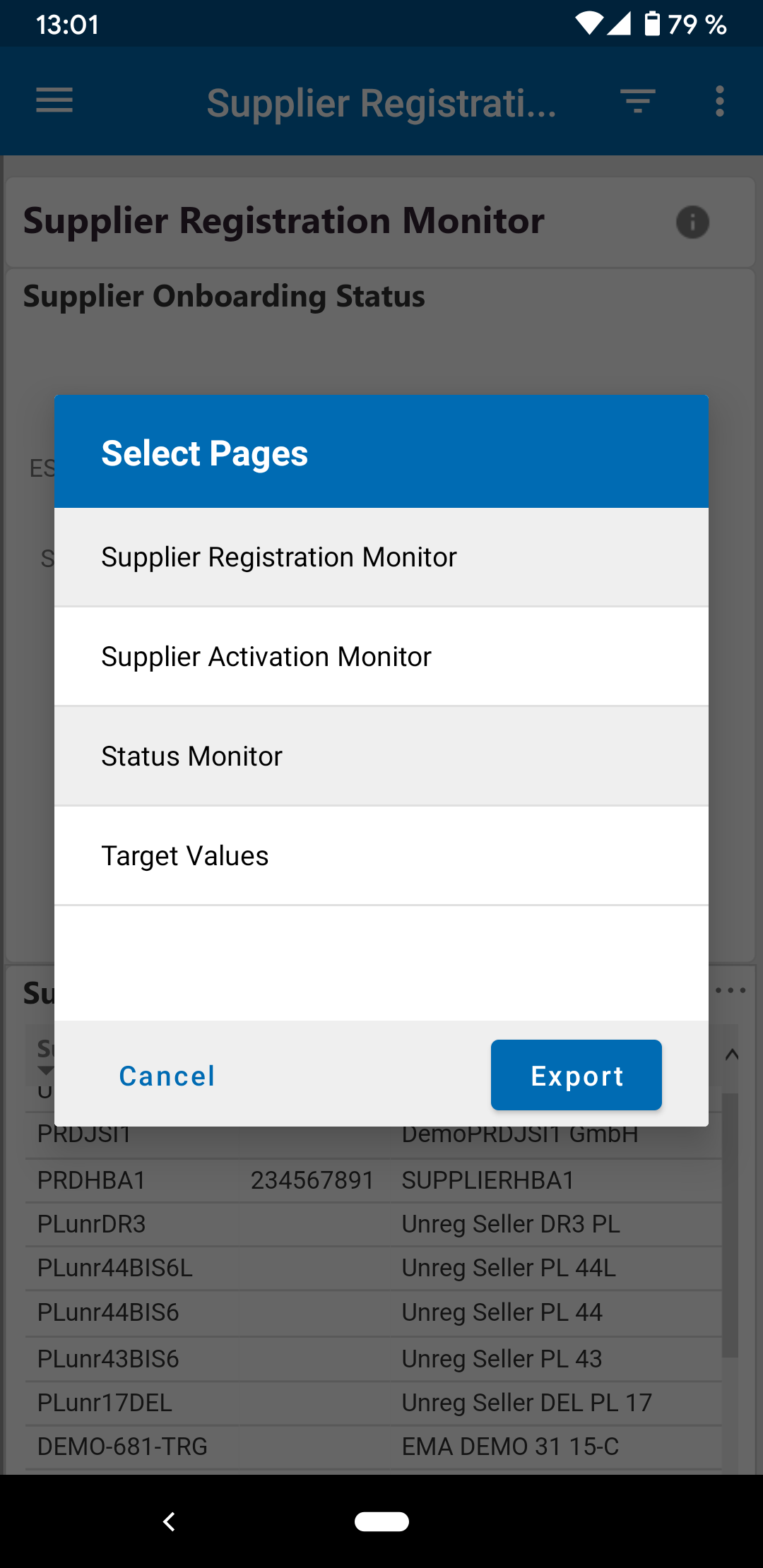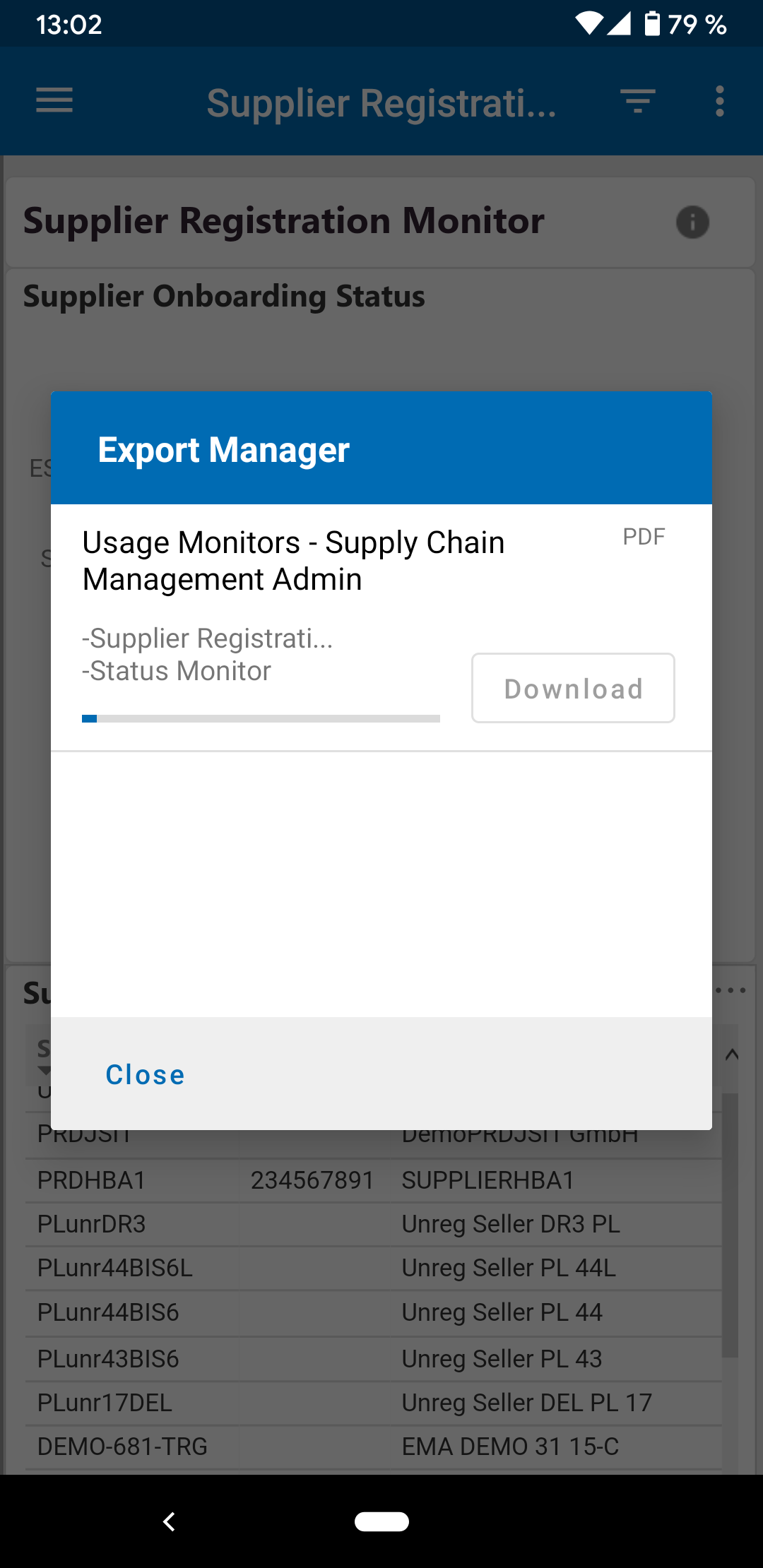Avec l'application mobile SupplyOn Visibility & Analytics, il est également possible d'accéder à vos rapports SupplyOn en déplacement. Il vous suffit de télécharger l'application à partir du "Play Store" sur votre appareil Android.
Utilisez votre compte SupplyOn existant pour vous connecter via l'appli (l'accès aux rapports mobiles doit être attribué à votre compte au préalable).
Les rapports mobiles sont disponibles sur le site web de SupplyOn.
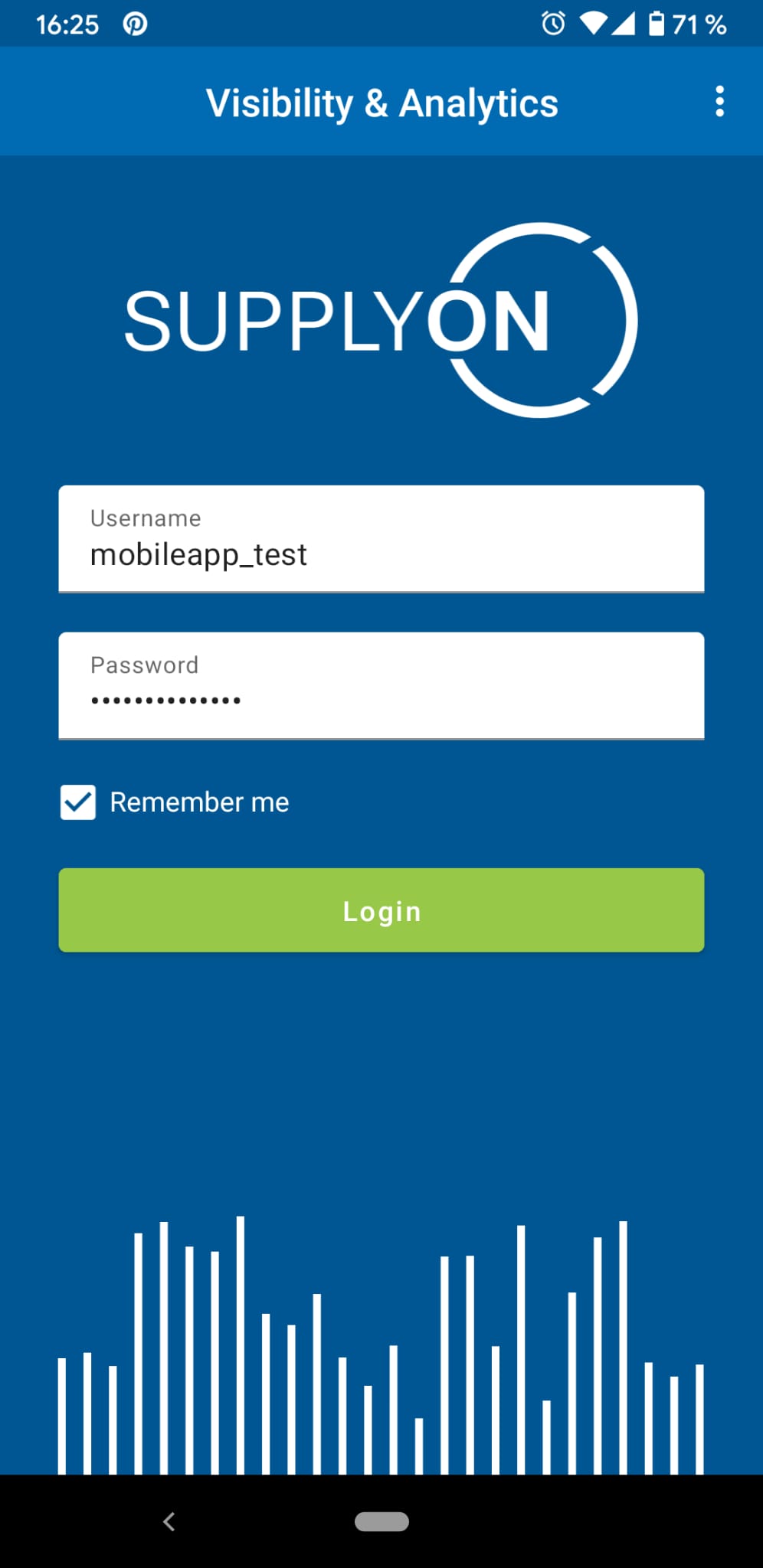
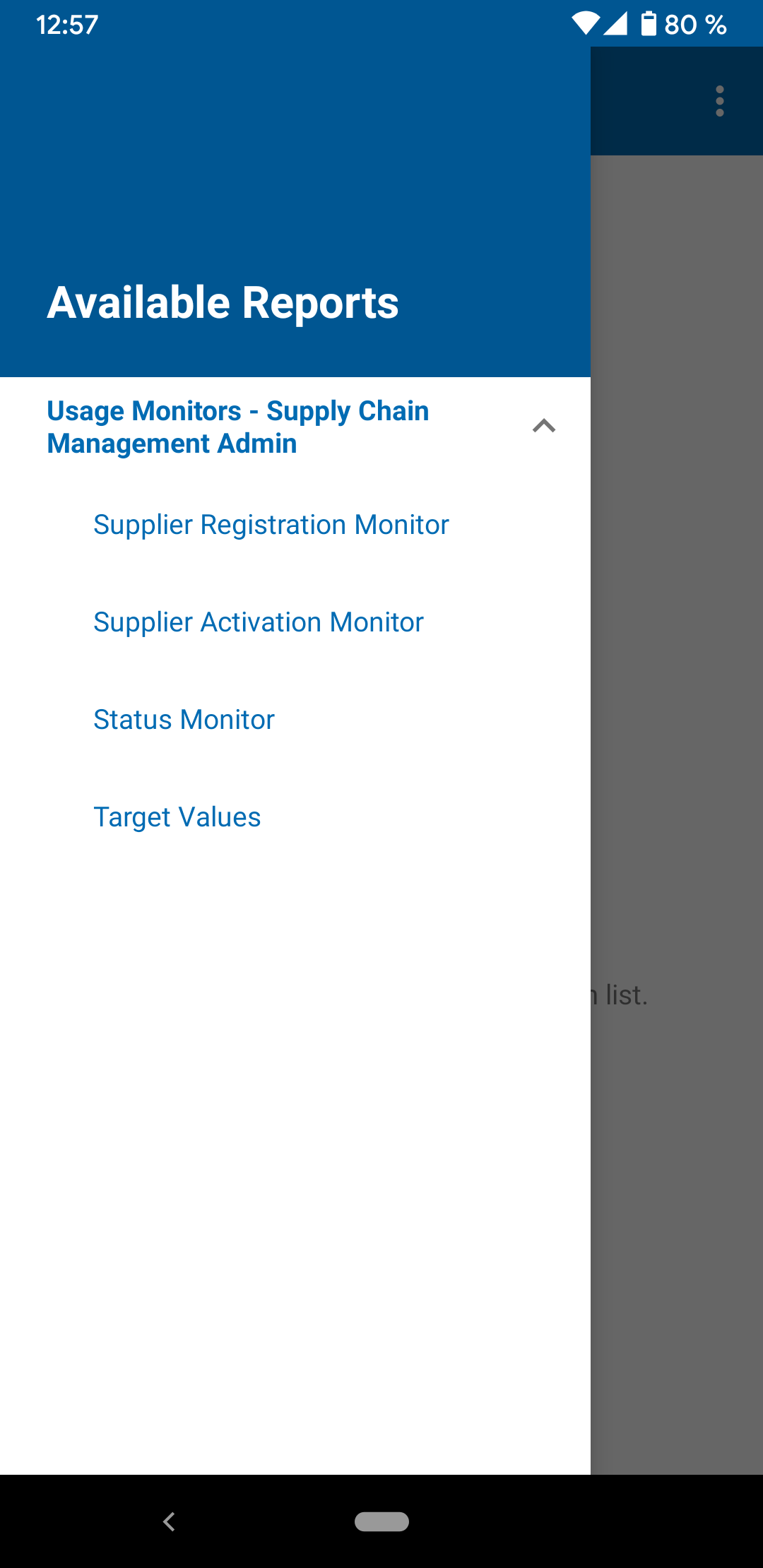
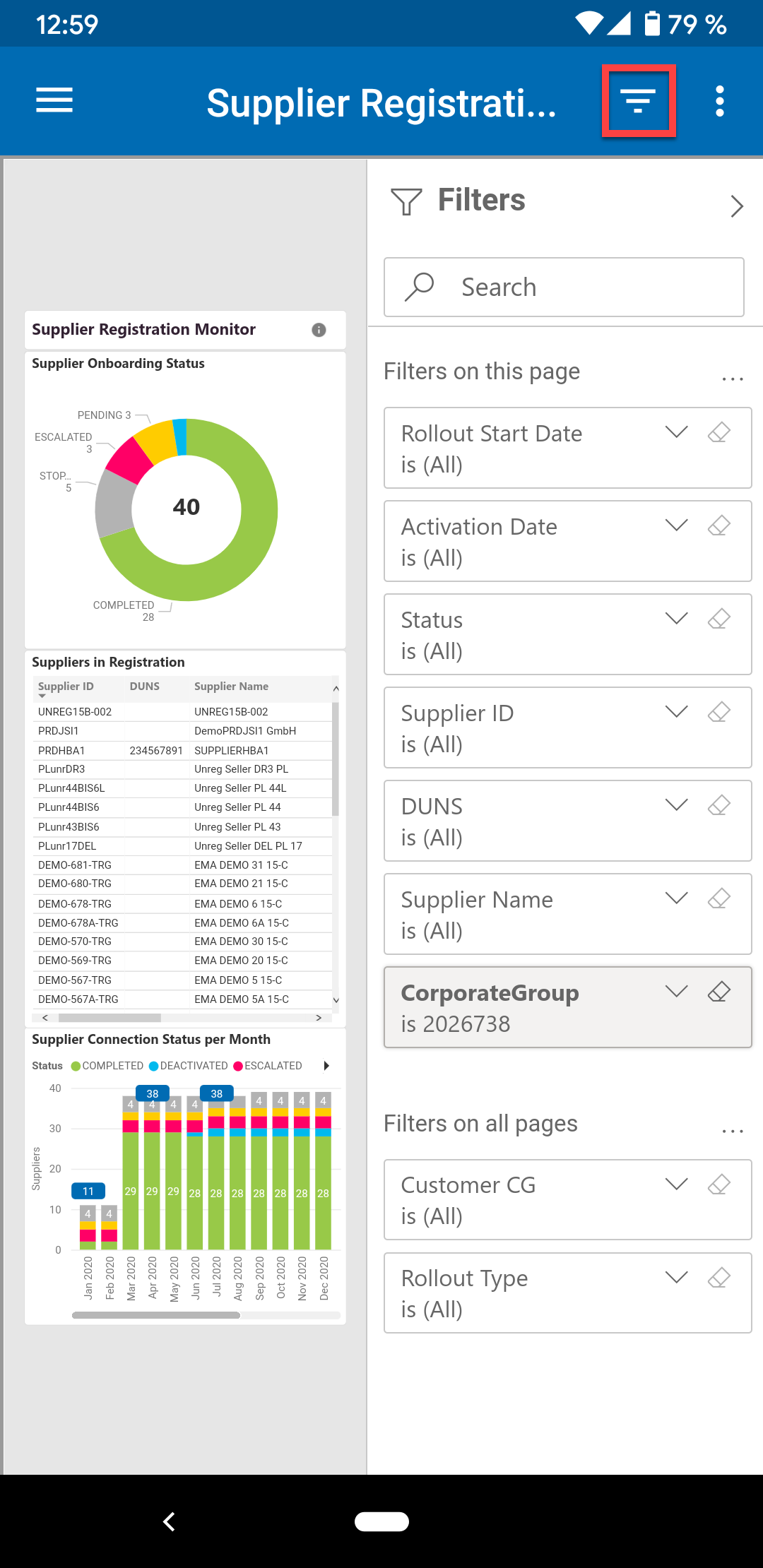
La fonction d'exportation permet de télécharger le rapport filtré. Pour ce faire, cliquez sur le bouton de débordement (3 points) dans le coin supérieur droit.
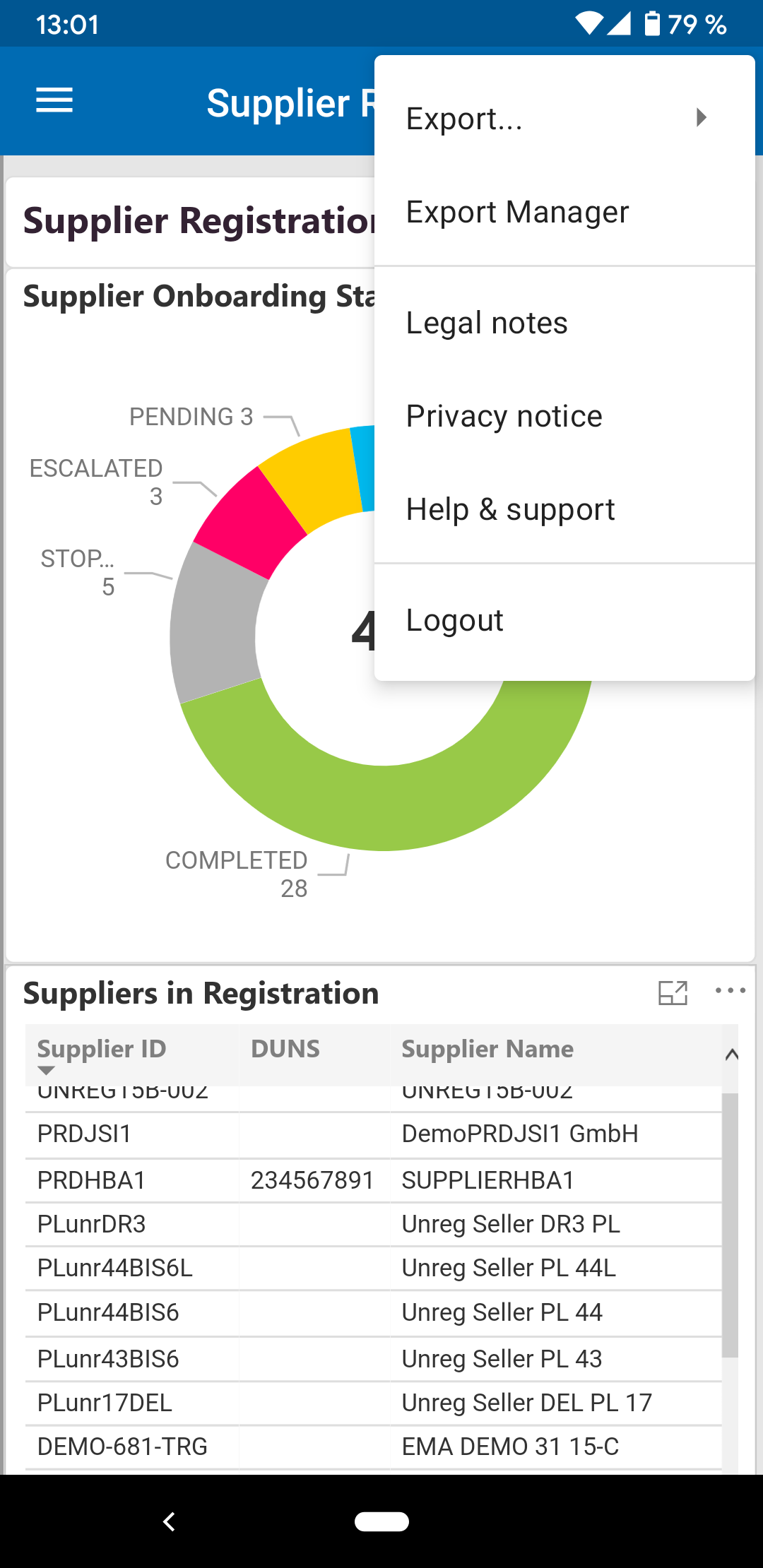
Sélectionnez les pages du rapport à exporter et confirmez la sélection en cliquant sur "Exporter".