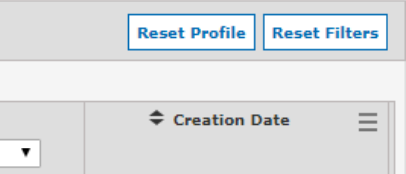This article shows you how to display your overview view according to your needs.
By clicking on the icon with the three bars in the right top corner of each column, you can organize your overview screen
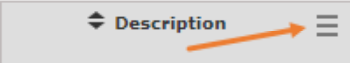
The ‘Pin Column’ function allows you to pin a column either to the left or to the right side of the screen. By doing so, the column will always stay visible when you scroll from left to right
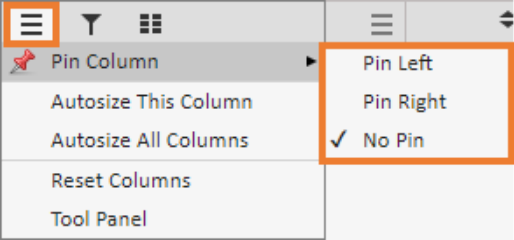
The filter function allows you to filter the column with a free text value
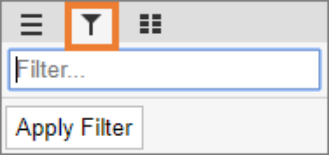
The tool panel function allows you to select and deselect the columns, which will be shown in the overview screen. You can drag and drop the columns and sort them in whatever way works best for you.
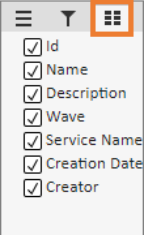
By clicking on ‘Reset Profiles’ in the top right corner you will get back to the default settings. ‘Reset Filters’ will reset all your filter settings.