Retention Mailing gives you the opportunity to define in which time intervals you would like to receive email notifications about retention processes.
Learn more about retention in
Tab Retention and
Retention Overview.
Click on ‘Retention Mailing’ and you will receive the following screen:
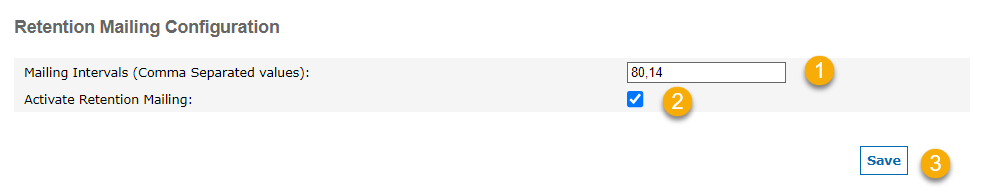
- Enter the intervals as comma separated values. The example above means, you will receive a first information email about a supplier who is in retention 80 days before the supplier will be deactivated and then again 14 days before the deactivation, in case the deactivation status has not changed in the meantime.
- Check the checkbox ‘Activate Retention Mailing’
- Save your settings by clicking on ‘Save’