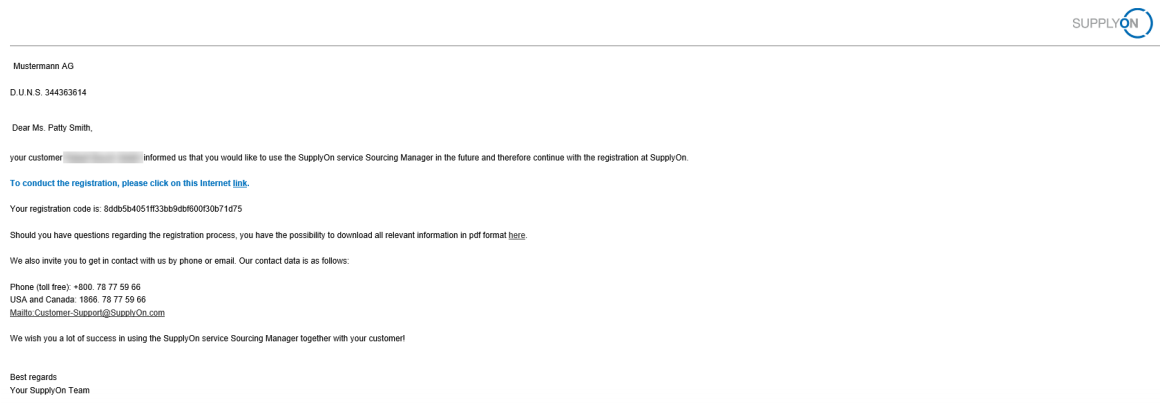In the rollout process there are two user groups at the supplier. The Company Administrator and the Service User. In this article you can see the emails that the respective user group receives and what these emails look like. Please just click on the icons next to the text.
During the rollout process, different e-mails are sent to the suppliers that you have uploaded into the Rollout Cockpit. How these emails look like, you will find in the following sections.
Email Notification to a Supplier for a PID Registration - Basic Registration (PID)
A supplier will register his company with SupplyOn for the first time. He will receive a registration notification via email including a link and a registration code to start the registration process.
Who will receive the message? - The Supplier Service Contact.
Dispatch is in real time.
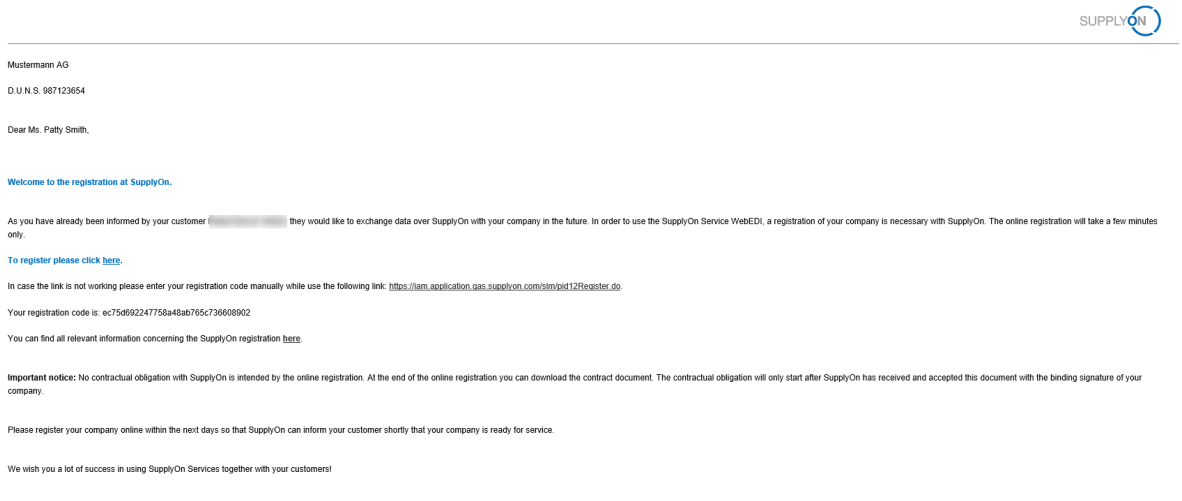
Email Notification to a Supplier for an Additional Connect Booking
If a supplier already registered with SupplyOn, the supplier only has to confirm the service, the so called Connect, without having to sign another contract. The supplier company administrator will automatically receive an email inviting him to confirm the service online in his Supplier Cockpit.
Who will receive the message? - The Supplier Company Administrator and the Supplier Service Contact.
Dispatch is in real time.
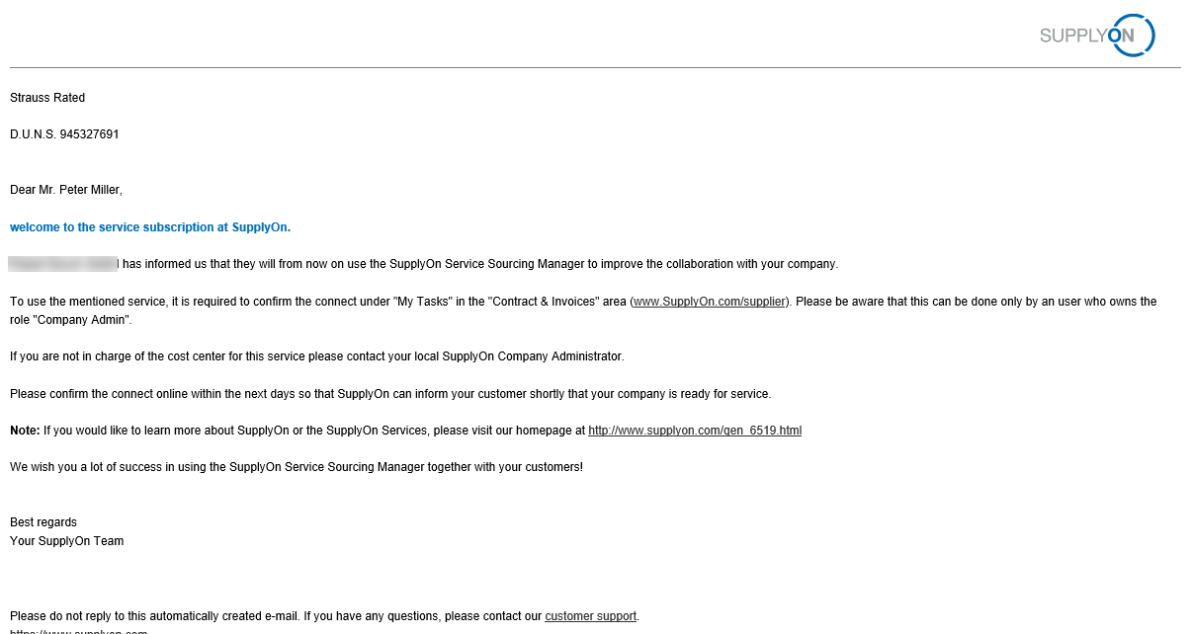
Email Notification to a Supplier - Resend Invitation Email for Registration
Registration E-mail resent to the supplier through the “Resend Invitation” feature (from Registration Overview)
Who will receive the message? - The Supplier Company Administrator and the Supplier Service Contact.
Dispatch is in real time.
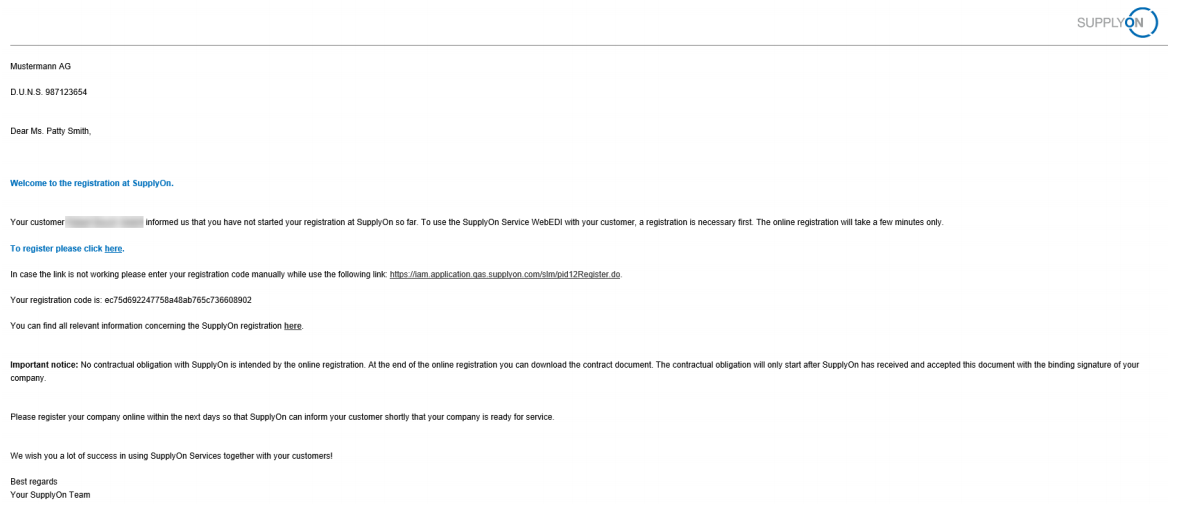
E-mail Notification to a Convinced Supplier after an Escalation Process
E-mail sent to the supplier after an escalation process with with the status ‘convinced’ (from Escalation Tab).
Who will receive the message? - The Supplier Company Administrator and the Supplier Service Contact.
Dispatch is in real time.