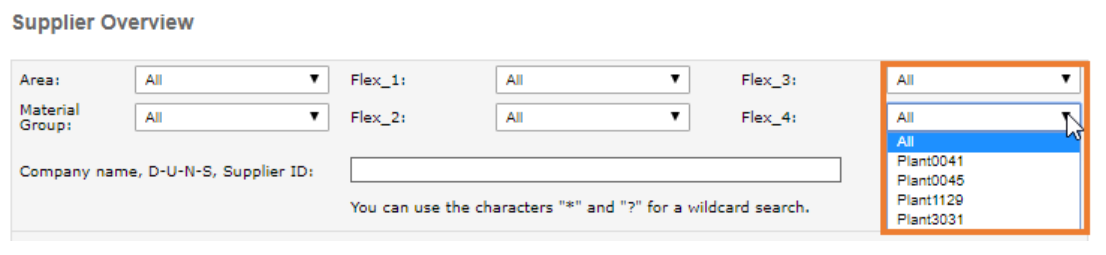After you created your Flexible Fields, you can assign them manually to an already registered supplier.
This will be done via the ‘Supplier Details’. Access the supplier details via any of the Monitoring Overviews, find more information in The Search Mask.
In ‘Supplier Details’ access the ‘Master Data’ Tab within Overview and select the Flexible Fields you would like to assign to this specific supplier. Confirm your selection by clicking ‘Save’. You can only select one entry from each drop down list.
In order to remove a Flexible Field from a supplier, also access the master data tab deselect the Flexible Field and save your changes by clicking ‘Save’.
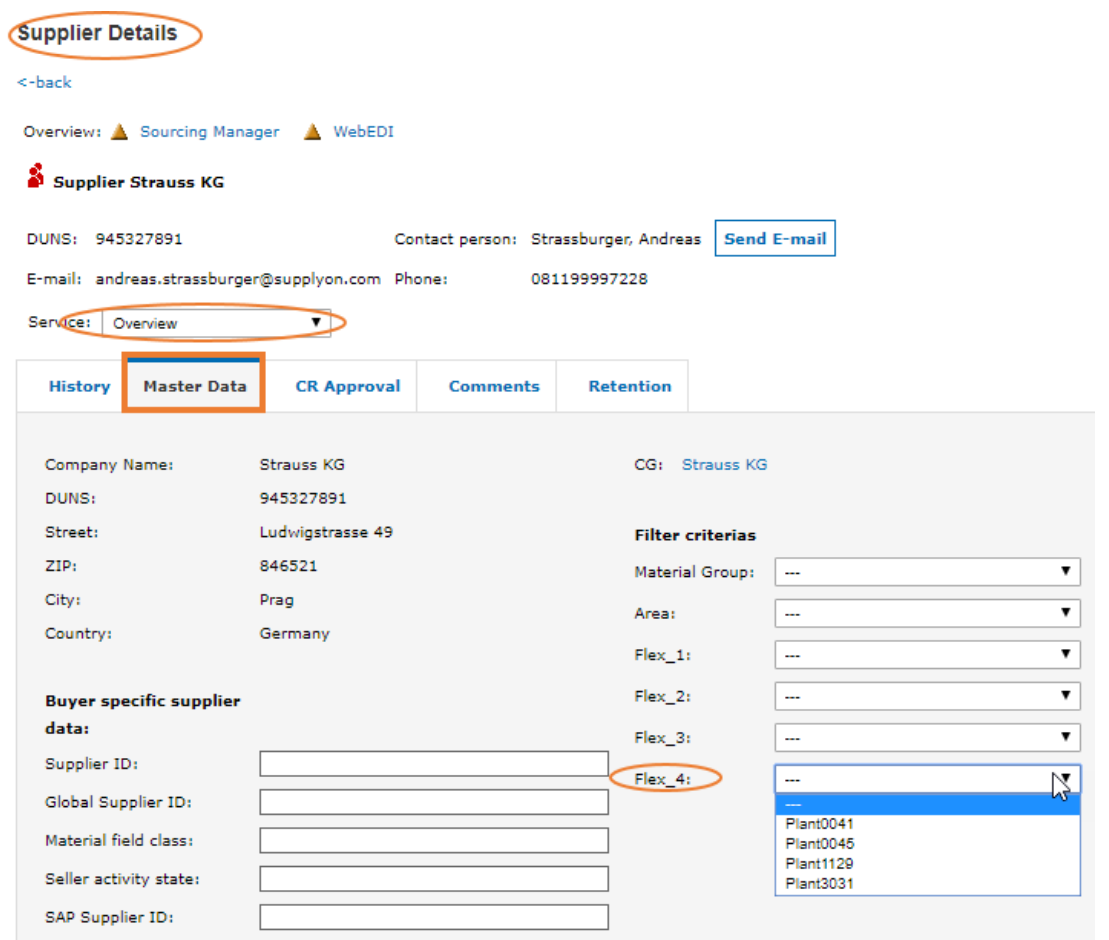
You can now use any of the monitoring displays to filter your search on specific criteria, as shown below: