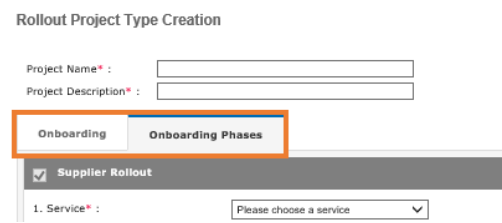In this article you can find out how to create a rollout project.
Click on Create in the Mass Supplier Rollout Overview
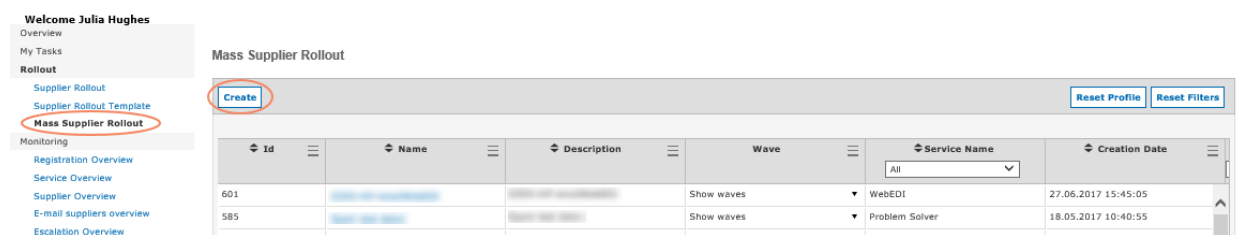
You will see the following screen, start here be giving your rollout project a name and project description:
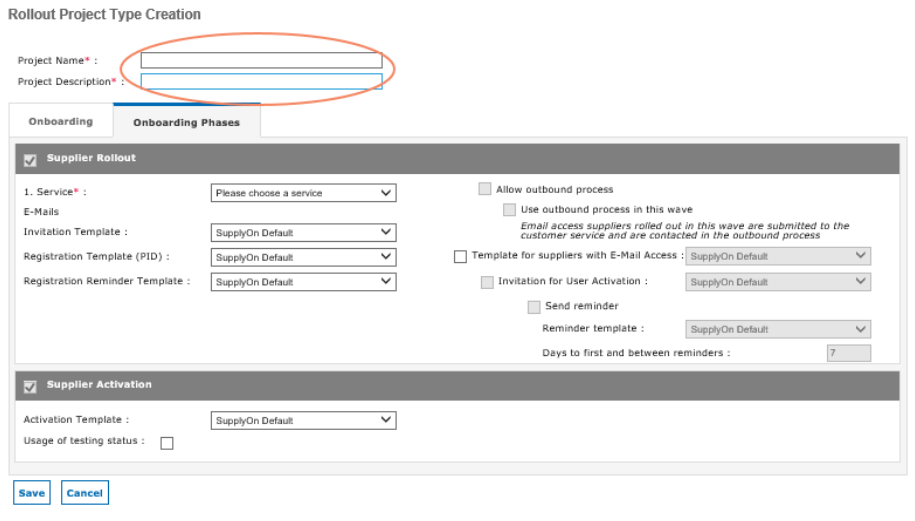
This area is organised in 2 – 3 tabs, which we will explain on the next pages.