Once you entered/uploaded your supplier data successfully, the application will check your data against the data already available on the SupplyOn platform and against the data in the Dun&Bradstreet (D&B) database.
In case there are differences between your data set and the information in the SupplyOn application/ D&B database, you will receive the status ‘No’ in the column ‘Valid’:
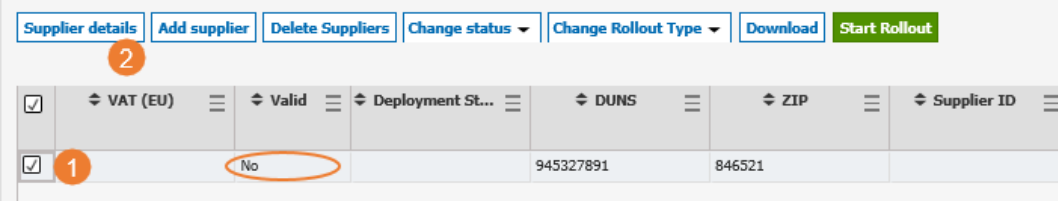
Select the supplier (1) and click on ‘Supplier details’ (2) you will then receive an overview like this:
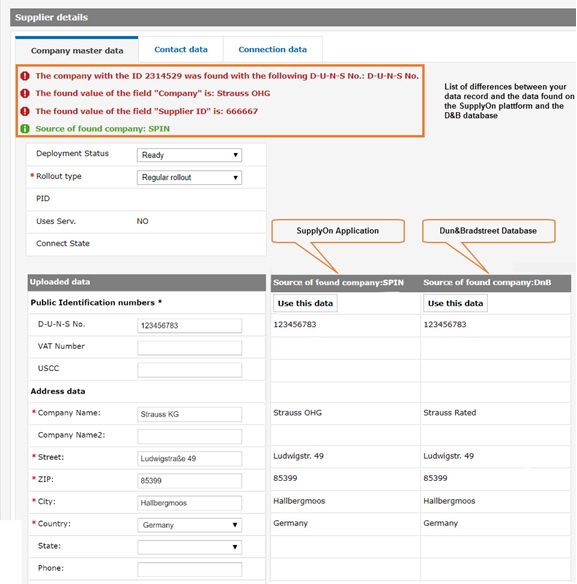
In this case the system was not able to find your exact data set, but data records similar to yours. At the top you will receive a list of differences between your data set and the data set available at SupplyOn. You will have to choose one of the data sets suggested to you to continue with your rollout. By clicking on ‘Use this data’ you can choose the data set you would like to use. After clicking ‘Use this data’ you have to save your selection by clicking ‘Save’ at the bottom of the screen.
