The ‘Registration Overview’ shows all suppliers for which you have started the rollout, but who have not yet finished the registration. This Overview shows you the suppliers in the rollout phase across all Rollout Projects and Waves.
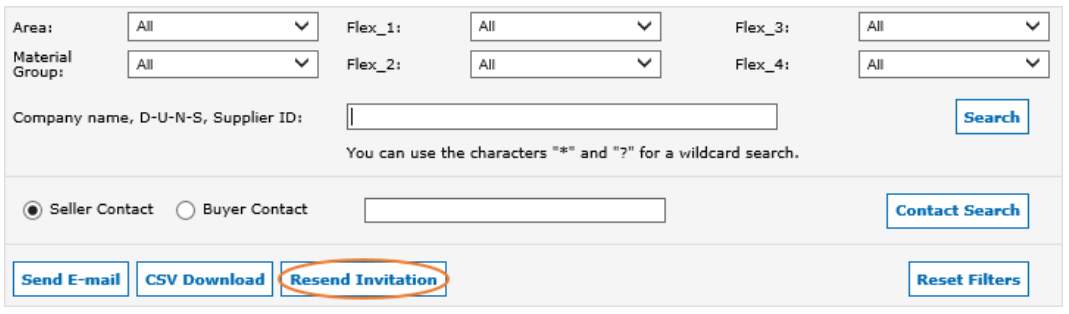
Specific to this Overview is the button ‘Resend Invitation’. By clicking this button, the system will resend the initial rollout invitation to the supplier. To use this functionality, search for the supplier, select the supplier and click the button.
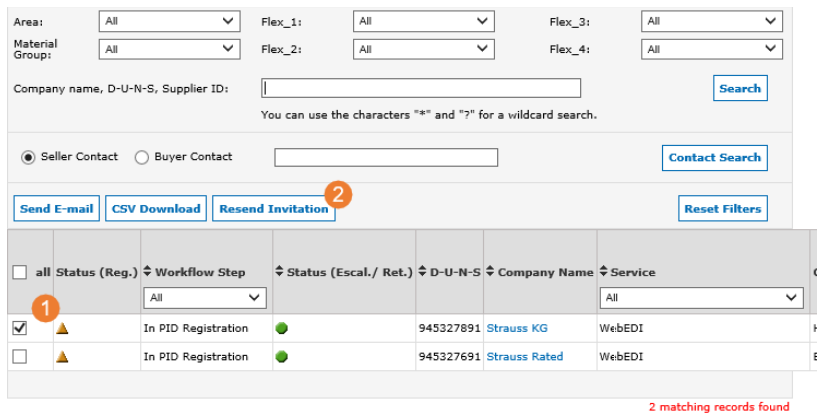
The E-Mail will be sent out immediately and you will receive the following notification:
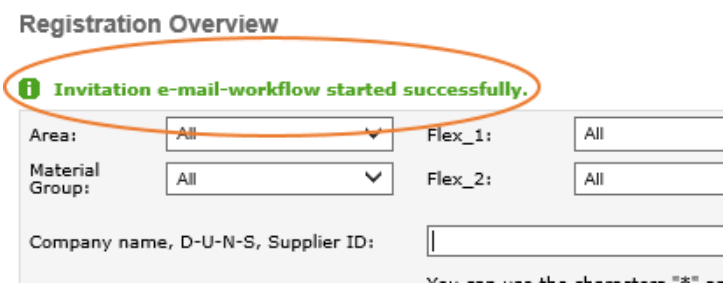
The email will be sent to the ‘Supplier Service Contact’ and if already created to the ‘Company Administrator’. The email content depends on the rollout step the supplier is currently in (e.g. PID registration, Escalation). The system will perform an automated check of the rollout status and select the corresponding email accordingly.