The SupplyOn Rollout Cockpit sends out various email notifications to suppliers. You have the possibility to choose between the SupplyOn Default templates or between customer specific email templates. In case your company already has customizes email templates you can access them via this menu item.
I want to setup or edit customized HTML email templates, what do I have to do?
In this case additional project fees will apply, please contact your SupplyOn Account Manager or Consultant to discuss your requirements. Once this has been done, SupplyOn will implement/edit the templates for you.
Once you click on ‘Mail Templates’, the system will display the customized templates already created for your company:
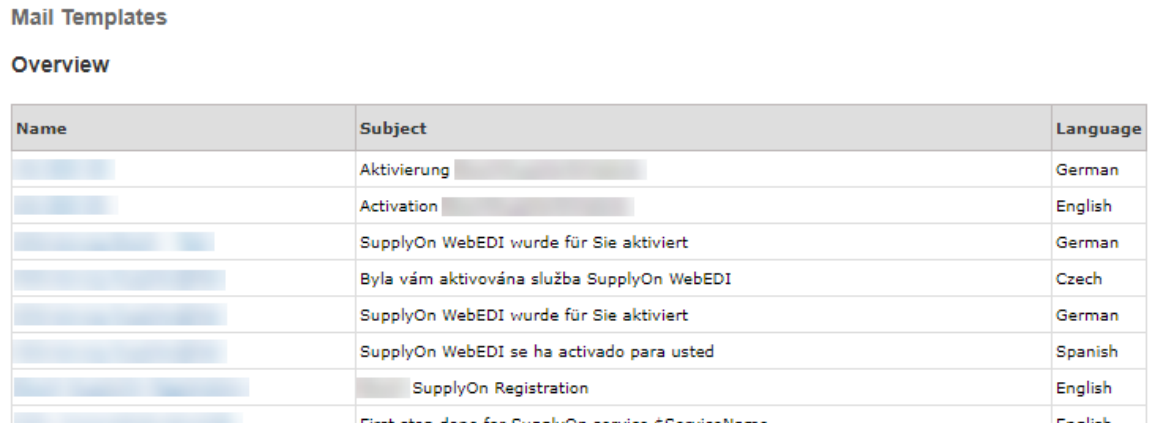
Click on the template name to access the individual template:
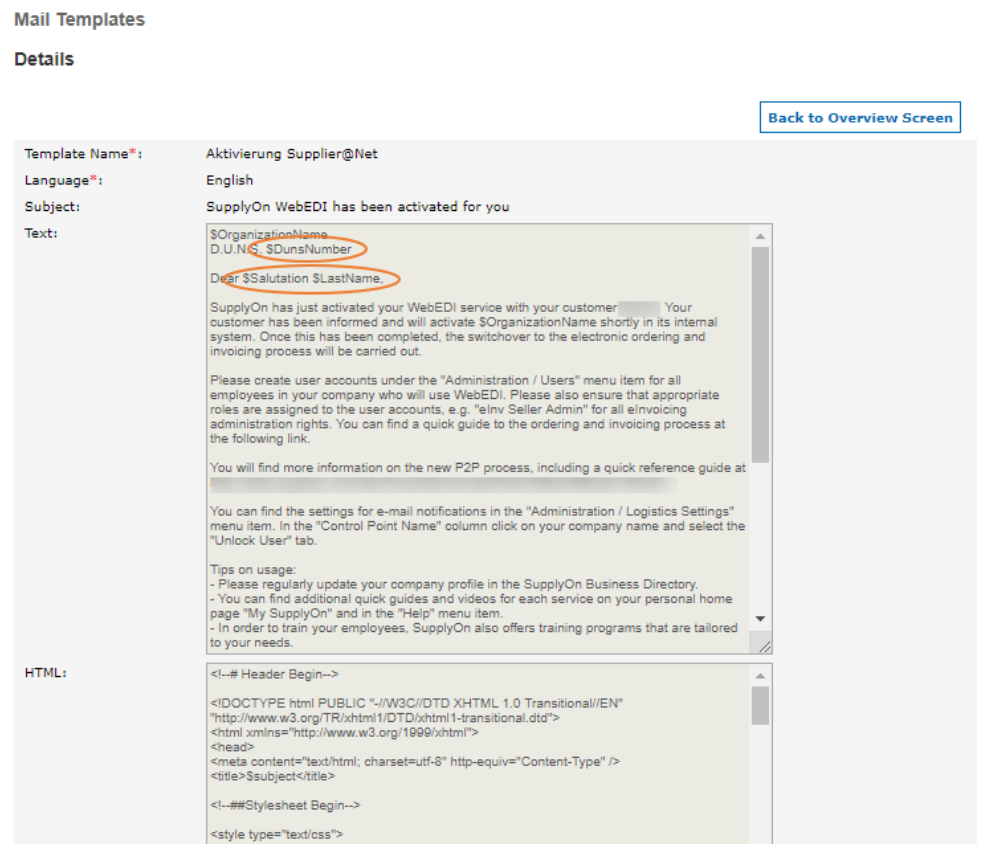
In the ‘Text’ section you can see the plain text version of the template. The dynamic fields starting with ‘$’ will be filled individually for each supplier. Below the plain text version you can see the HTML code for this email. Go back to the overview by clicking on the ‘Back to Overview Screen’ button.