If your organization had previously rolled out suppliers for email access this overview will show you all relevant suppliers.
Please note that SupplyOn no longer offers this Access type. As E-Mail Suppliers have only limited access to the SupplyOn application, the search mask offers less options than the ones in the other Overviews.
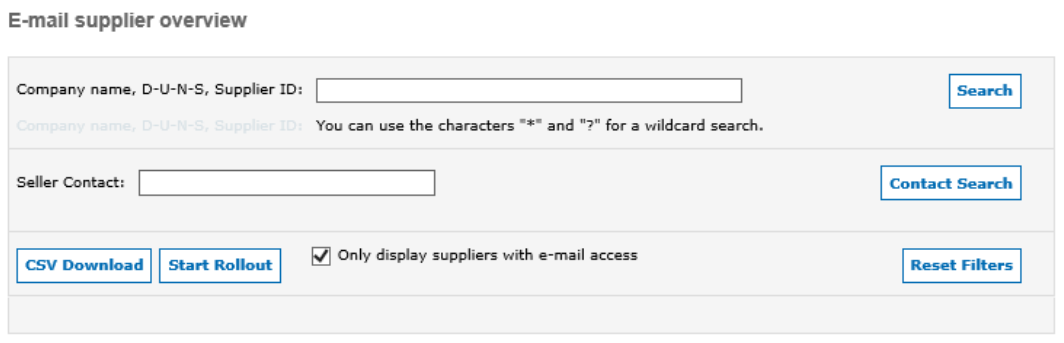
Please note: the ‘Start Rollout’ functionality within the Overview search masks is currently being revised and not functioning. Please start a new Rollout Project as described in Rollout with the Mass Supplier Rollout Tool if you want to roll out a supplier for an additional service, or upgrade an E-Mail supplier to a Connect supplier.
This is the overview you will receive when searching for E-Mail Access suppliers:
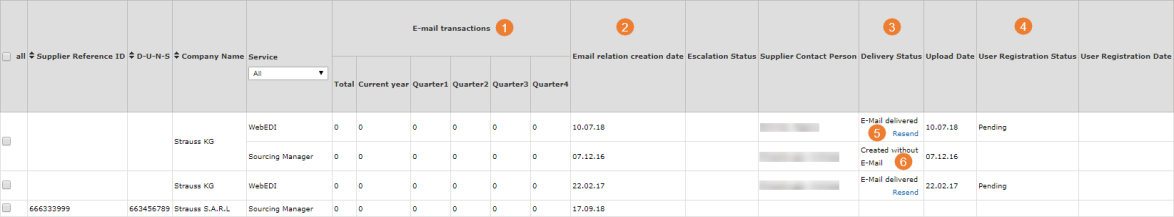
Please find the screenshot split in two below for better readability:
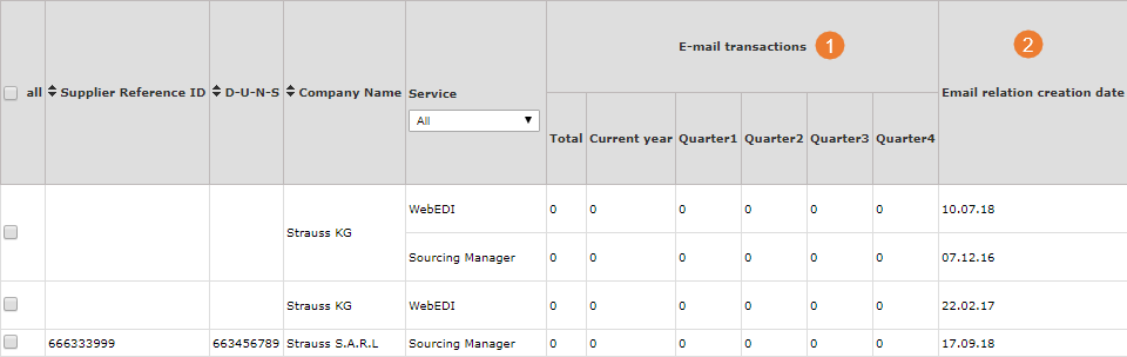
1. Here you can see how many transactions the respective E-Mail Access Supplier already received. In total, in the current year and per quarter of the current year.
2. The ‘Email relation creation date shows when the E-Mail Access supplier has been rolled out.
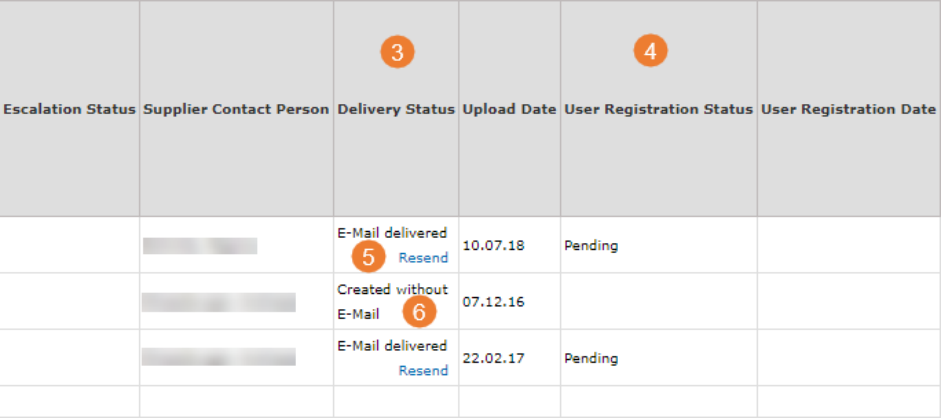
3. The delivery status, informs you whether the initial email has been sent out to the supplier successfully. You also have the possibility to resend the email, by clicking on ‘Resend’.
4. Here you can see the user Registration Status. Pending means that the addressed user has not yet logged into the system and has not yet started the registration process. Active means, that the supplier has finished the registration process and is working with the system.