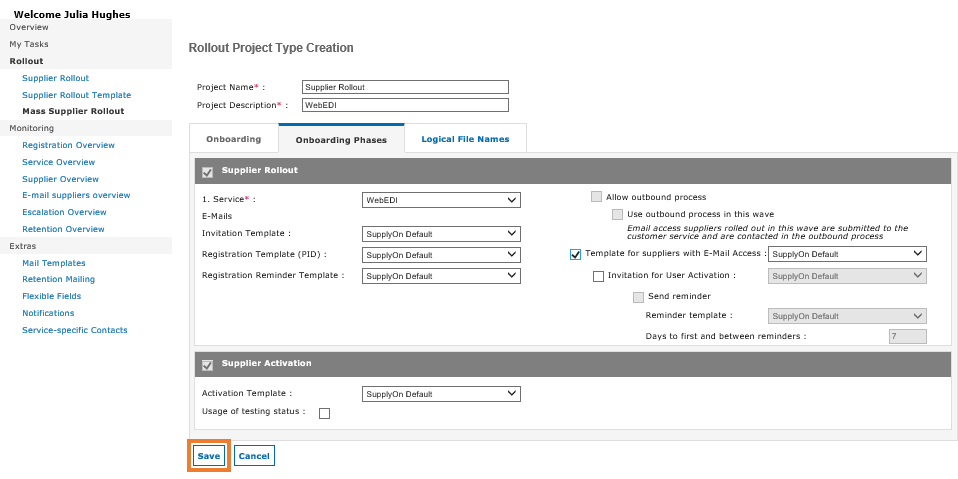The Rollout Cockpit contains generally valid letters for the registration and activation of suppliers. In this article we show you which cover letter templates you have to select.
Choose the email template(s) for the supplier rollout and the supplier activation
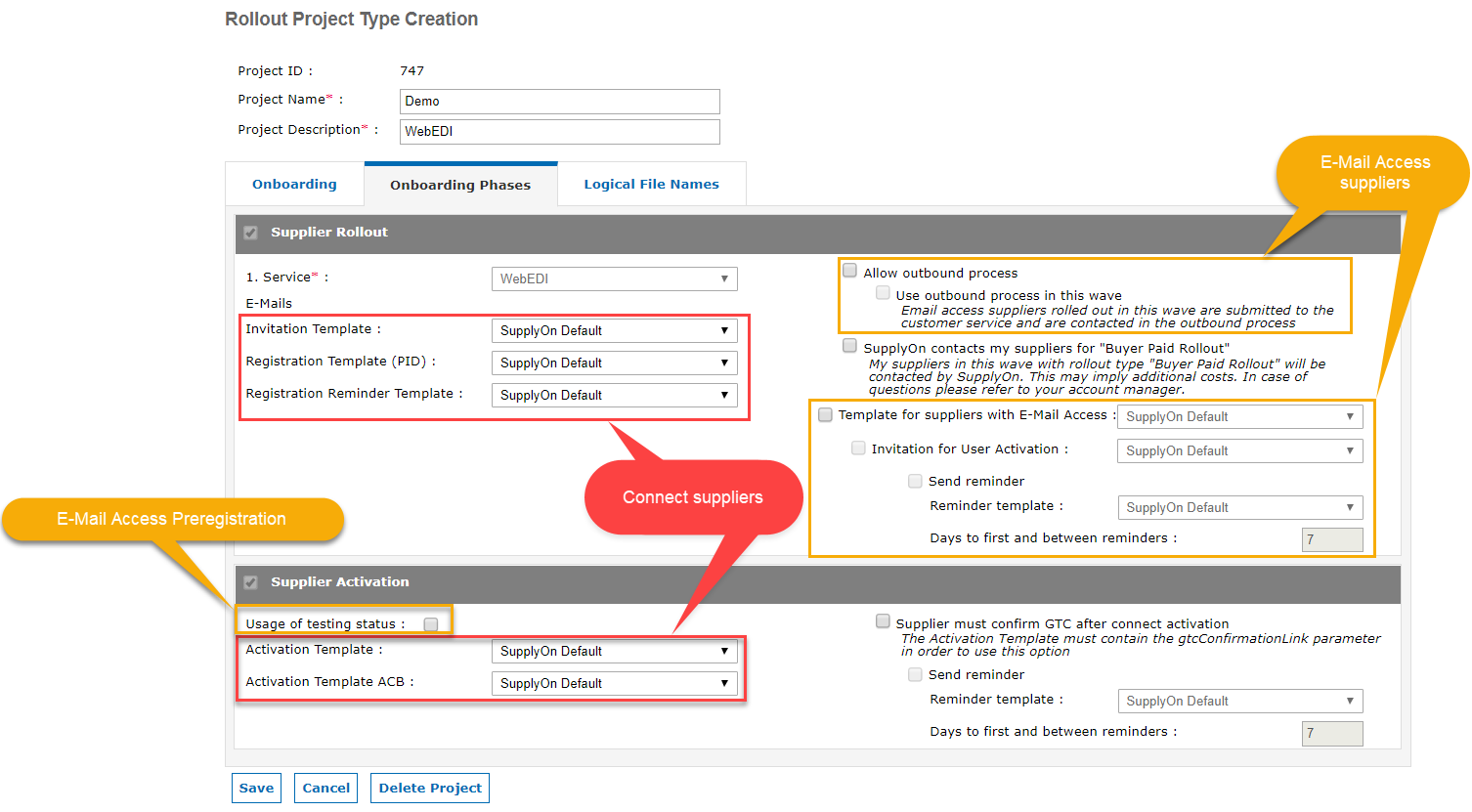
What is the difference between Rollout and Activation?
A supplier who is in the Rollout Phase receives an invitation to register with SupplyOn or to sign up for an additional service or to use SupplyOn as an E-Mail Access Supplier. As soon has the supplier has completed this registration or has signed up for an additional service, the supplier will be activated and can start using SupplyOn. E-Mail Access Suppliers in general do not have any todo’s during the rollout phase. In most cases, their registration will take place when they receive the first order from their client. Connect suppliers will receive an additional email, informing them, that their registration was successful and that they can use the SupplyOn services from now on.
Registration Templates for Connect Suppliers:
A Connect Supplier is a supplier who is paying a monthly fee to have full access to a specific SupplyOn service, for example WebEDI.
Invitation Template: If your supplier has already signed up for the SupplyOn platform but is not yet using this specific service with your company, he will receive an invitation email, asking him to sign up for this additional service. This will also result in additional monthly fees for the supplier.
Registration Template (PID): If your supplier is not yet using SupplyOn he has to register with the platform first, before he can use the service with your company (PID registration). He will receive a registration email and in case he does not react within seven days, he will receive a registration reminder.
Please find a more detailed description of the registration process in chapter What Happens After Start Rollout?.
Registration Templates for E-Mail Access Suppliers:
E-Mail Access Rollout is no longer supported. Please use Buyer Paid Connects to make the service available to your suppliers free of charge in the first instance.
Activation Templates for Connect Suppliers:
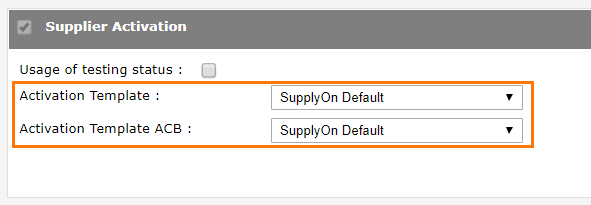
Activation Template: E-mail sent out to the supplier when he finished the Registration or confirm the new service.
Activation Template ACB (= Automated Connect Booking): when a supplier is already registered at SupplyOn for any customer/service, he will be automatically activated if the new service is free of charge for him. He will receive this specific email template.
Supplier activation with confirmation of GTC (General Terms and Conditions)
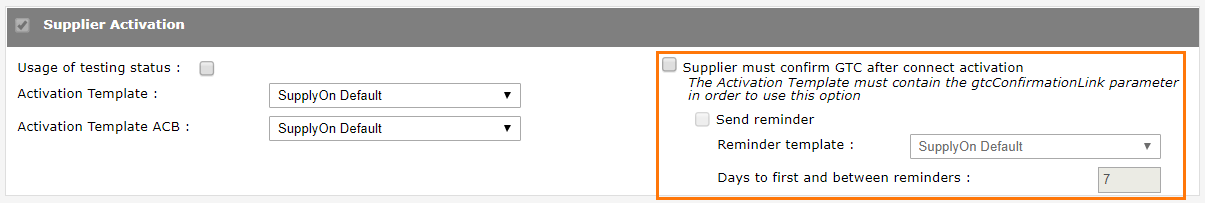
You can ask for your supplier the confirmation of your own GTC during activation. If you thick this box, once the supplier registers, he will receive an activation e-mail containing your GTC, waiting for approval. Acceptance or rejection of these documents will not affect its activation to the service. This service has to be ordered separately and additional charges will apply. If you are interested in this service, please contact your SupplyOn Consultant or Account Manager.
When you are done with all your settings in this screen, click Save at the bottom of the screen. You can still change all your settings, after clicking Save.